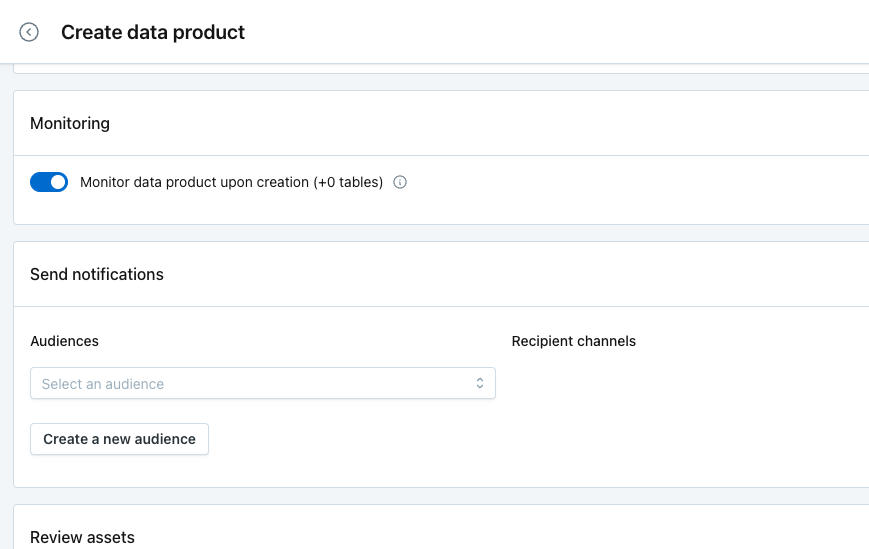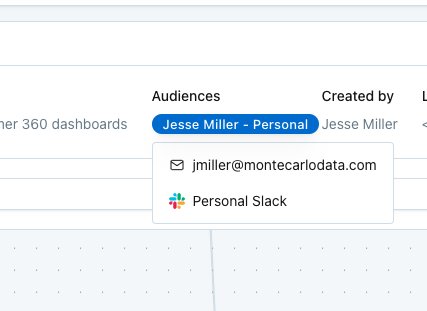Add Audiences when creating a Data Product
We've made it easier to select what Audiences a Data Product's out-of-the-box detectors should route to, right from the creation and edit flow.
Now, when you create a Data Product, you will be able to select an existing Audience (or create a new one) to automatically route alerts to from the Data Product. This is essentially handling the creation of a Notification Rule under "Other notifications" to route "Affected data" by that Asset tag for the Data Product to that Audience.
Additionally, on the Data Product Coverage Tab you can see which Audiences are associated with this Data Product.
Note: We only show the Audiences where there is a Notification rule that specifies only that Data Product Asset tag and no other conditions. i.e. if the Notification Rule said "Include Data Product tag but exclude this other tag" it would not show up in this section.