Improved
Monitoring Coverage in Lineage
over 1 year ago
Our lineage now shades all unmonitored tables gray. This can help highlight where you might have coverage gaps in your monitoring strategy.
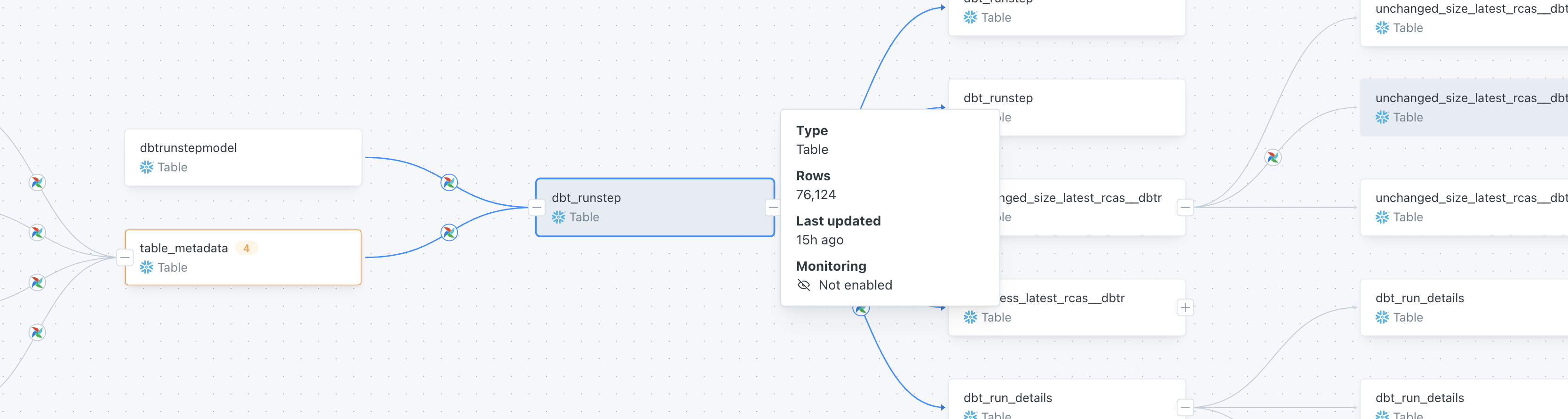
Assets which are "lineage only" -- those that cannot be actively monitored, such as BI Reports -- will also show up with a white background.
To add monitoring coverage, a few options:
- Click on the unmonitored table node, and our recommendation engine might suggest the best way to monitor, such as with a Data Product
- Create a Data Product that includes the unmonitored table, and monitor that table
- Or go straight to our usage page, and add custom rules for monitoring configuration
