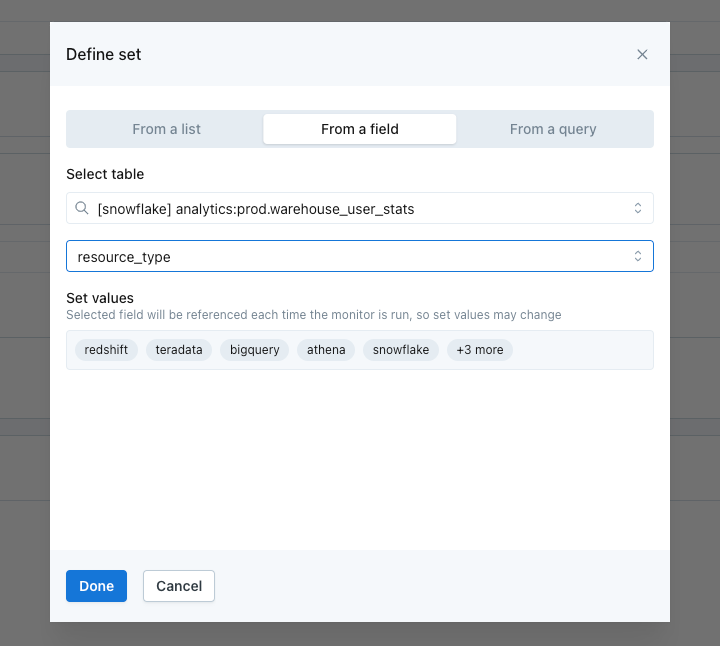Improved
New options to define a set in Validation Monitors
over 1 year ago
The is in set and is not in set operators now allow users to define a set using 3 possible methods:
- From a list: manually enter the values
- From a field: select a table and field, and the set with be populated with the distinct values in that field. The selected field will be referenced each time the monitor is run, so the set values may change.
- From a query: write SQL to define the values in the set. The query will run each time the monitor is run, so the set values may change.
Previously, "From a list" was the only way to define a set. These new options make it easy generate large sets and keep them automatically updated as your data evolves. They are ideal for referential integrity checks and scenarios where you have large numbers of allowed values.