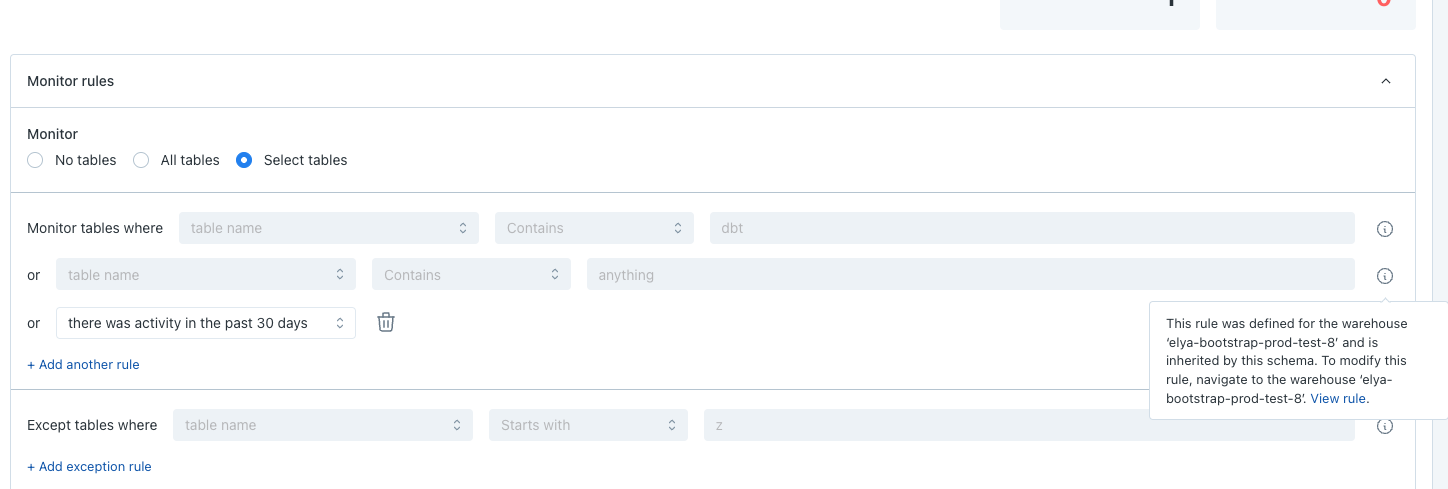Improved
Warehouse and database level rules in Usage UI
almost 2 years ago
In the Usage UI, there are now options to set Monitoring Rules at the Warehouse and Database levels. When a rule is set at one of these levels, all lower levels will show a read-only rule with references back to the higher level where it was initially configured. Additional rules can be added in include/exclude at lower levels and are OR'ed with the inherited ones.
Use these rules to specify conditions you want inherited down to the schema level. Some examples:
- You want to prevent any table with "_dev" in its name from ever being monitored.
- Add a rule at the Warehouse level to
Except tables where table name contains _dev
- Add a rule at the Warehouse level to
- You want to ensure that tables without recent read or write activity on them are not monitored
- Add a rule at the Warehouse level to
Monitor tables where there was activity in the last 30 days
- Add a rule at the Warehouse level to