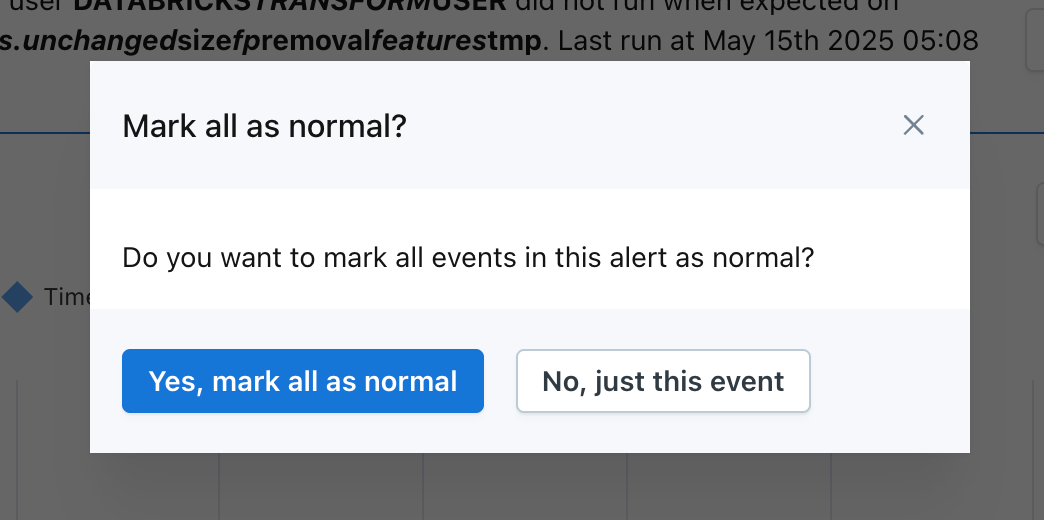Mark all as normal
A few months ago, we introduced Mark as normal so users would have greater control over the automated thresholds in Monte Carlo. This function lets users indicate if an anomaly is ‘normal’ behavior or not. If it is marked as normal, then Monte Carlo will not alert to similar anomalies on that table in the future.
But if you had an alert affecting many tables, and you wished to mark them all as normal, this involved a lot of clicking. Users would need to go through them one by one.
With this release, users can now easily mark all the anomalies in an alert as normal, without needing to click through them all one-by-one. To do so, first click the 'Tune model' dropdown in an alert, then 'Mark as normal'. This will open a modal with the option to mark all as normal, or just that specific event.