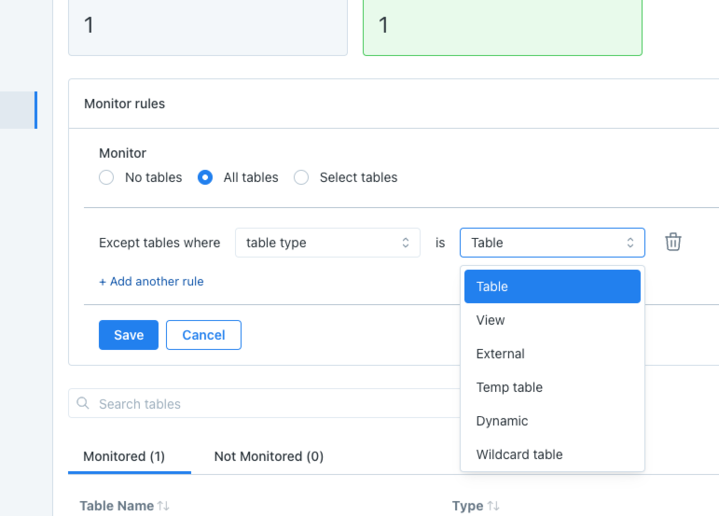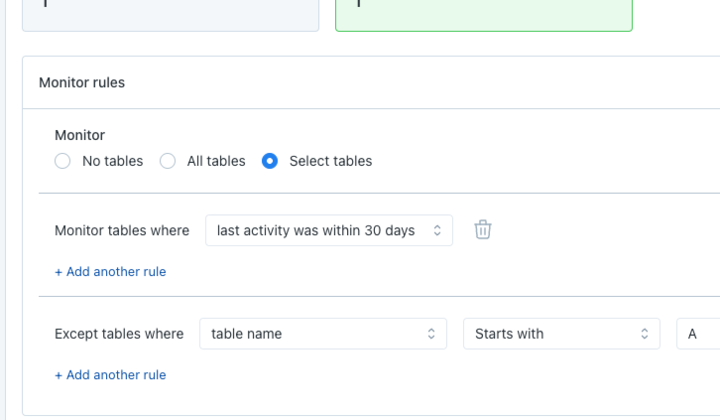New rules to select monitored tables
almost 2 years ago
We've added two new rules to help you select which tables to monitor. Under the Schema level in the Usage UI there are two new rule types that can be added as include/exclude conditions:
- Tables of a certain type (e.g. View, External, etc)
- Last Activity was within 30 days
Tables of a certain type
This rule type can be used to make sure a certain type of asset is included or excluded from monitoring. Supported types depend on your warehouse and integration with Monte Carlo.
Last Activity was within 30 days
This rule can be used to ensure that only recenly active tables are monitored by Monte Carlo. "Recent Activity" is defined as any Read or Write activity.