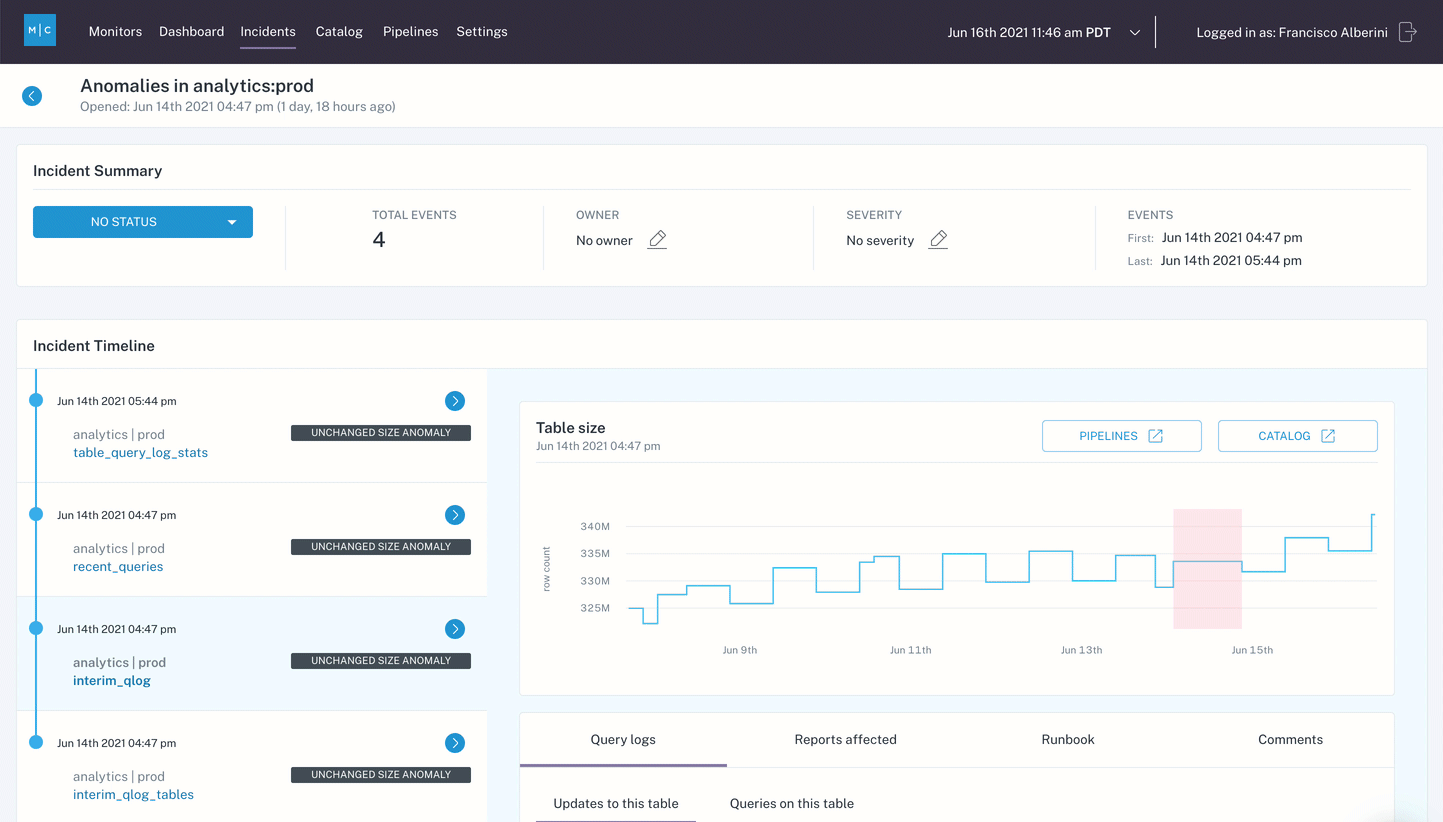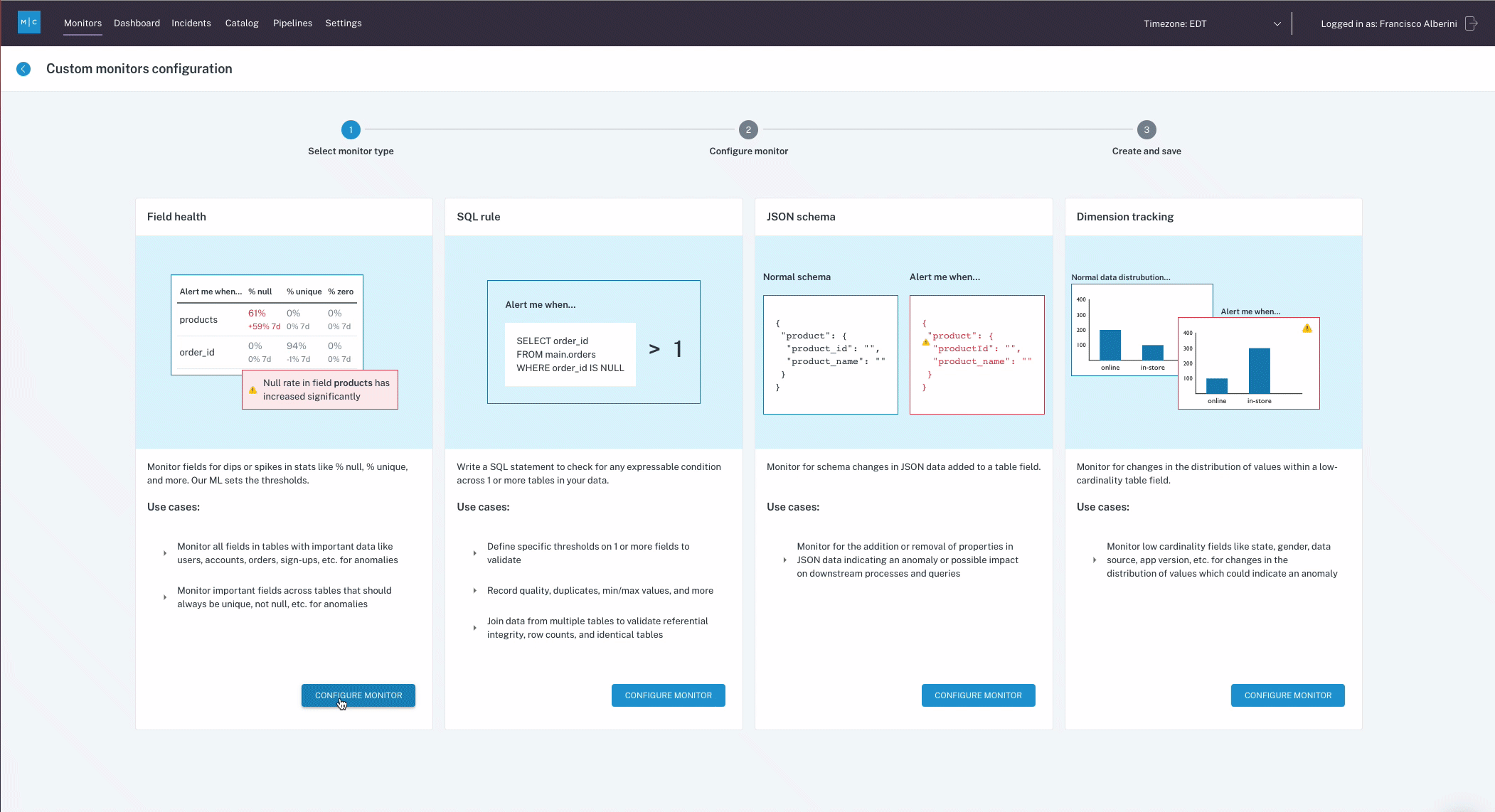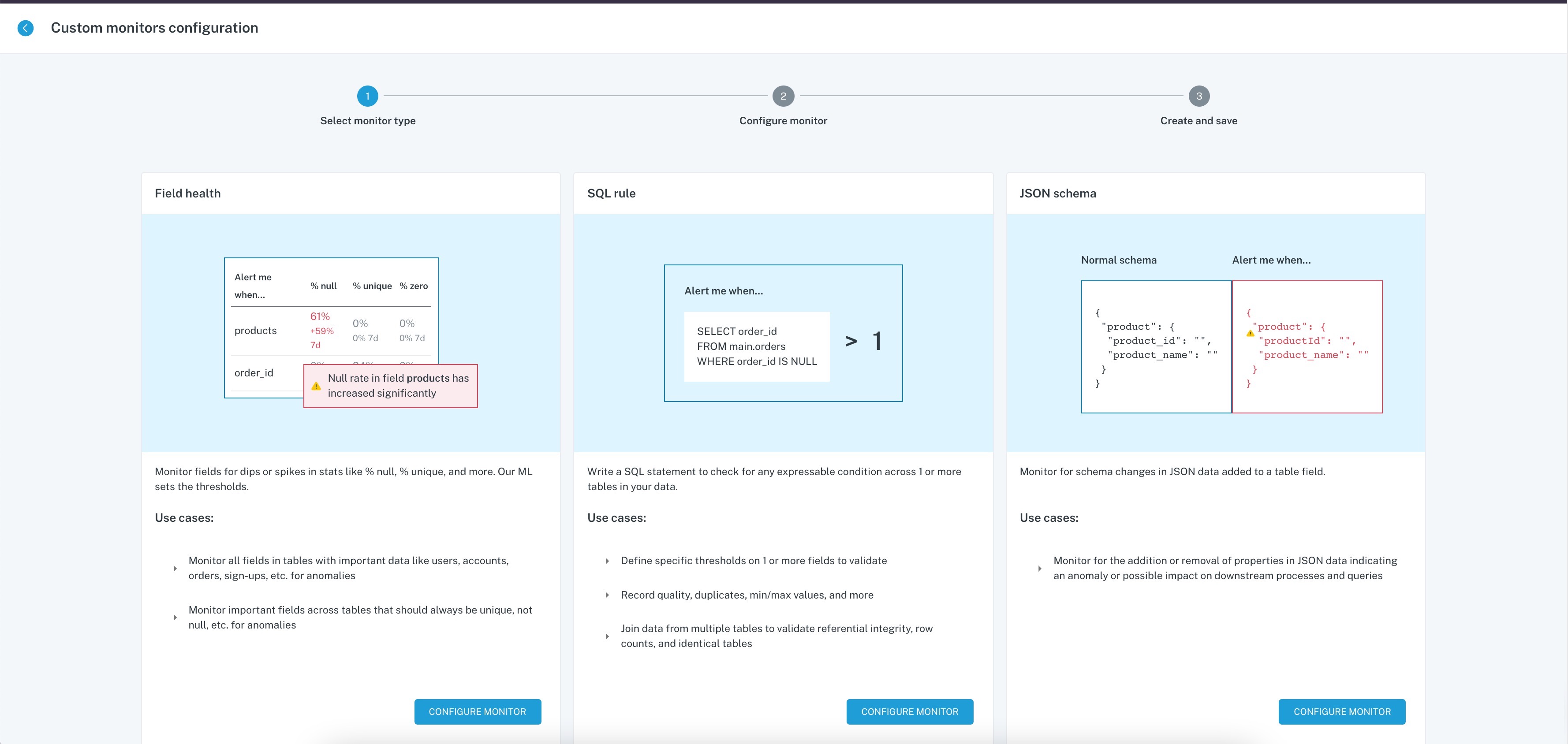We have another exciting week of shipped features to improve usability across the app.
What's new
- Incident IQ: Added new features included Slack post deep links, key assets, furthest upstream assets and more
- Field Tags: To support a growing need to document and classify all data assets, we now support tagging fields from the catalog Field Module and from the Field Health module
- Incident Query Changes Insight report: A new report was added to Insights which shows recent changes to queries that may help conduct root cause analyses
Improvements and fixes
-
SLI support for Redshift: Redshift customers can now setup Freshness and Volume SLIs and get notified as soon as the SLI threshold is breached
-
Unchanged size detector: A new detector will now monitor for unchanged size anomalies when Field Health is enabled for a field
What's next?
-
Workspaces: To support large organizations with multiple teams, we're working on a workspace model that will allow you to create collections of projects and schemas that will filter what the user sees in the UI
-
Monitors as code: A highly requested feature from our roadmap sessions was to configure Monte Carlo as a part of the code release process - this integration will support YAML based configs to deploy custom monitors within Monte Carlo