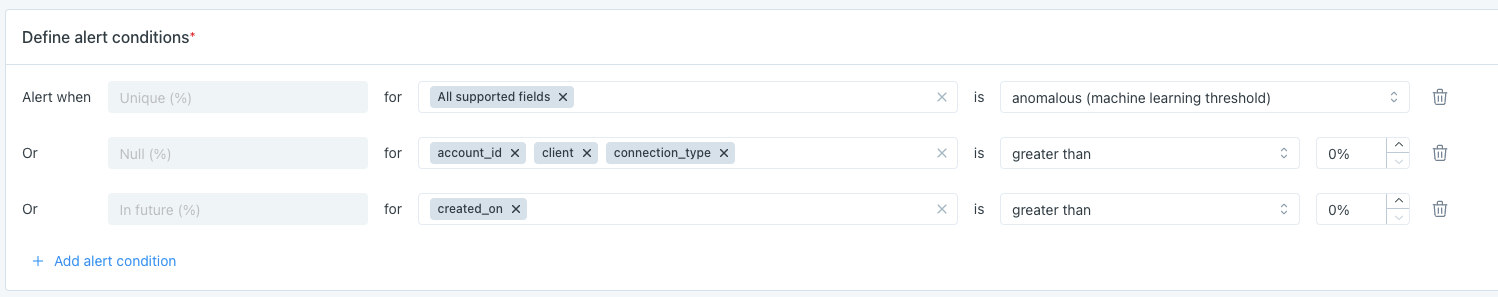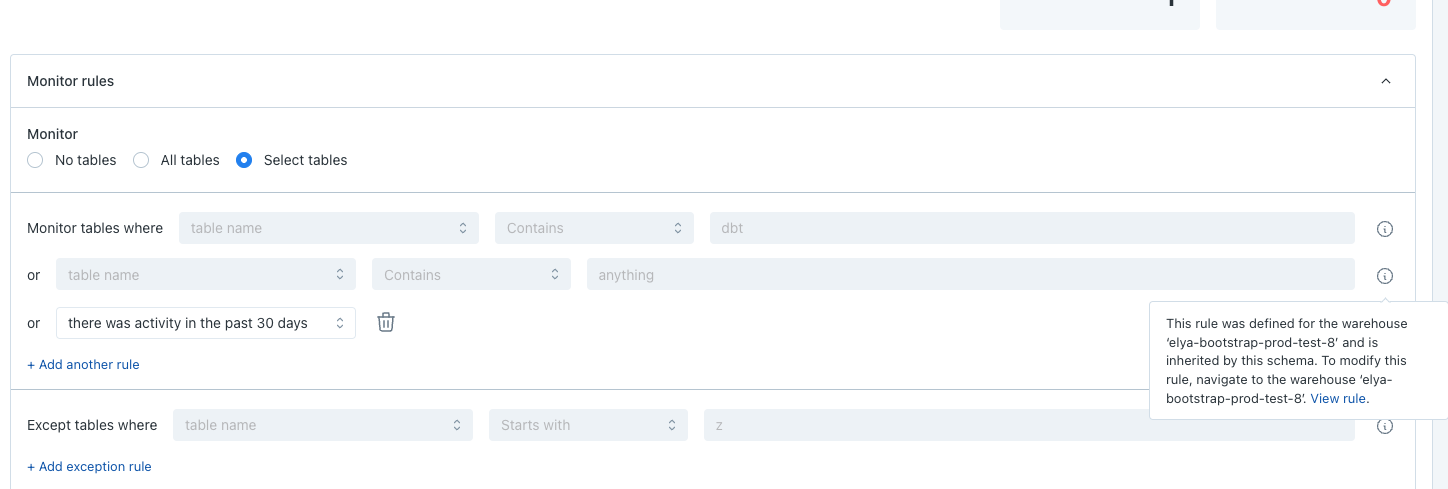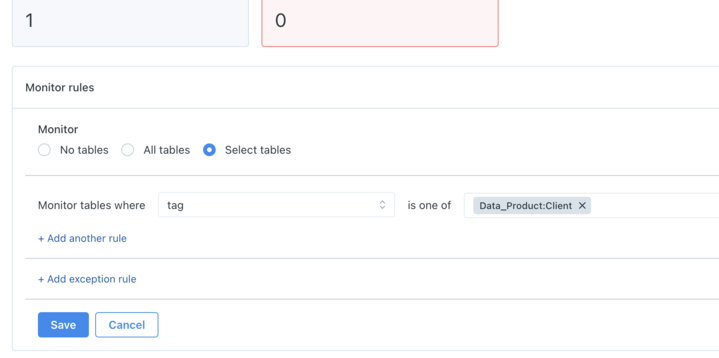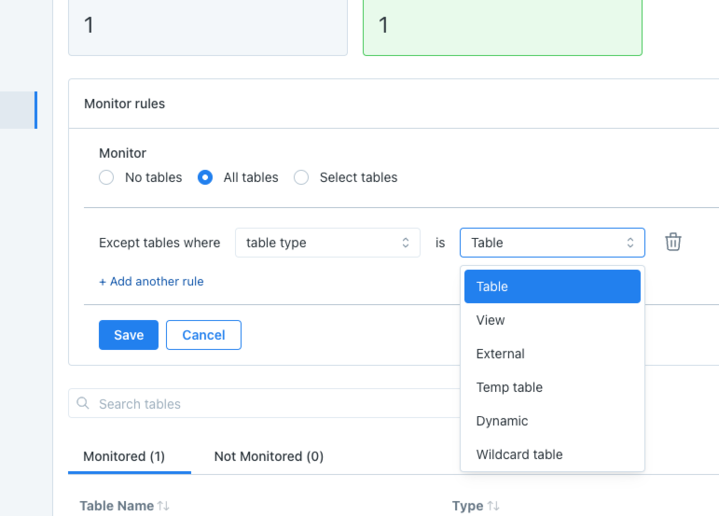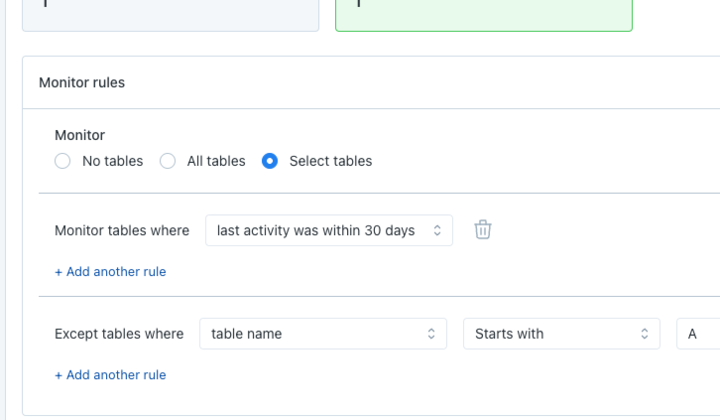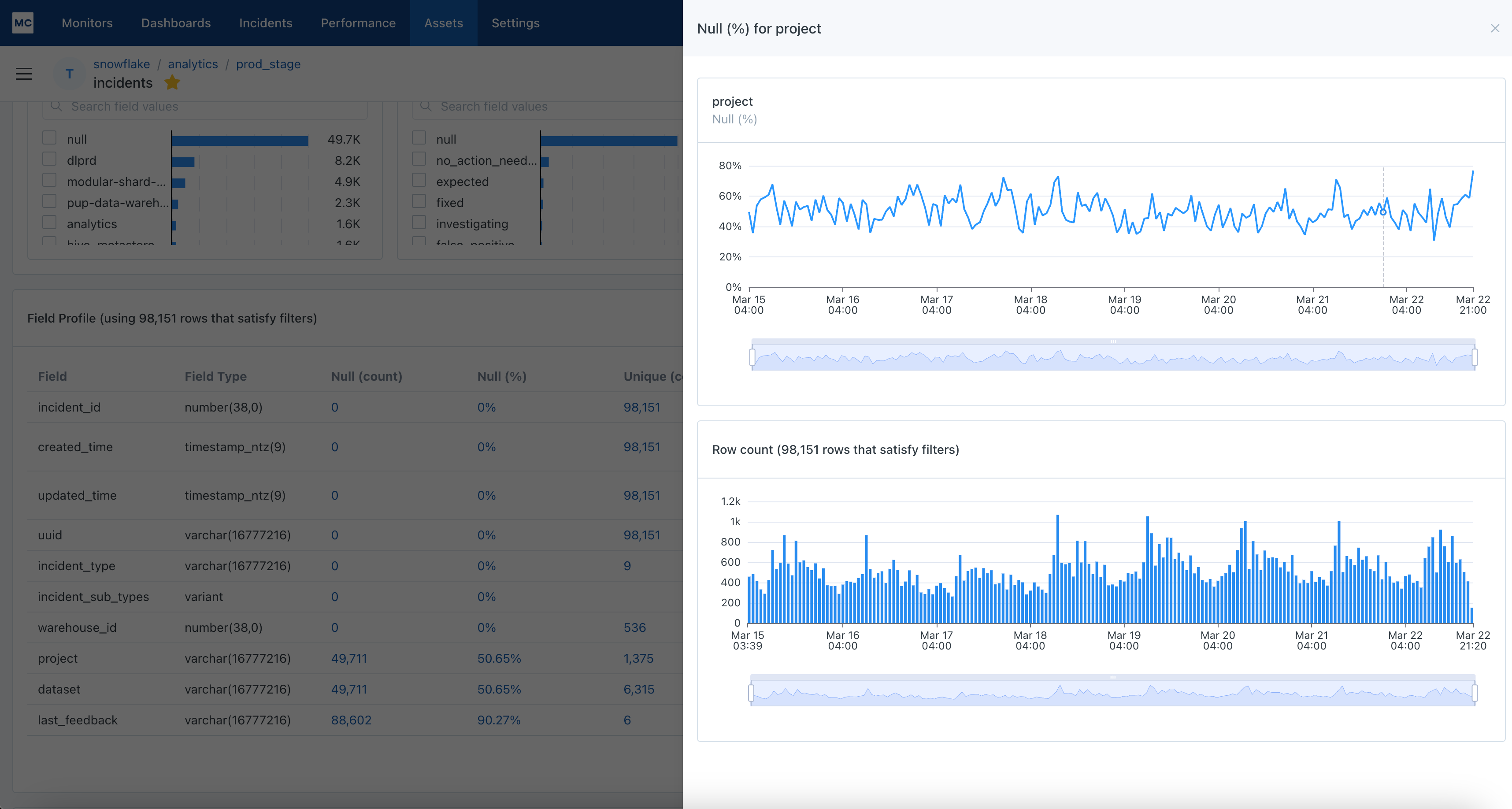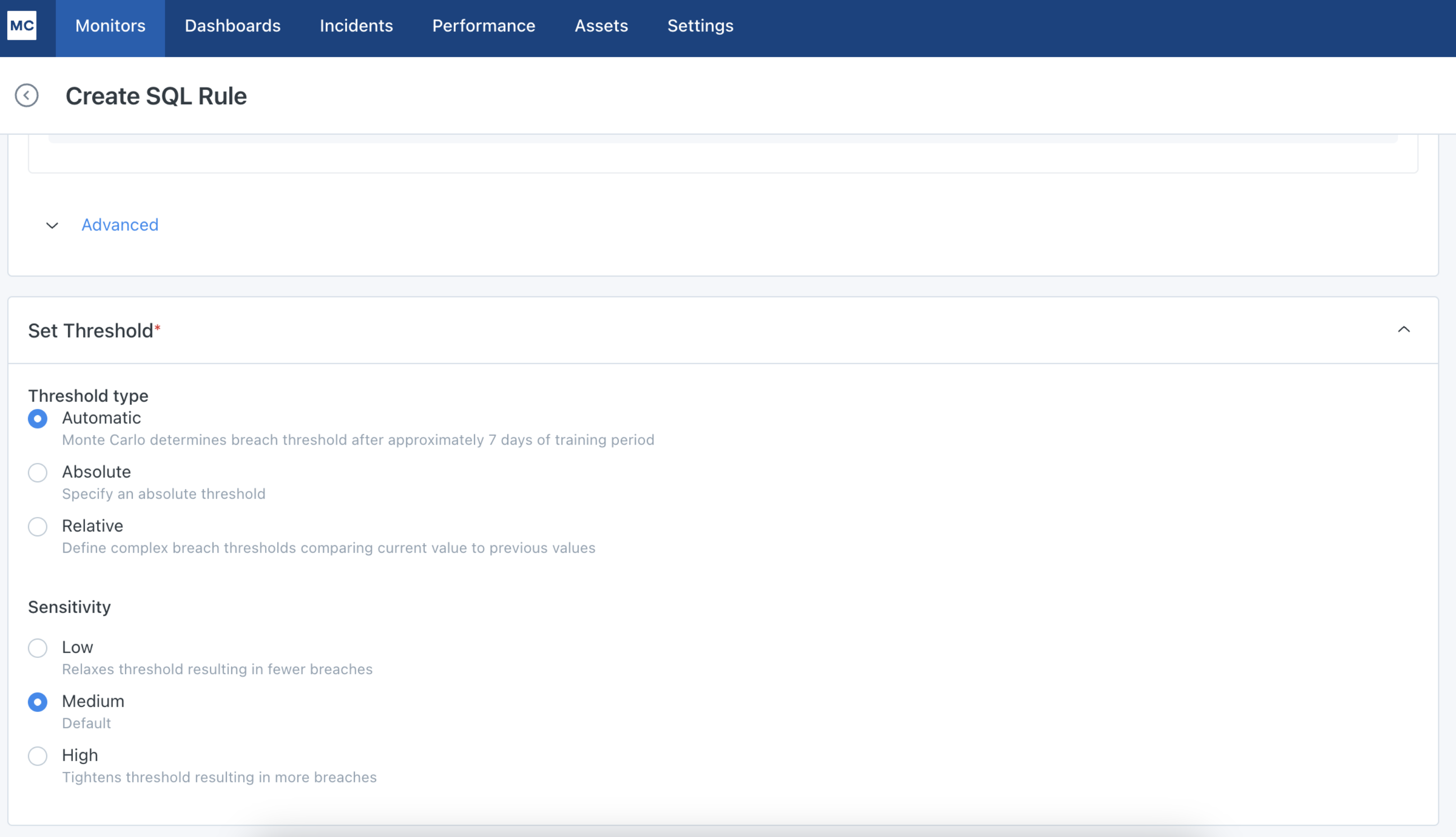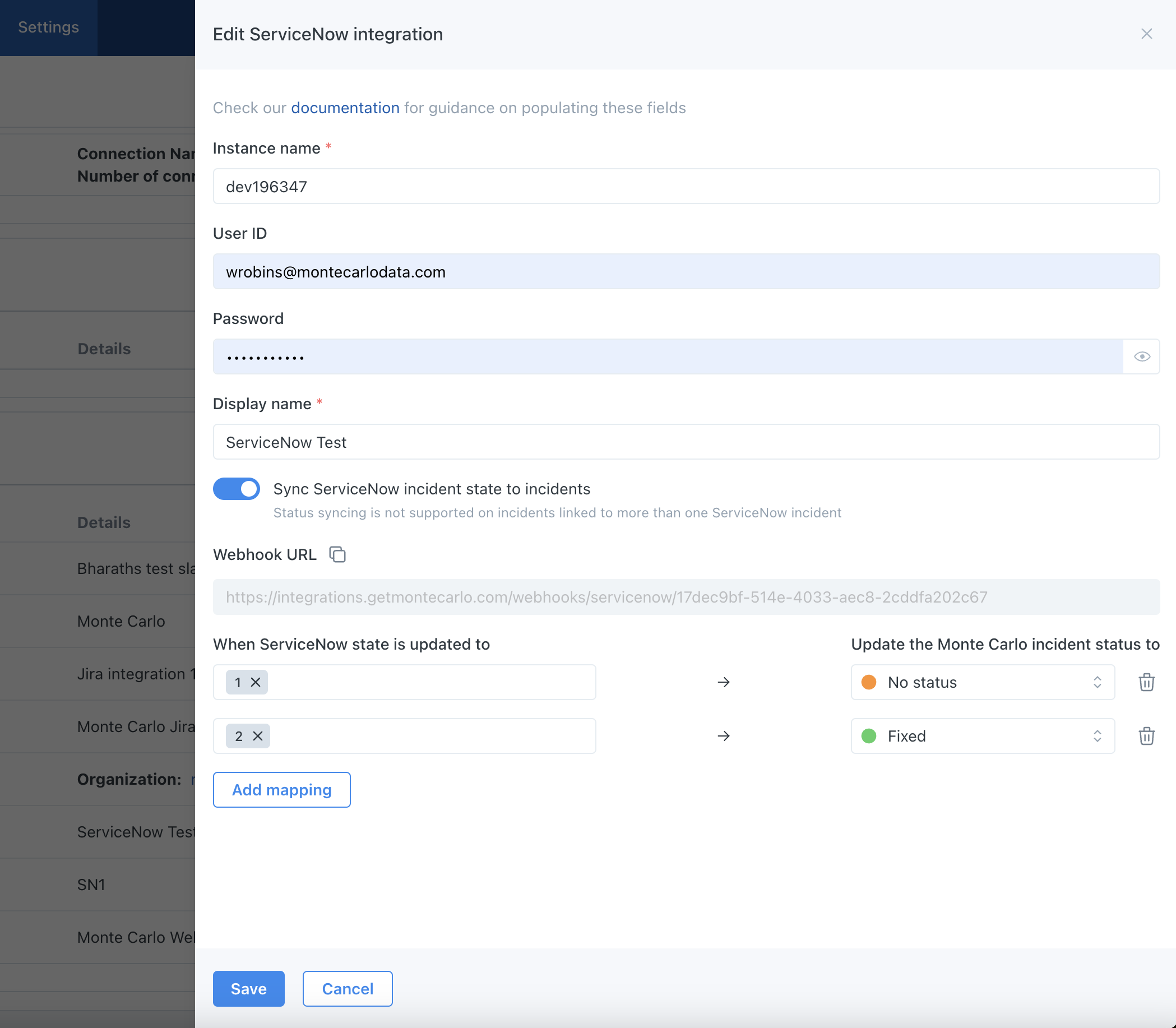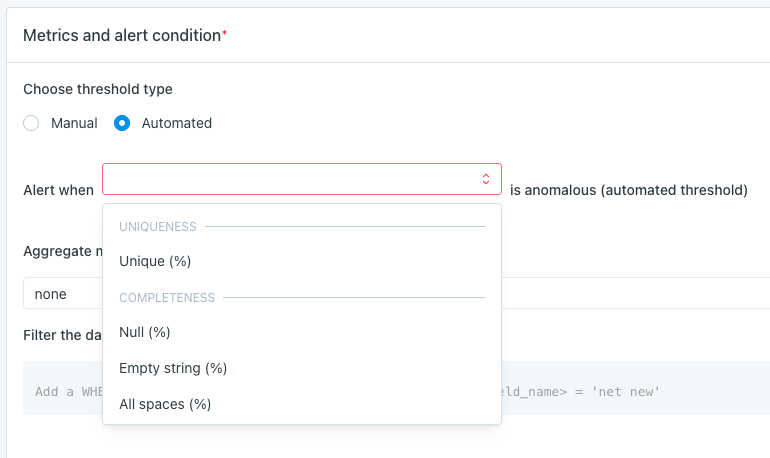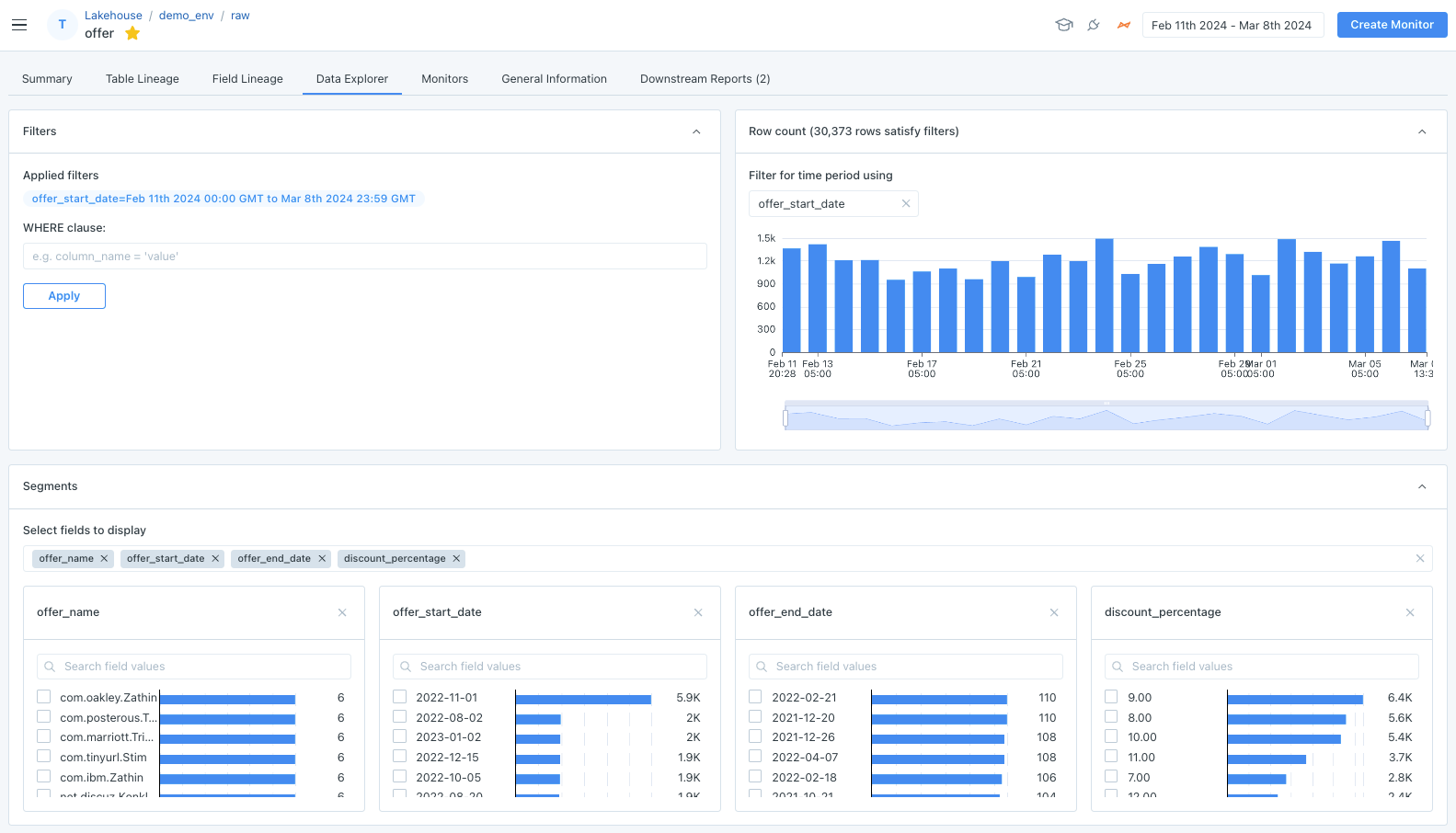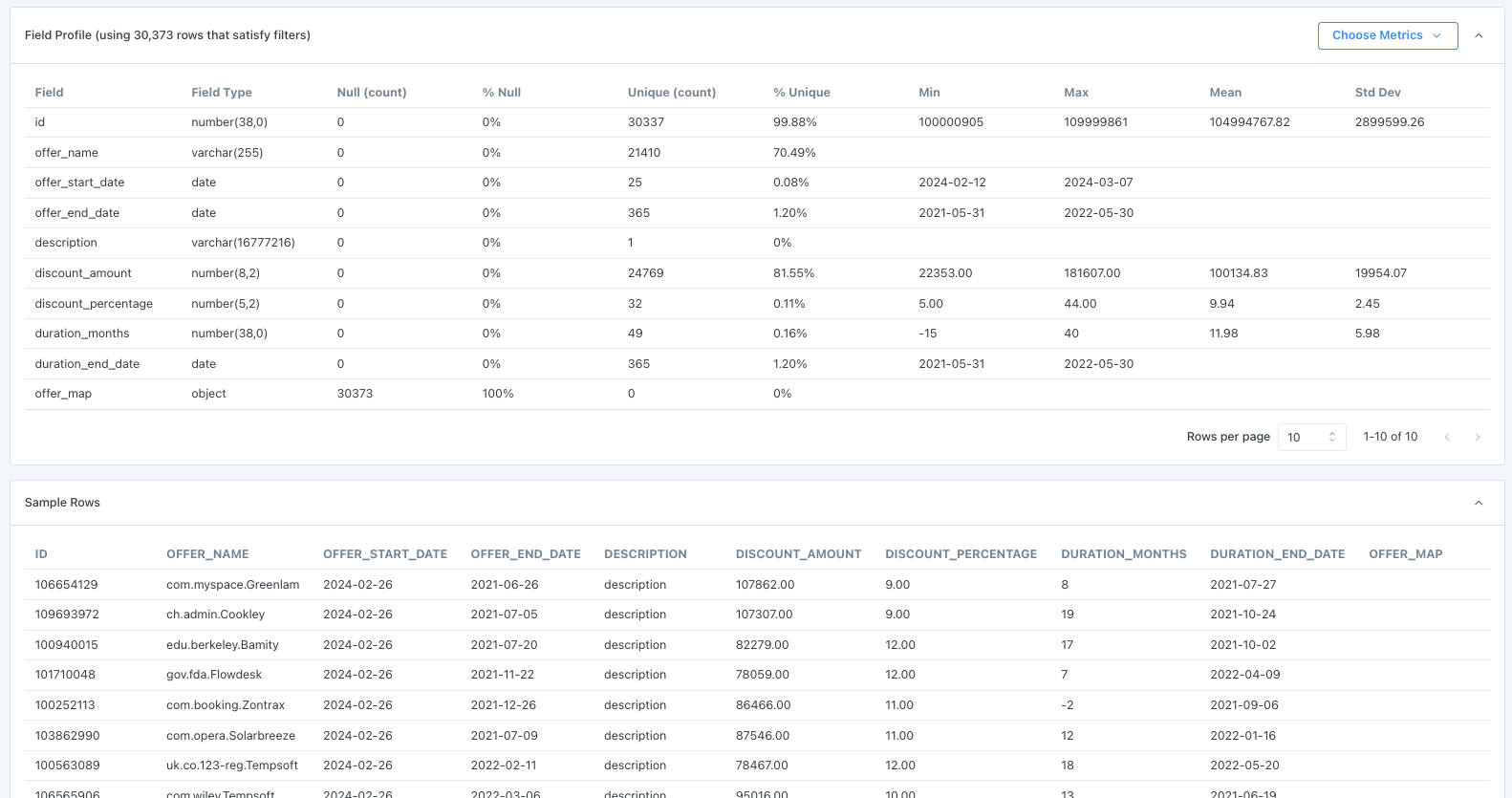Formerly known as Field Metrics, the new experience for Metric Monitors provides more flexibility and functionality to do deep quality checks on a given table, including:
- Feature parity between metrics monitored using automated vs manual thresholds. Segmentation, scheduling options, and filtering options are now the same regardless of if a monitor is using manual or automated thresholds.
- Manual and automated thresholds can now be set using a single monitor. For example, I could monitor 3 field for Unique (%) with an automated threshold, and 5 different fields for Null (%) using a manual threshold, all within a single monitor.
- New UI to create Metric Monitors, emphasizing ease of use.
To learn more, check out our documentation on Metric Monitors.