Connect multiple Tableau instances to Monte Carlo via the CLI and UI. Note: If you self-host the data collector, make sure to update to the latest version.
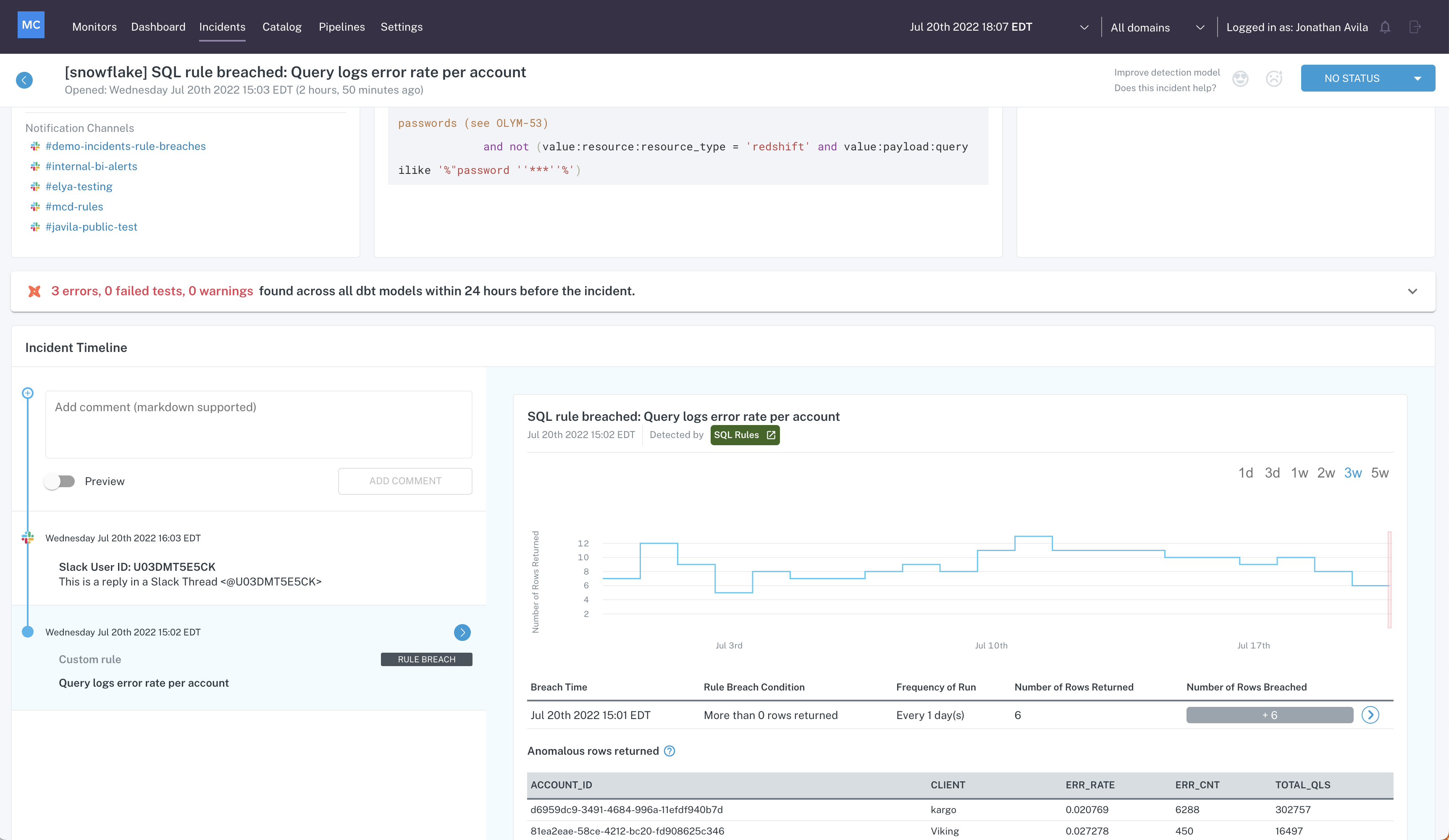
We now automatically expose Slack thread replies to the original Incident post directly in the Incident IQ Incident timeline. This helps show all users any discussions about the incident in one central place.
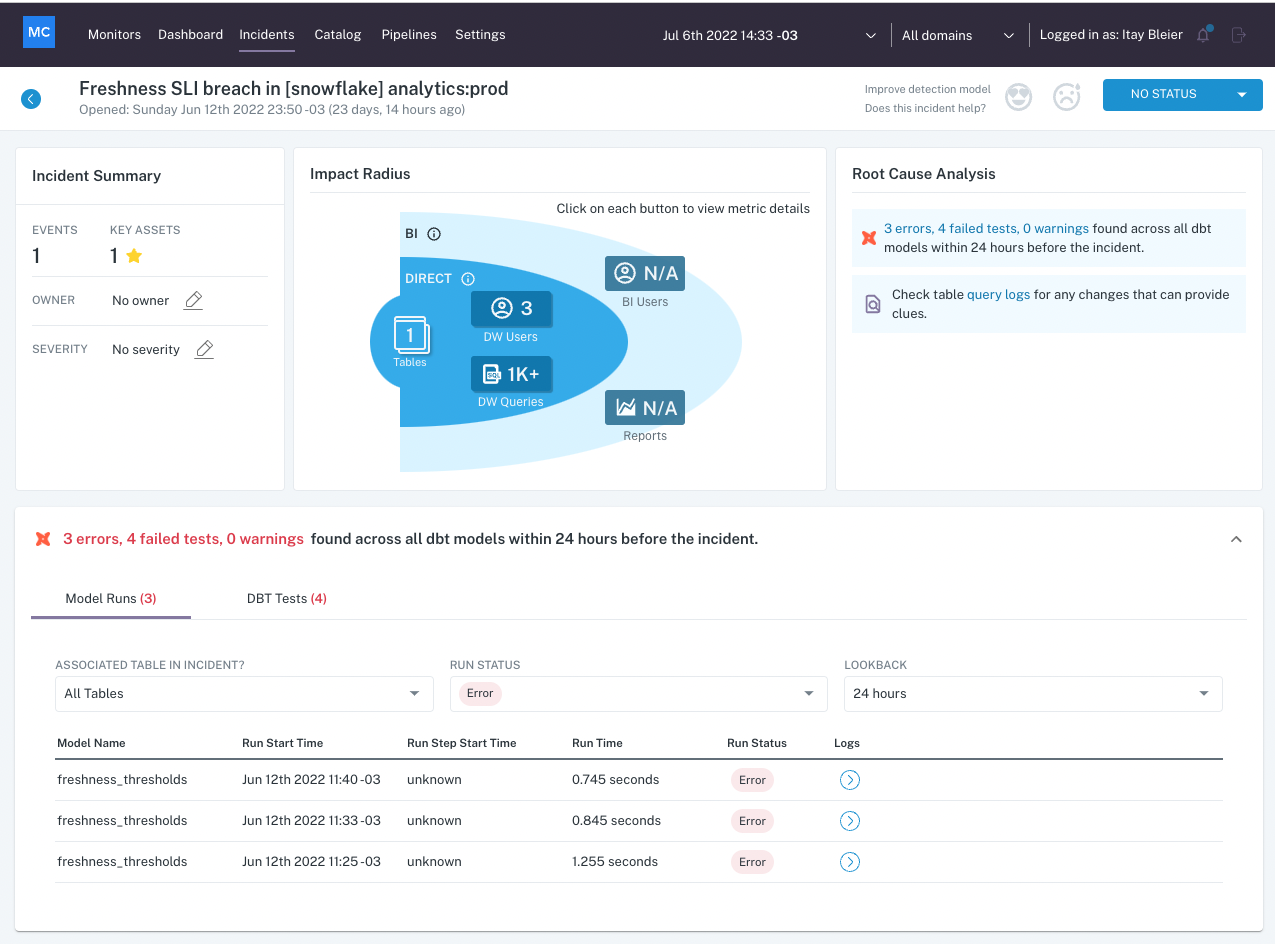 across all models to pull in context beyond the specific incident table including upstream and downstream issues.
across all models to pull in context beyond the specific incident table including upstream and downstream issues.
Select one more tables when configuring a Freshness or Volume SLI to run the same validation all selected tables.
On the monitor details page for SQL rules, the SQL Run Result table now links each run result to the corresponding rule breach's Incident IQ page if there is a breach for the run.
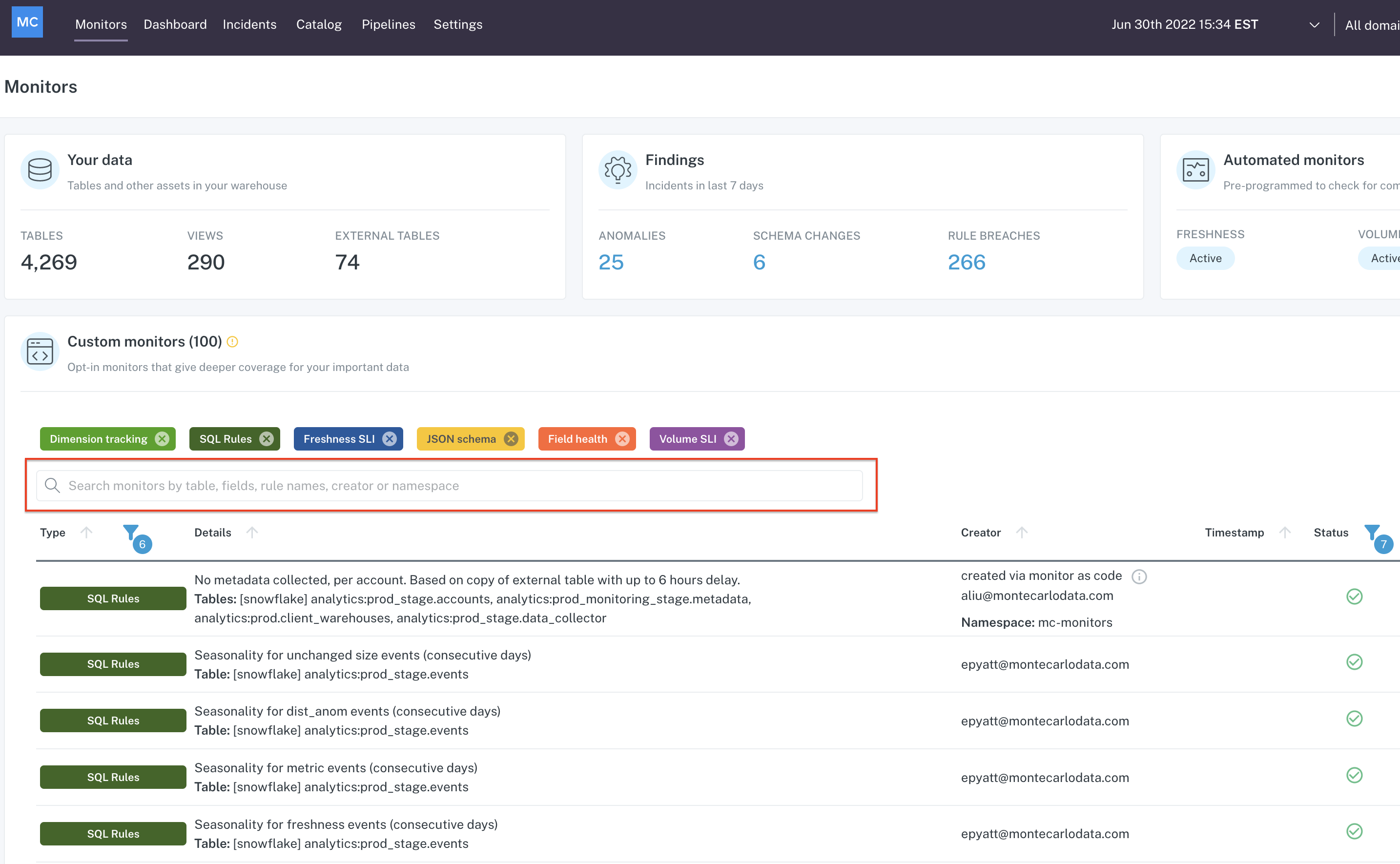
Added a new search bar where users can search monitors by table / field names, rule names, creator, and namespace.
We released a feature that identifies high correlation between field health anomalies and field distributions to help speed up root cause analysis. For field health metrics including % null, % negatives, and % zero, Monte Carlo will automatically run correlation analysis across field values in the incident table to surface if any field values are highly correlated with the caught anomalies.
Published a new version of the CLI (v0.25.3) where the import dbt-manifest command is updated to upload manifest files to S3 with asynchronous processing. This will fix timeout issues during dbt manifest imports.
Monte Carlo now can connect to any Databricks metastore (central, glue, or hive) and the upcoming Unity Catalog for both delta and non-delta tables to provide our standard freshness and volume detectors for any delta tables.
To learn more about this feature visit the docs here:
- Databricks central metastore + Delta: https://docs.getmontecarlo.com/docs/databricks-metastore
- Glue catalog or an external Hive metastore + Delta: https://docs.getmontecarlo.com/docs/delta-lake
Note: We do not yet support lineage Spark-based environments - we are working with the Databricks team to ingest lineage via their Unity Catalog when it ships to GA later this summer.
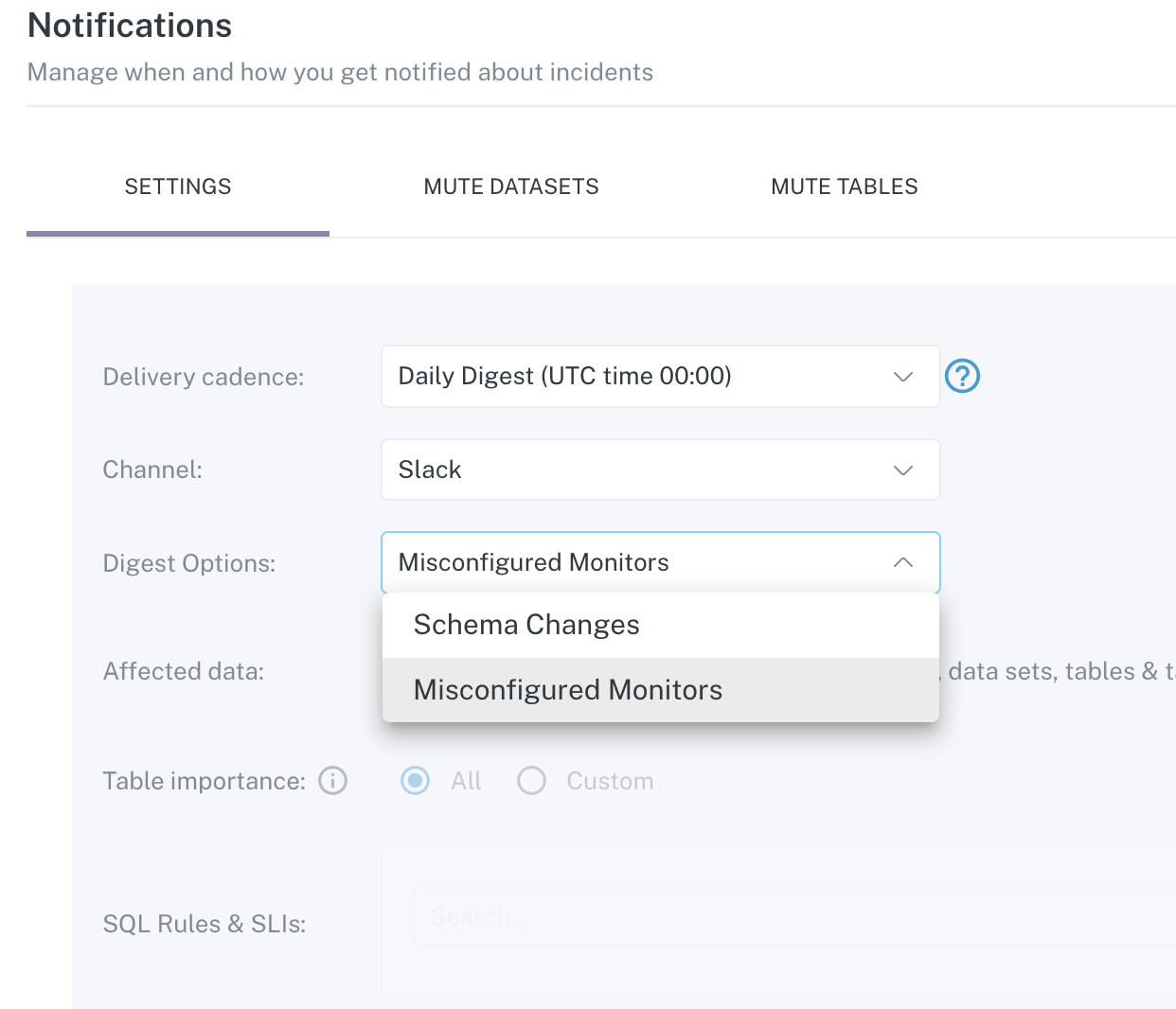
Receive notifications in Slack, email, etc. when 1 or more monitors are considered misconfigured. Misconfigured monitors are those are failing to run due to permissions issues, timeouts, or are constantly breaching.
