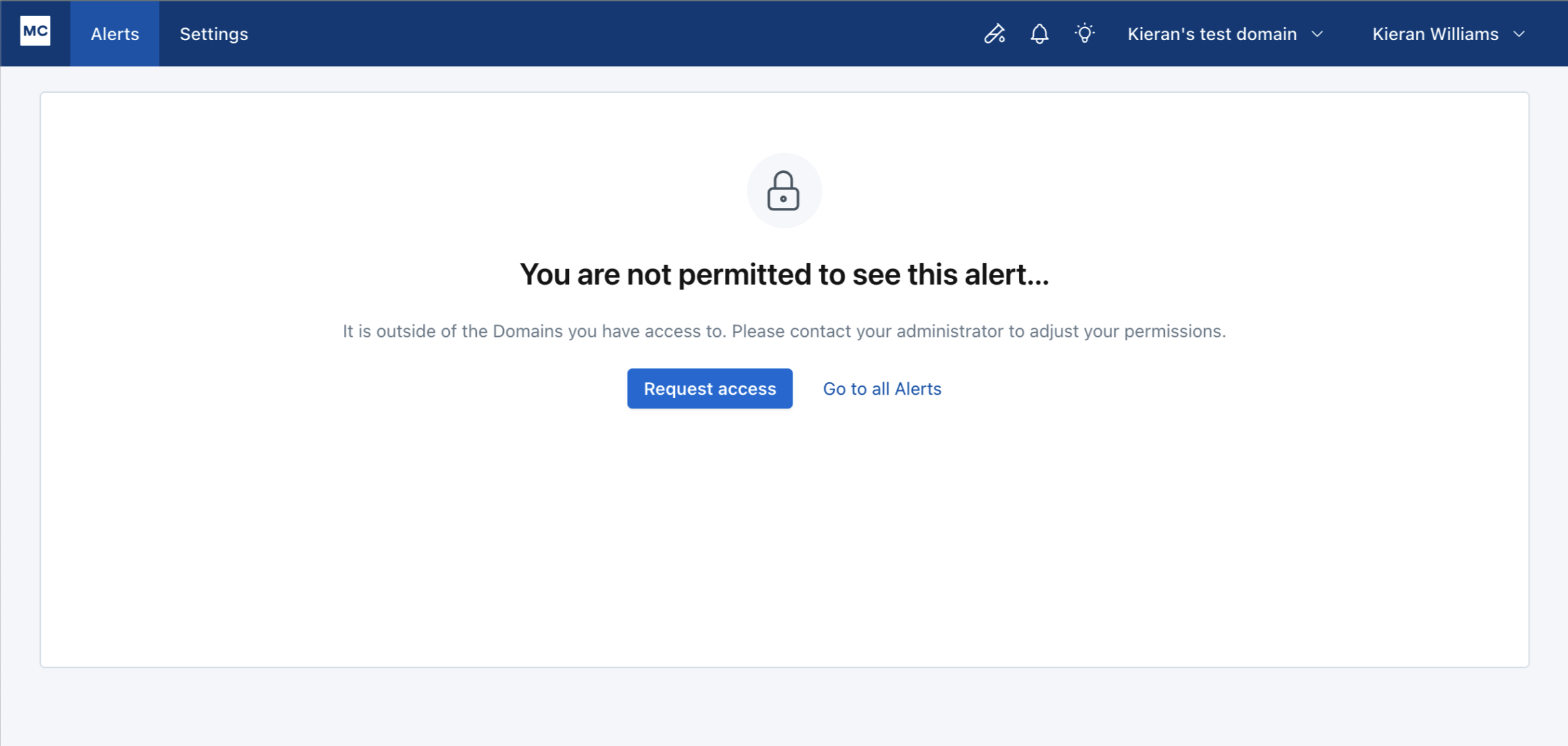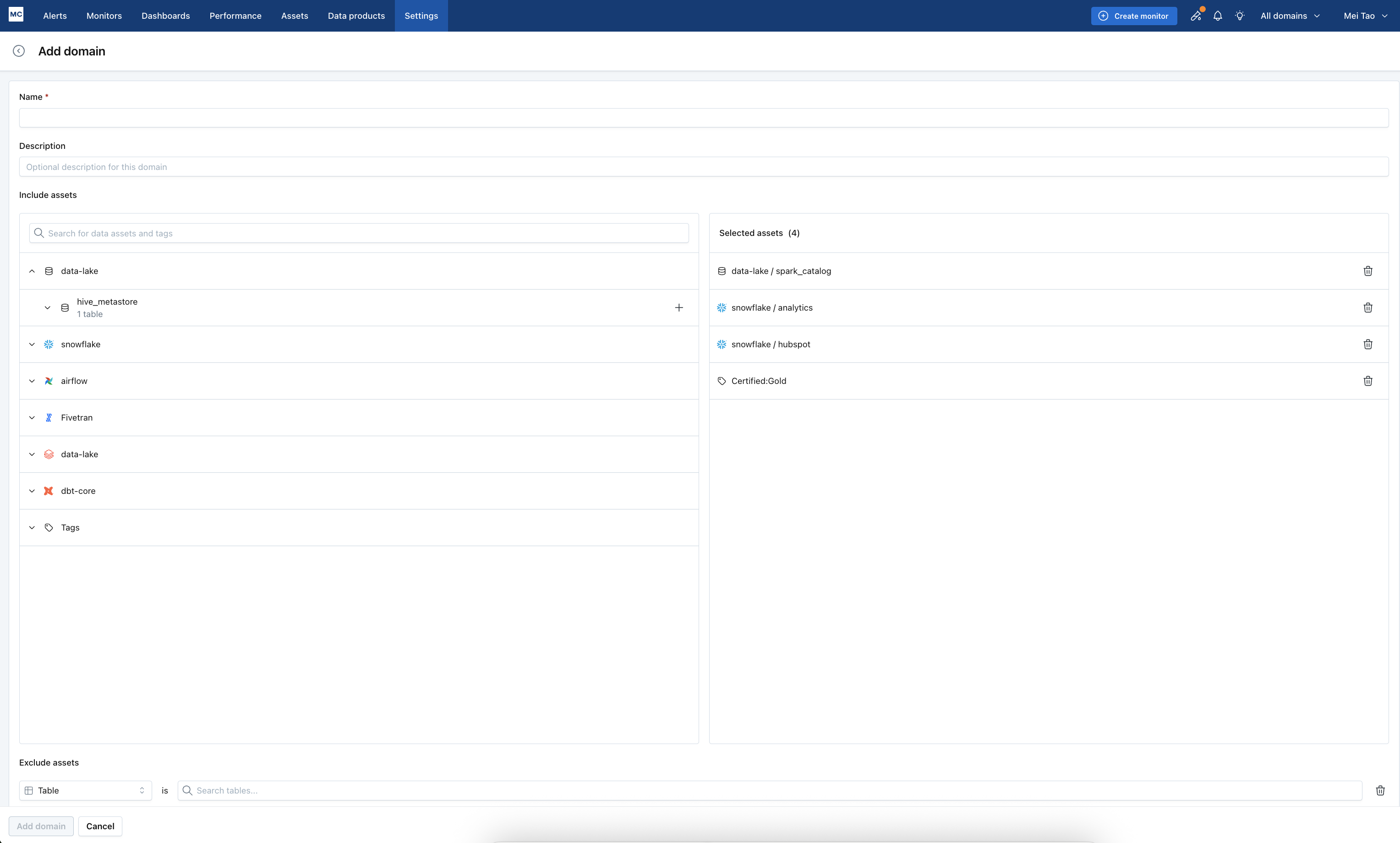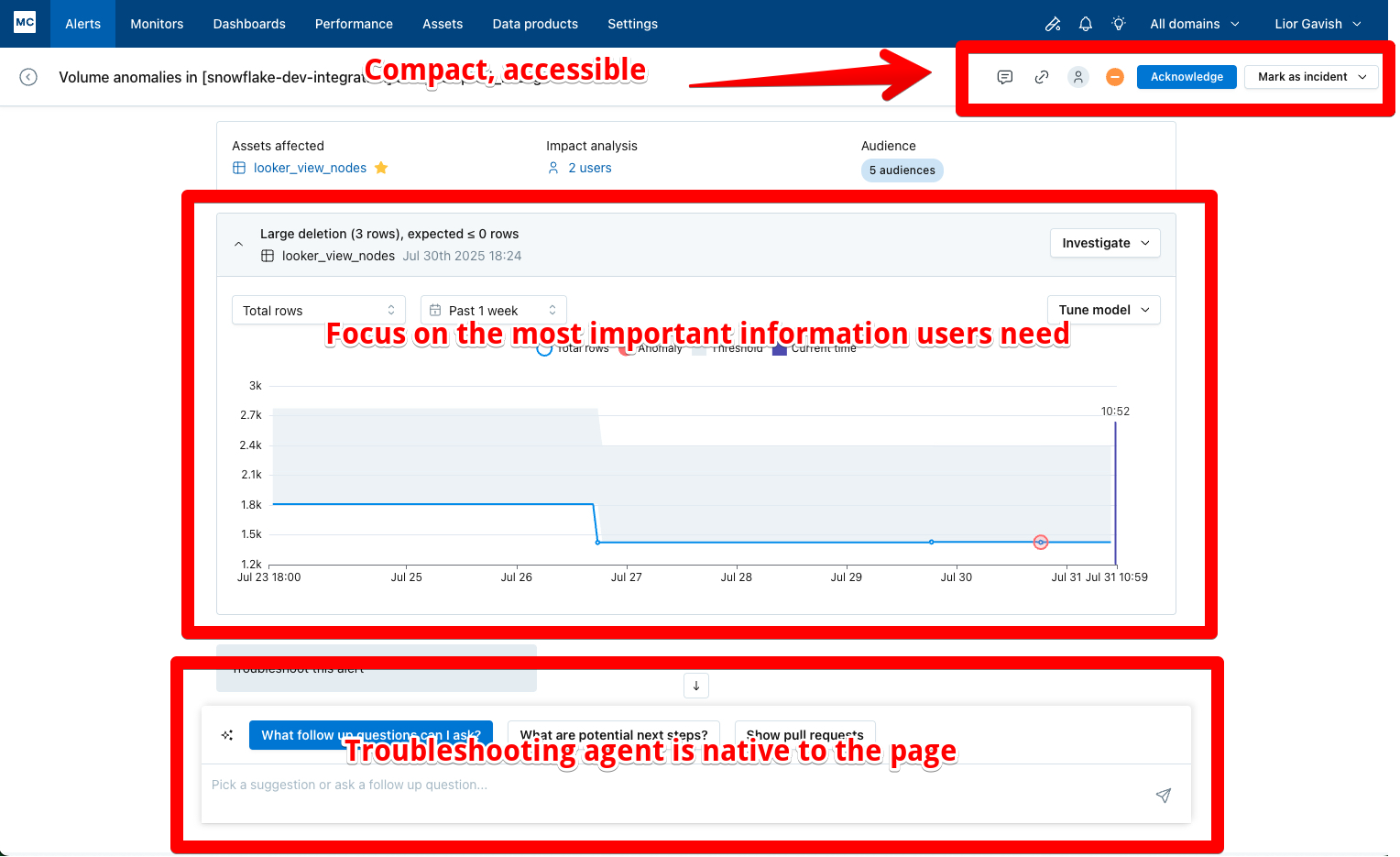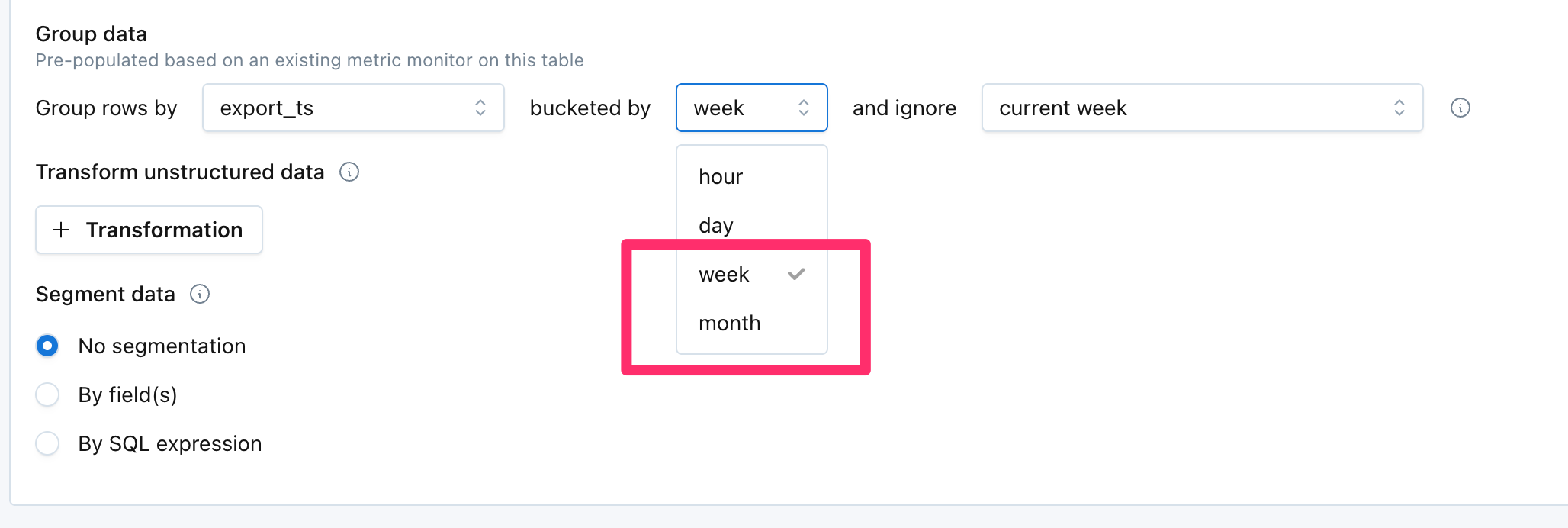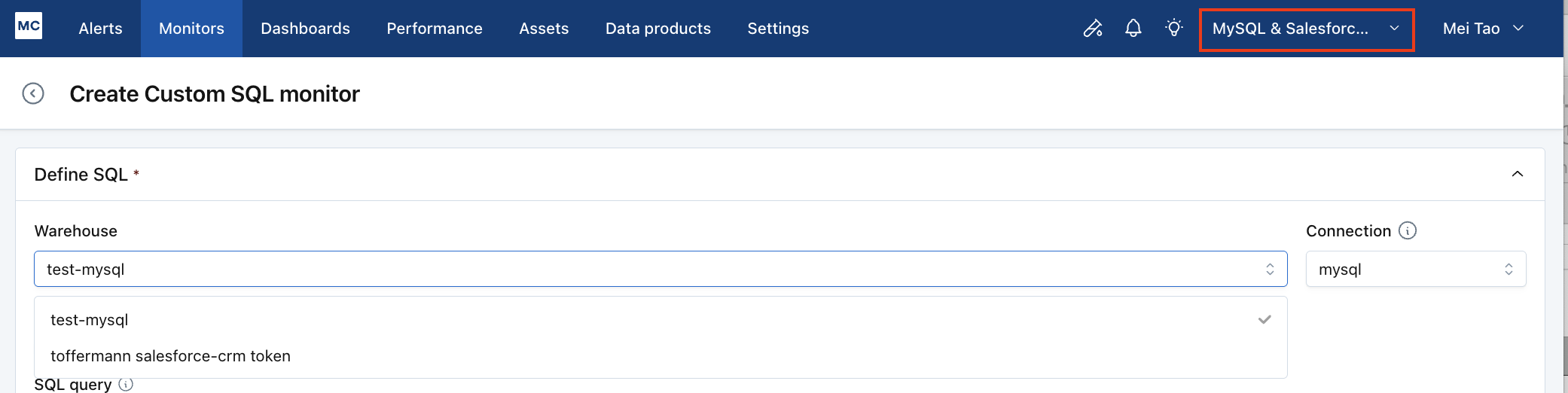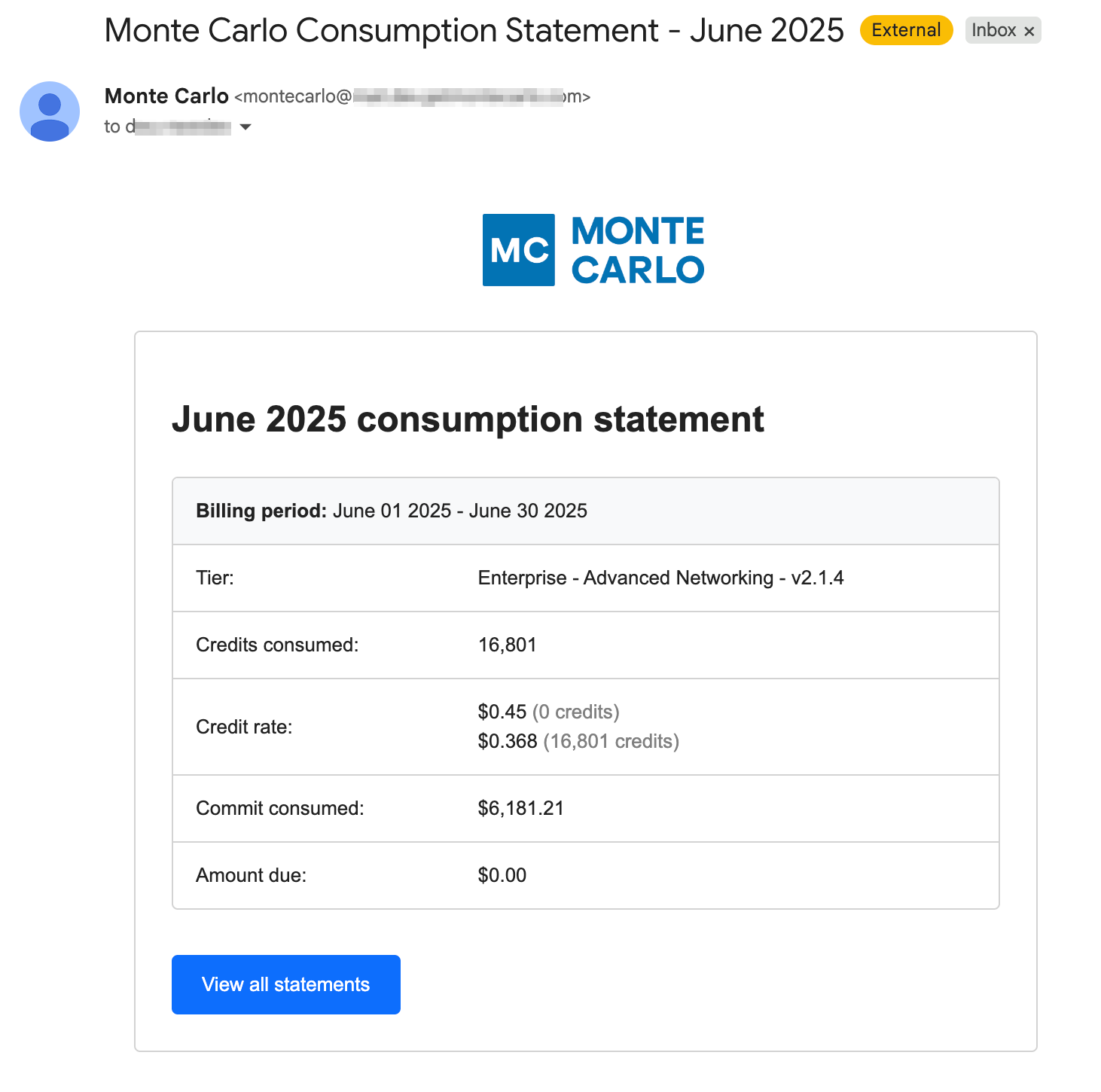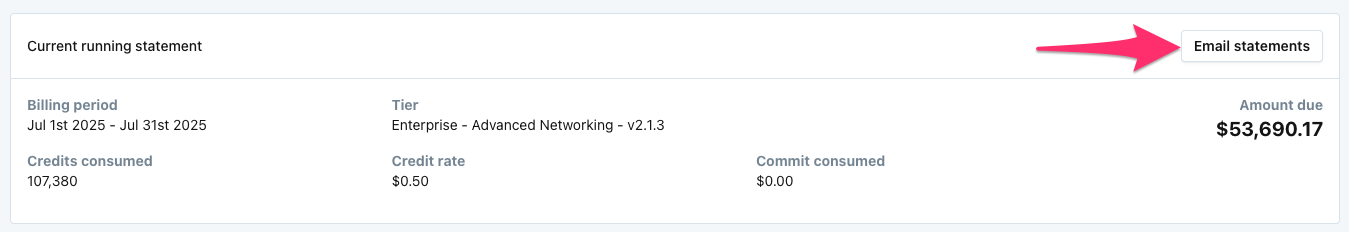When a user tries to open an alert they don’t have permission to view, Monte Carlo now provides a clear path forward with an Access Request option. Here’s how it works:
- Users can request access directly from the landing screen
- Account admins are notified by email of the request
- Admins can decide whether to update the user’s role or group to grant access
- Once permissions are updated, the user is notified by email and can return to the alert
We hope to streamline the process of getting unblocked, both by giving users a clear way to request access and by reducing the back-and-forth in organizations where it isn’t obvious who to contact. At the same time, access decisions remain fully in the hands of admins, ensuring the right level of control.