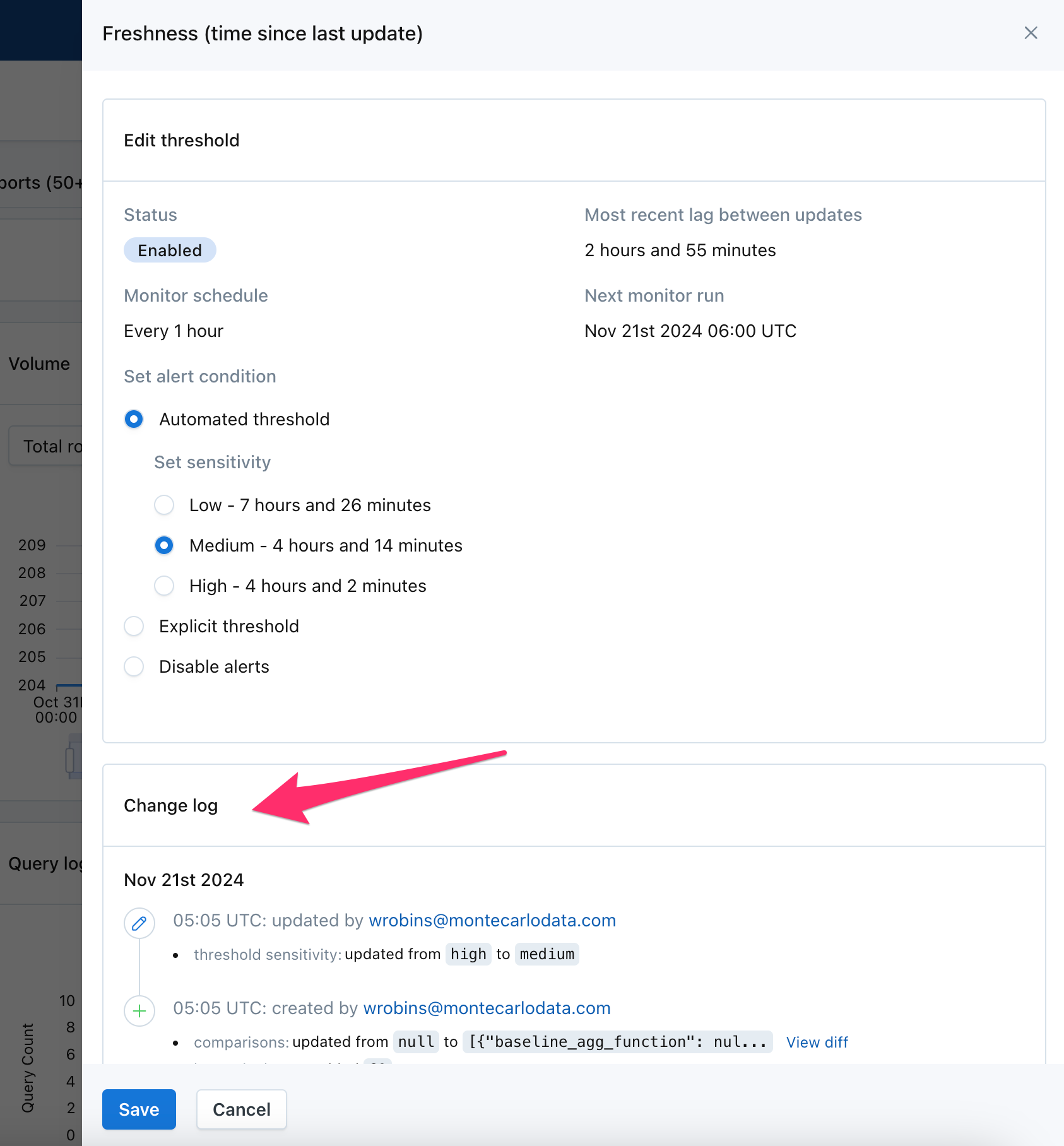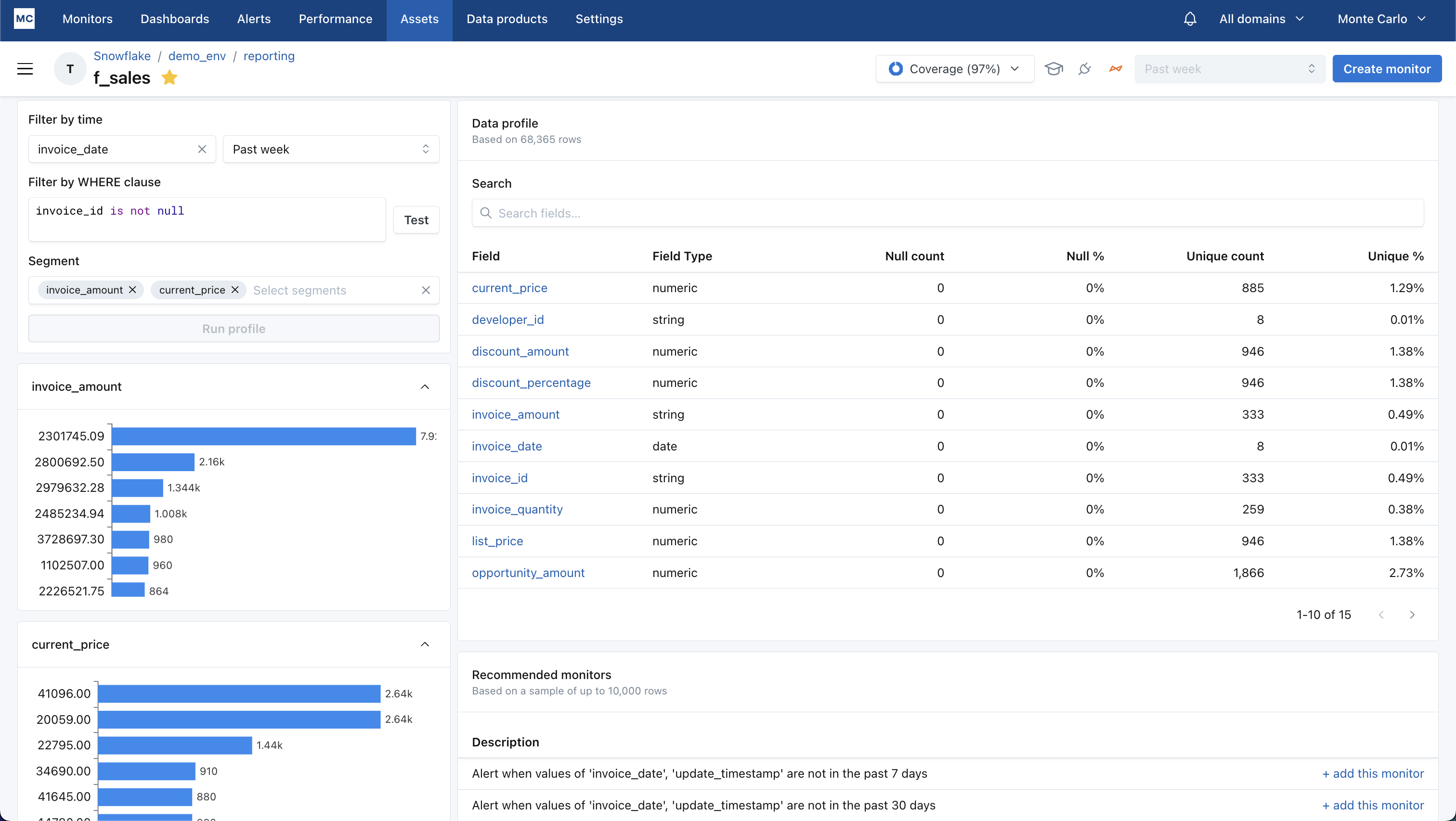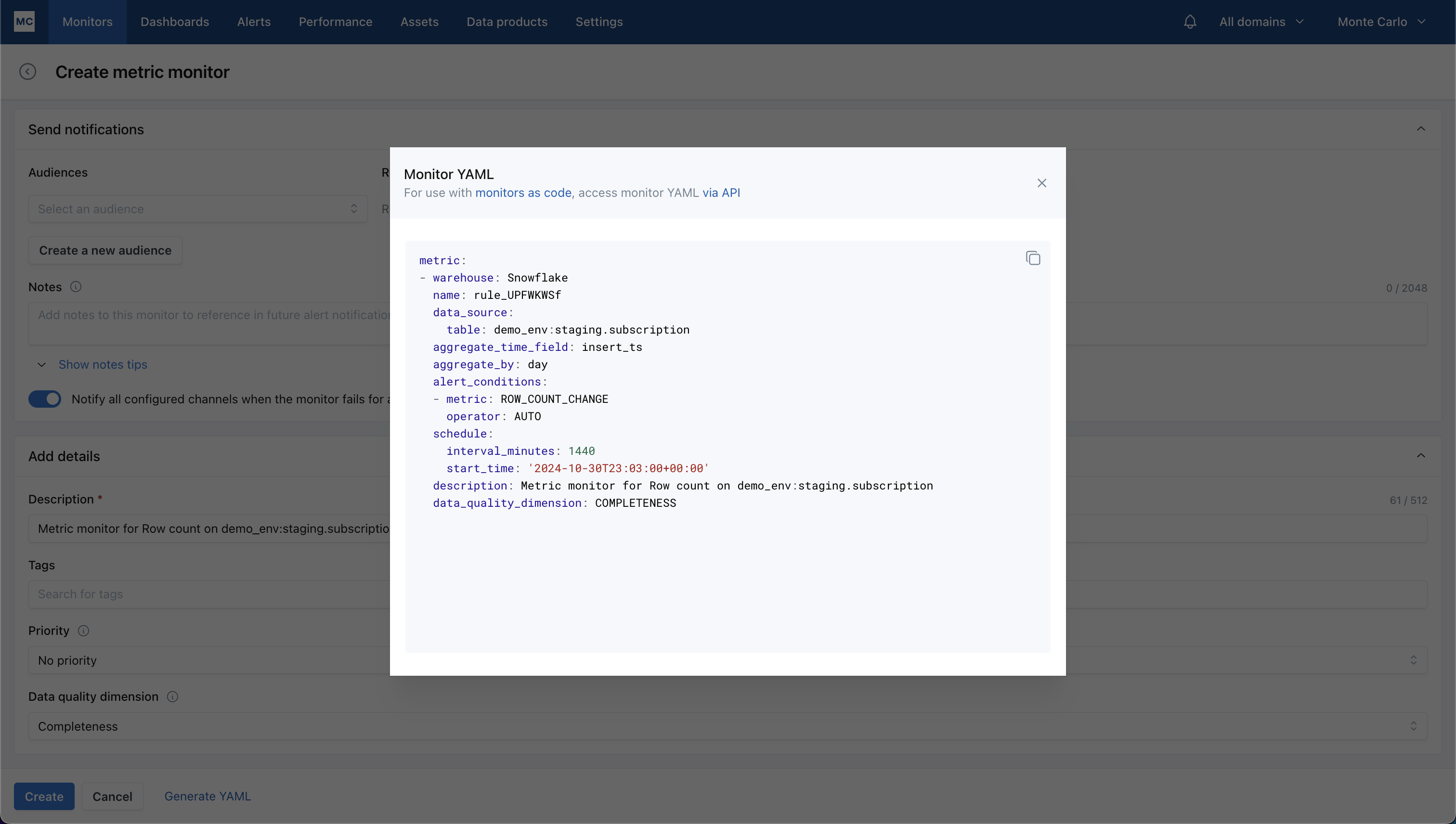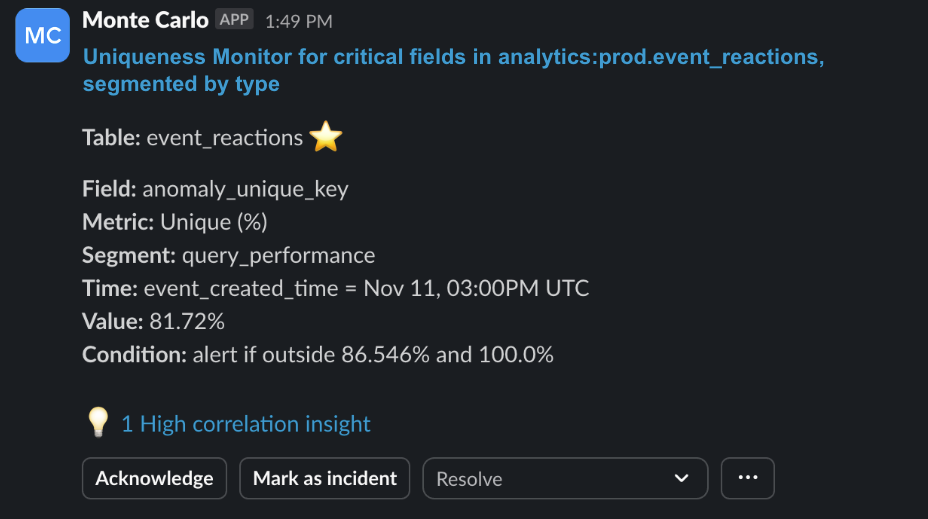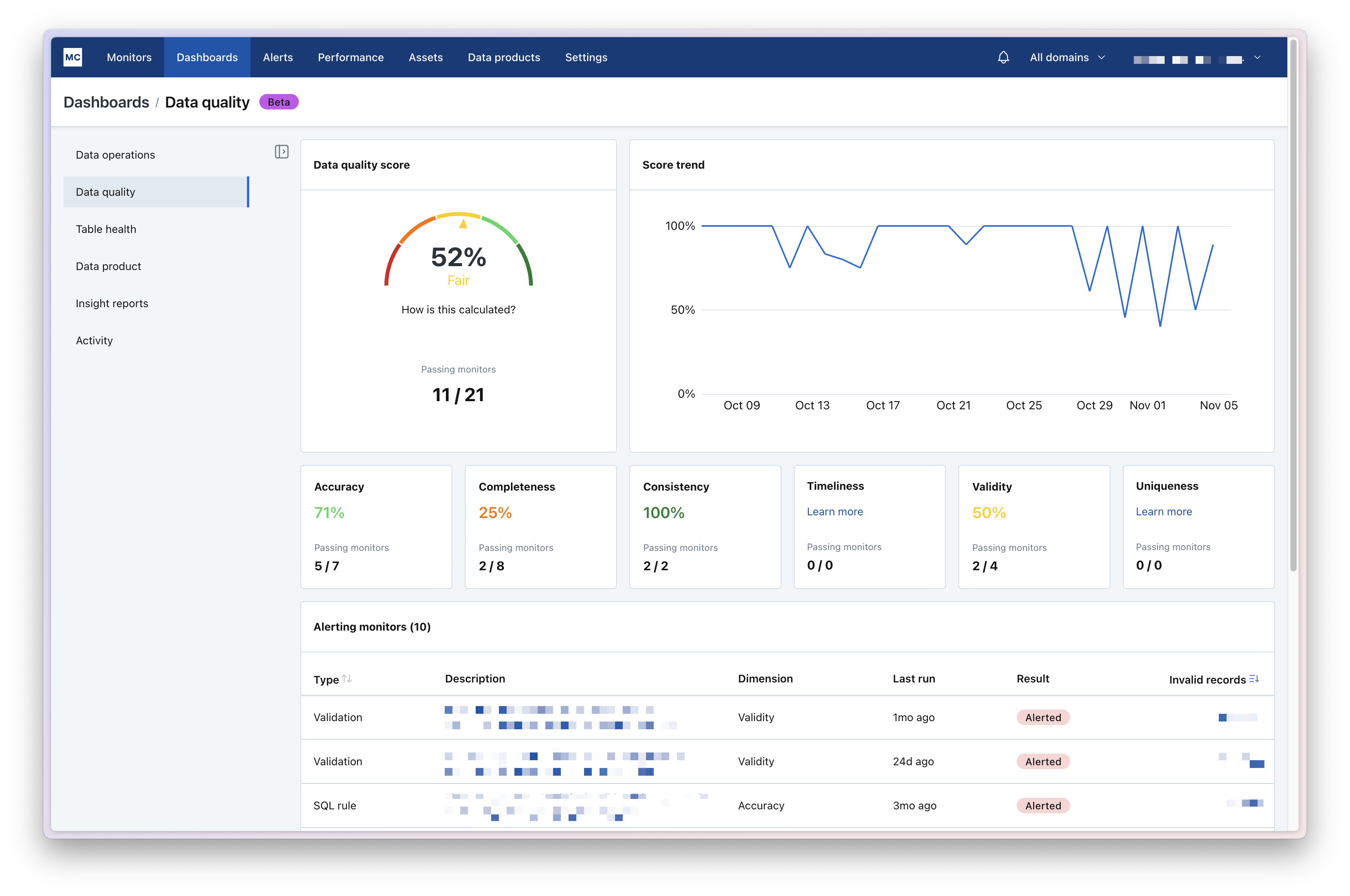We are about to remove the two widgets at the top of the monitors page as the information they present appears in other dashboards in the product. This is the first step in our overhaul of the monitor list to improve usability and simplify monitor management workflows.