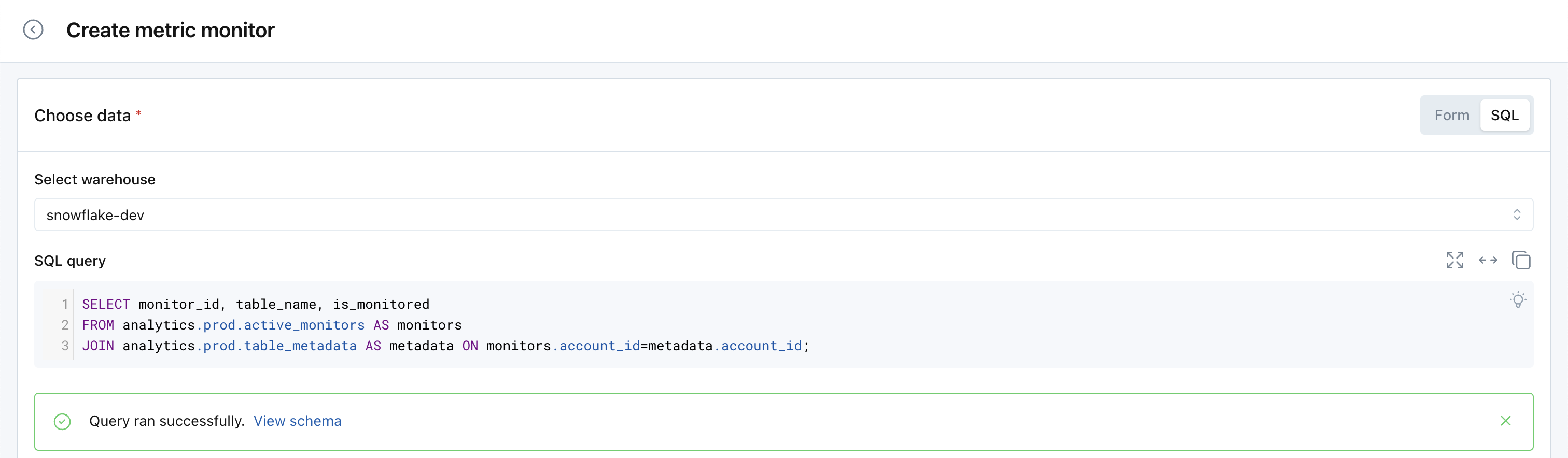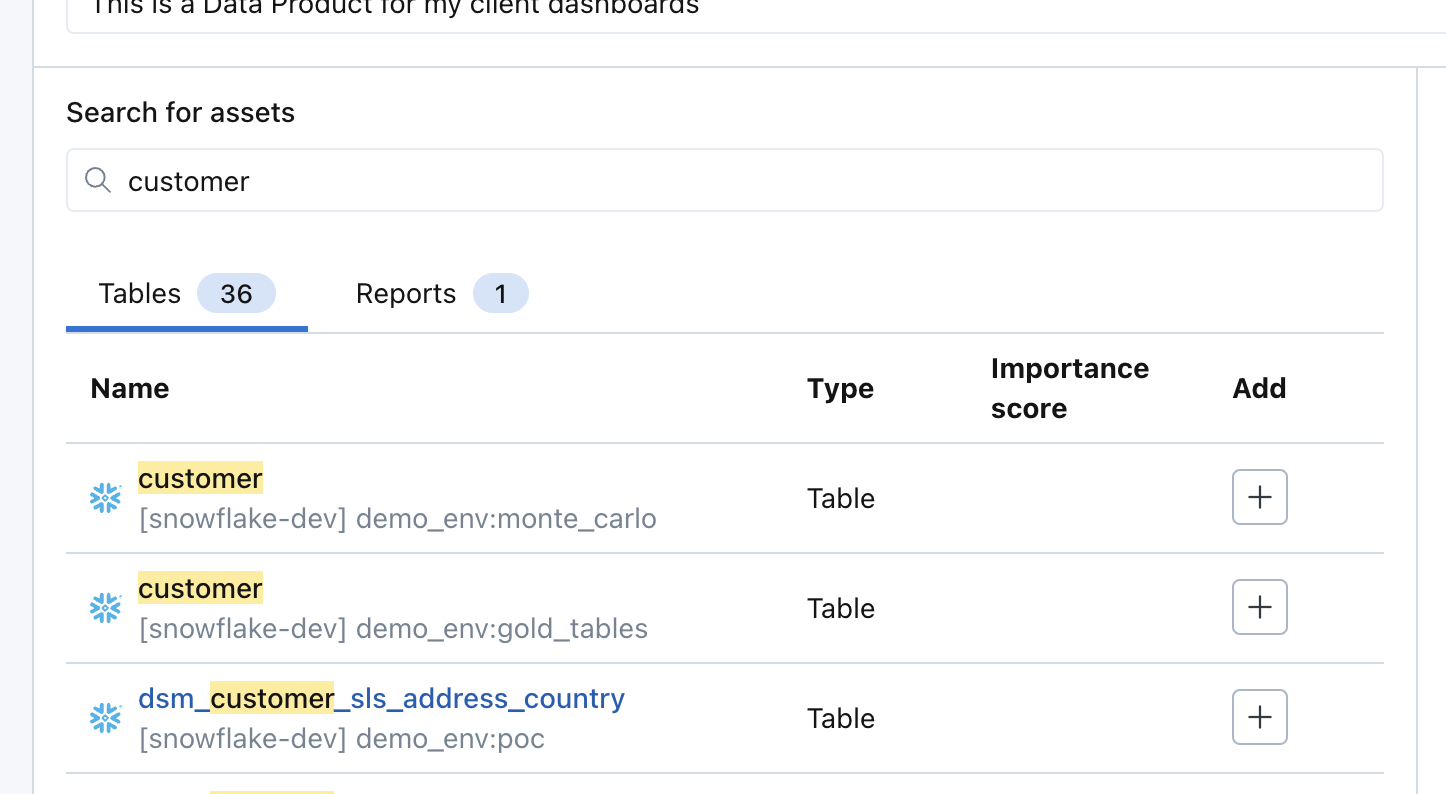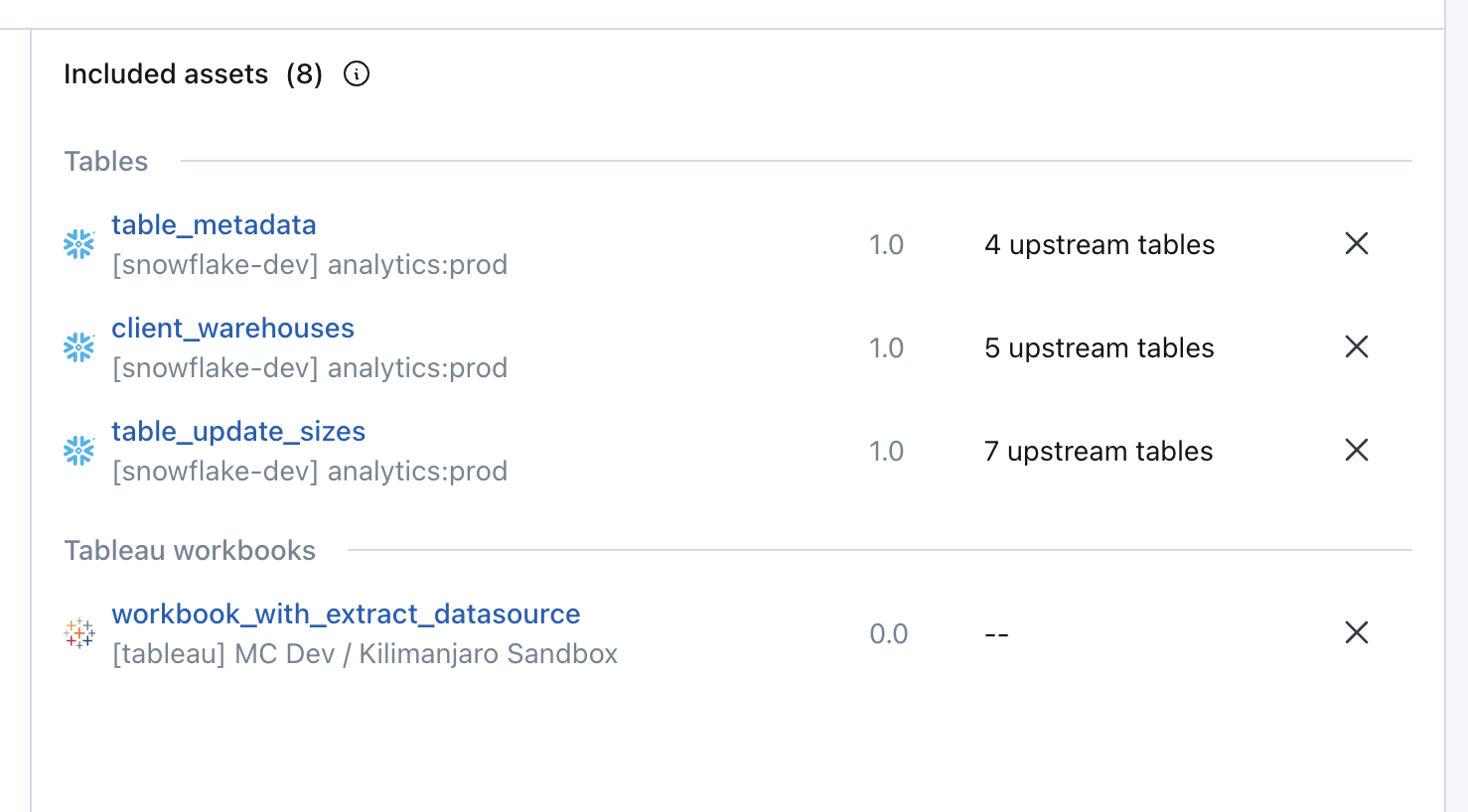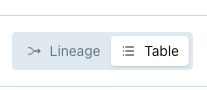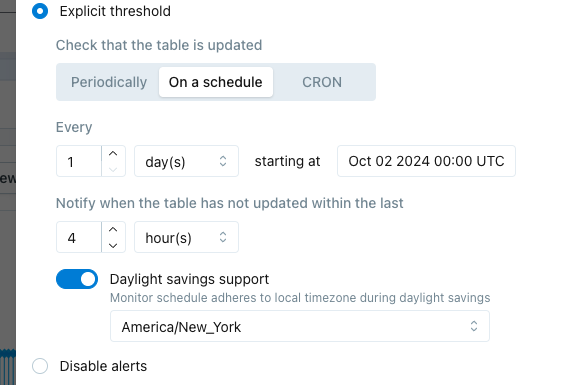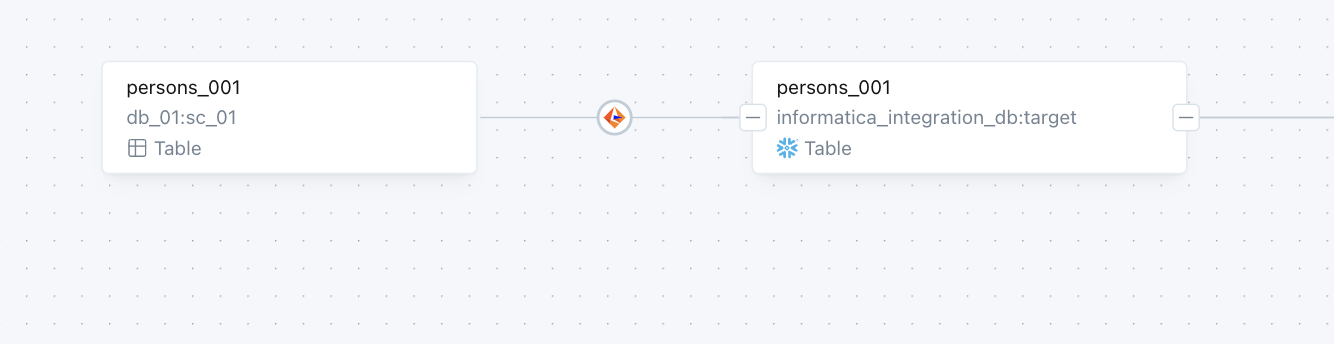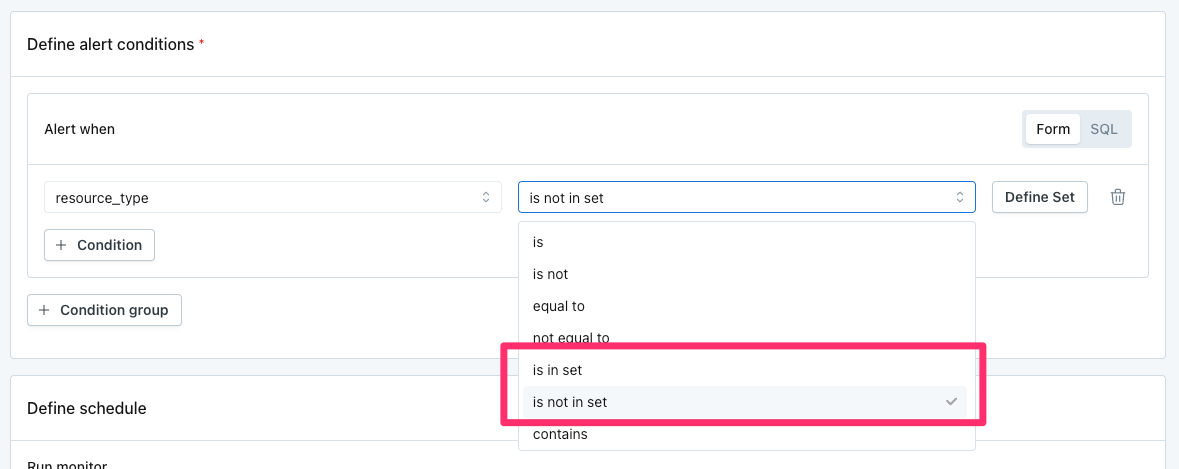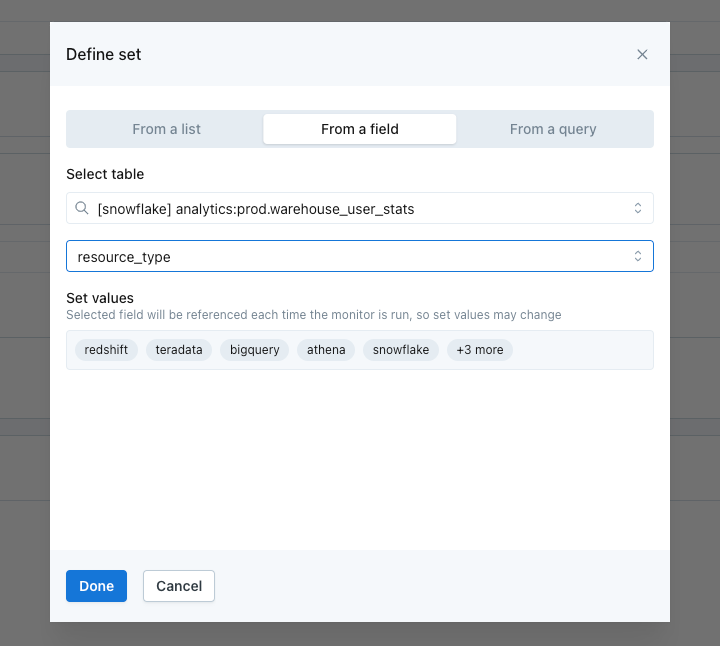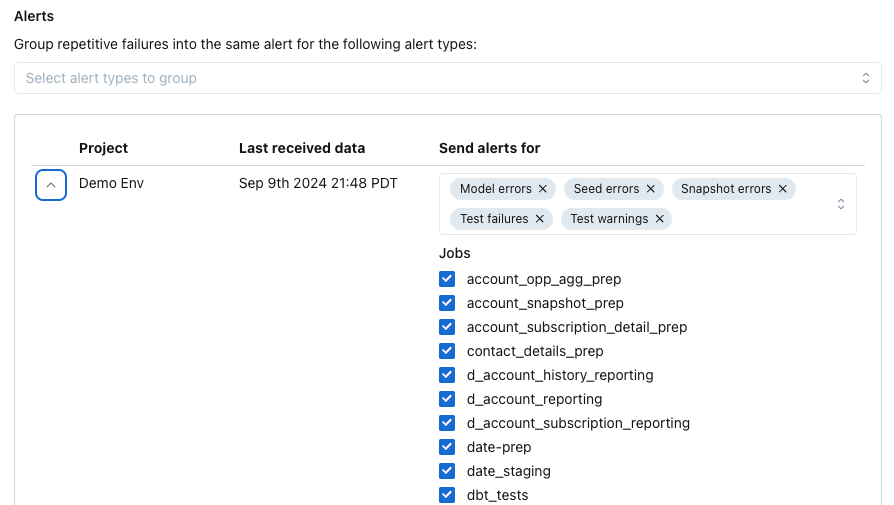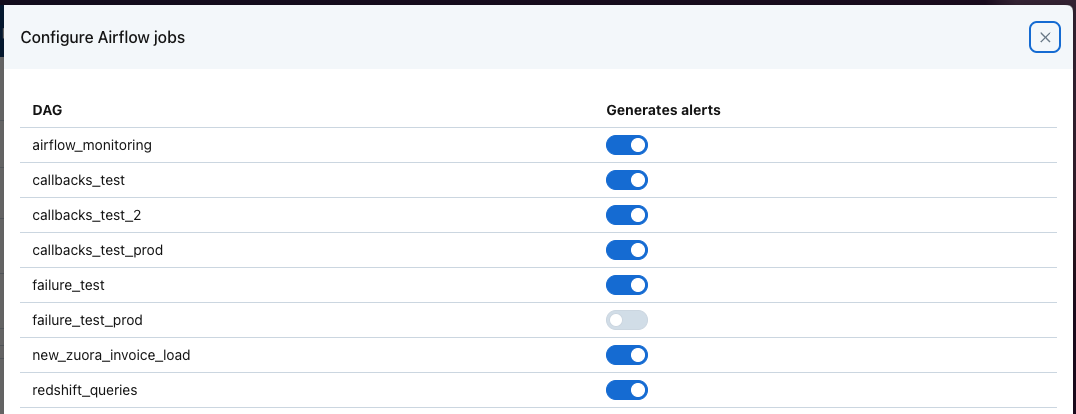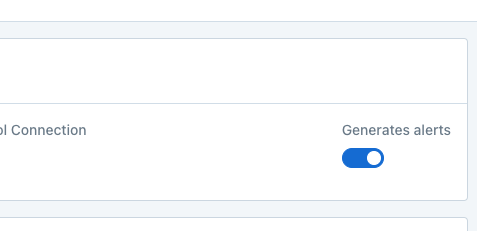In addition to assets, custom monitors now have their own dedicated tags. Monitor tags are intentionally versatile to support a variety of use-cases.
- Data quality reporting and SLAS: report on specific monitors, rather than all monitors for a set of tables on the upcoming Data quality dashboard.
- Critical data elements: report on a set of validations or metric monitors for a critical data element, applying tags like
cde:total_revenue. - Enforcing data contracts: with a
data-contracttag. - Team organization: for monitors that are owned by the finance team, applying tags like
team:finance. - Use case organization: for organizing specific use-cases or data products, applying tags like
data-product:salesforce_revenueorproject:revenue_reliability.
Learn more in the Monitor tags documentation!