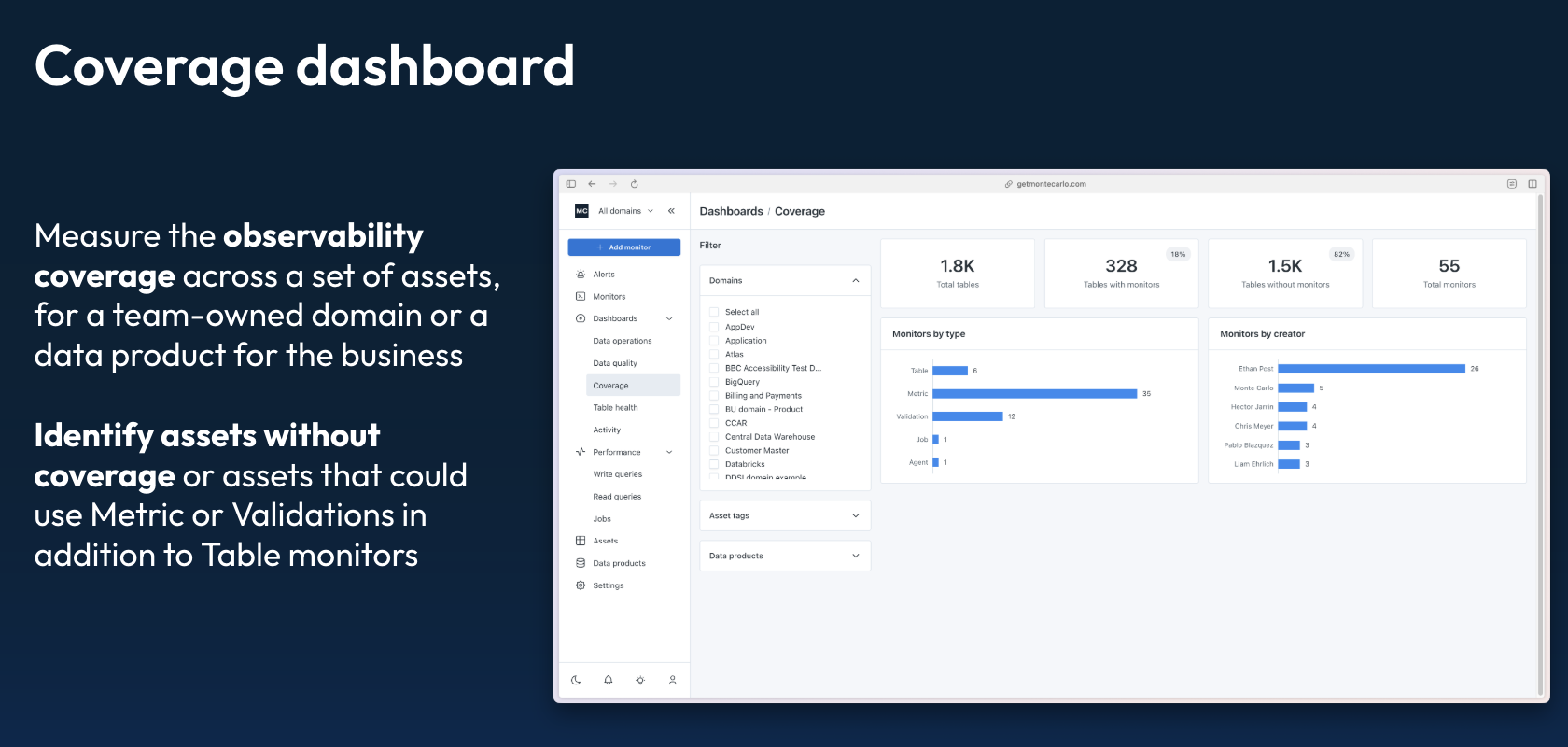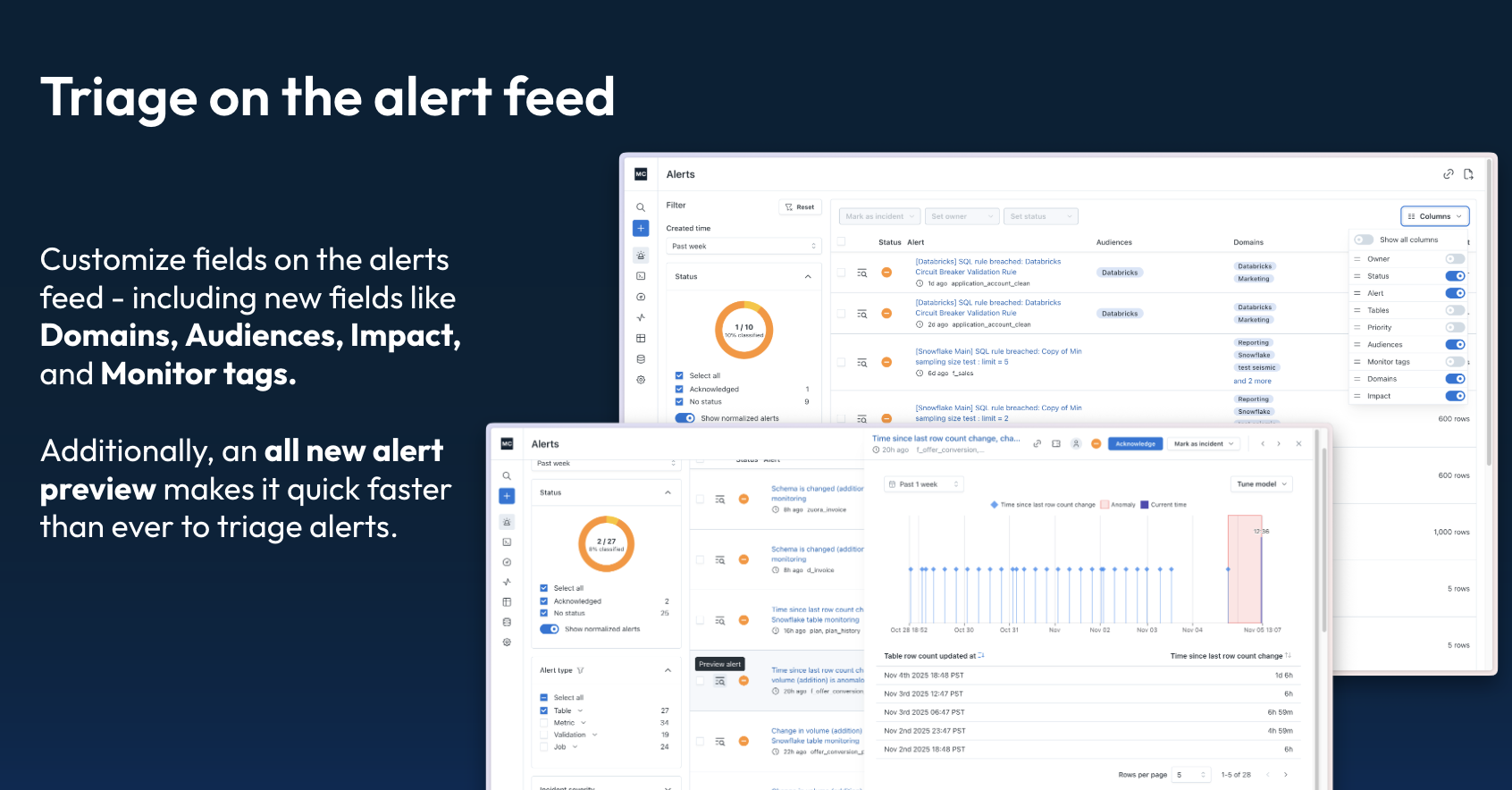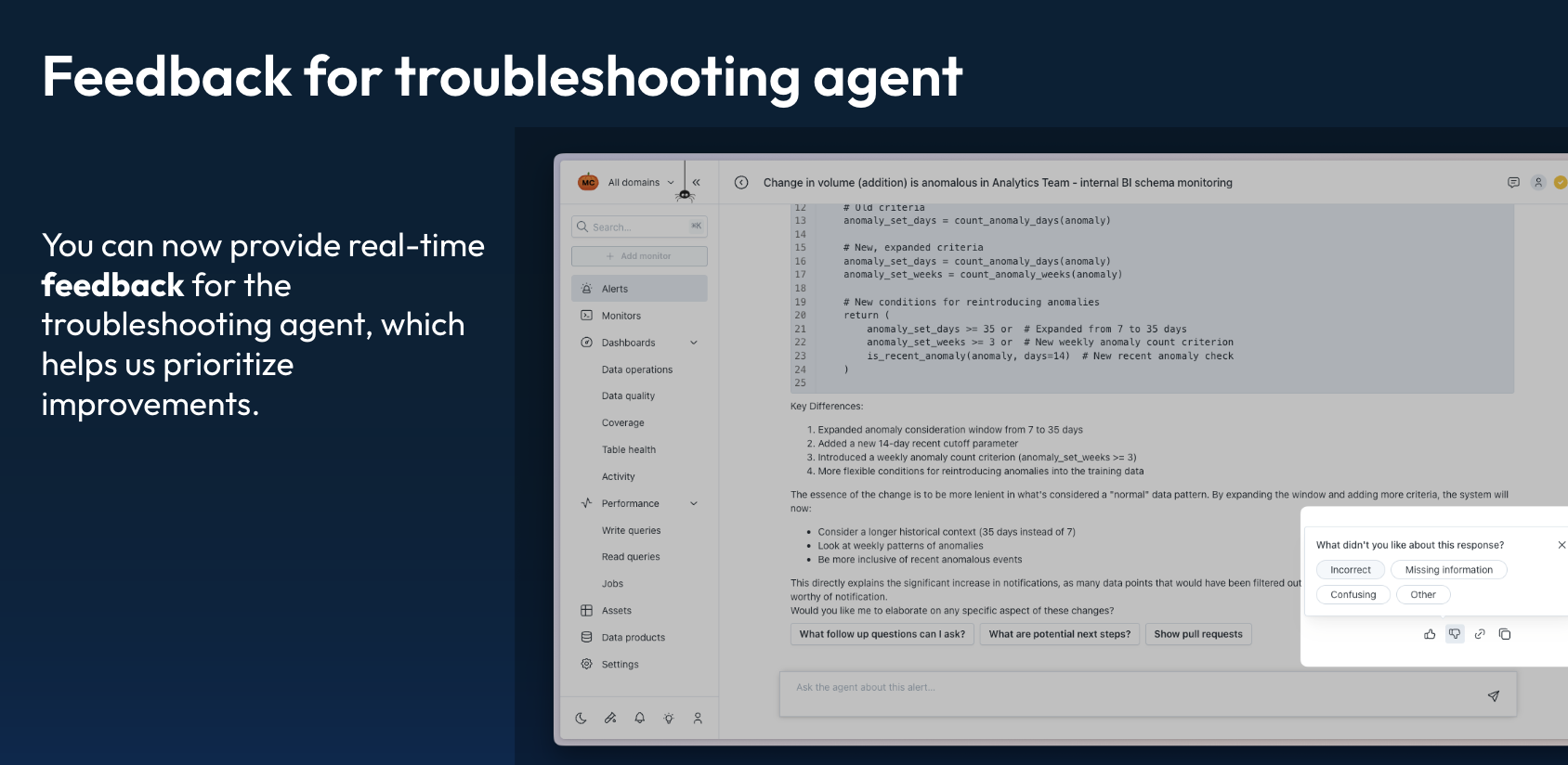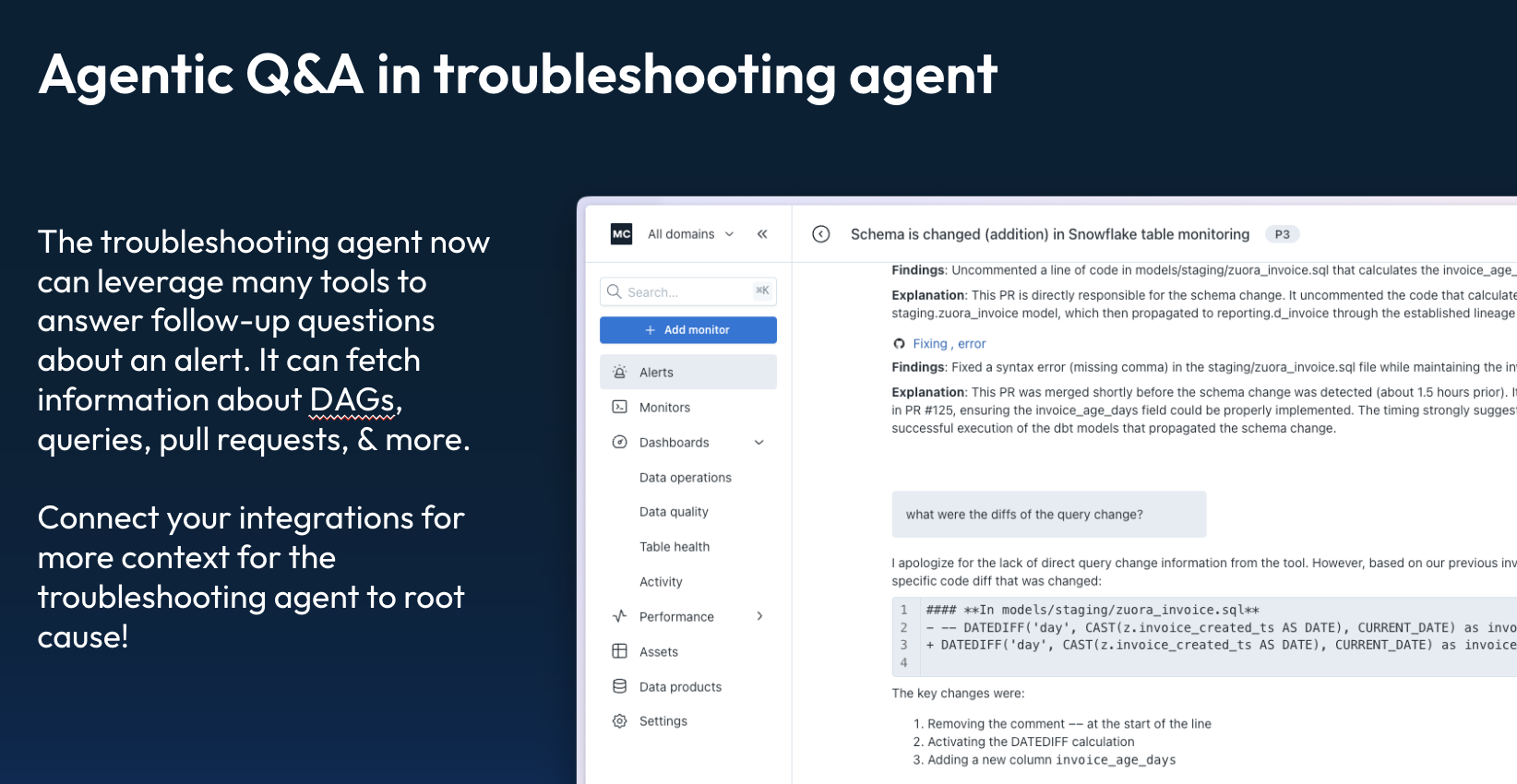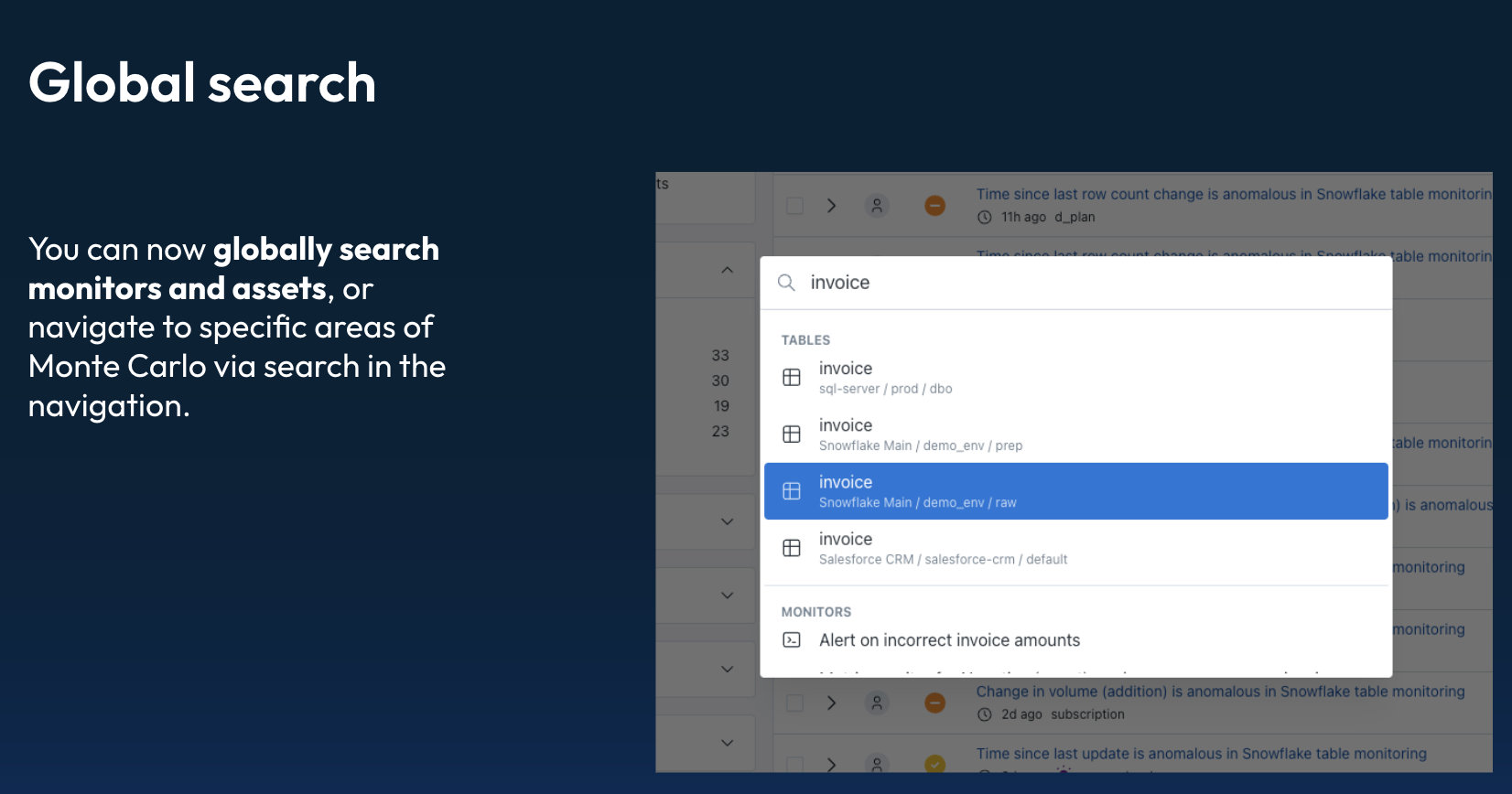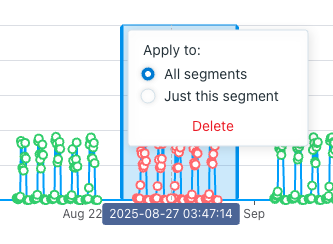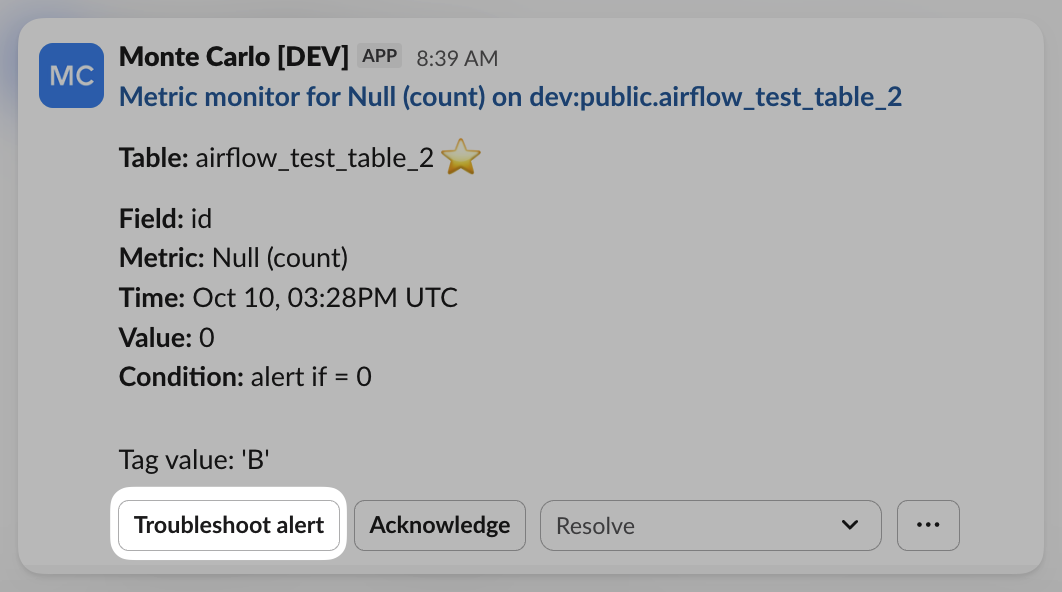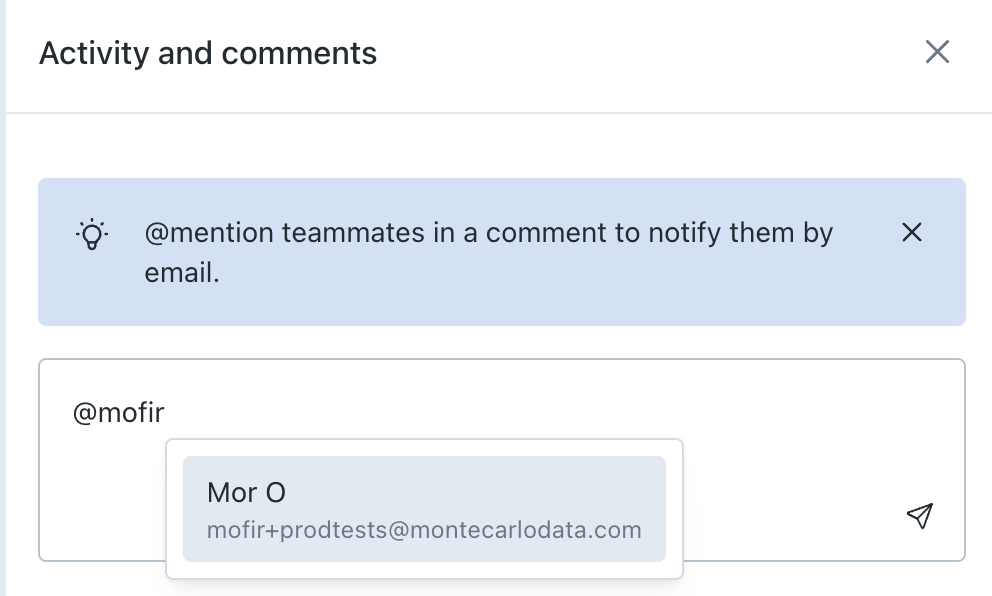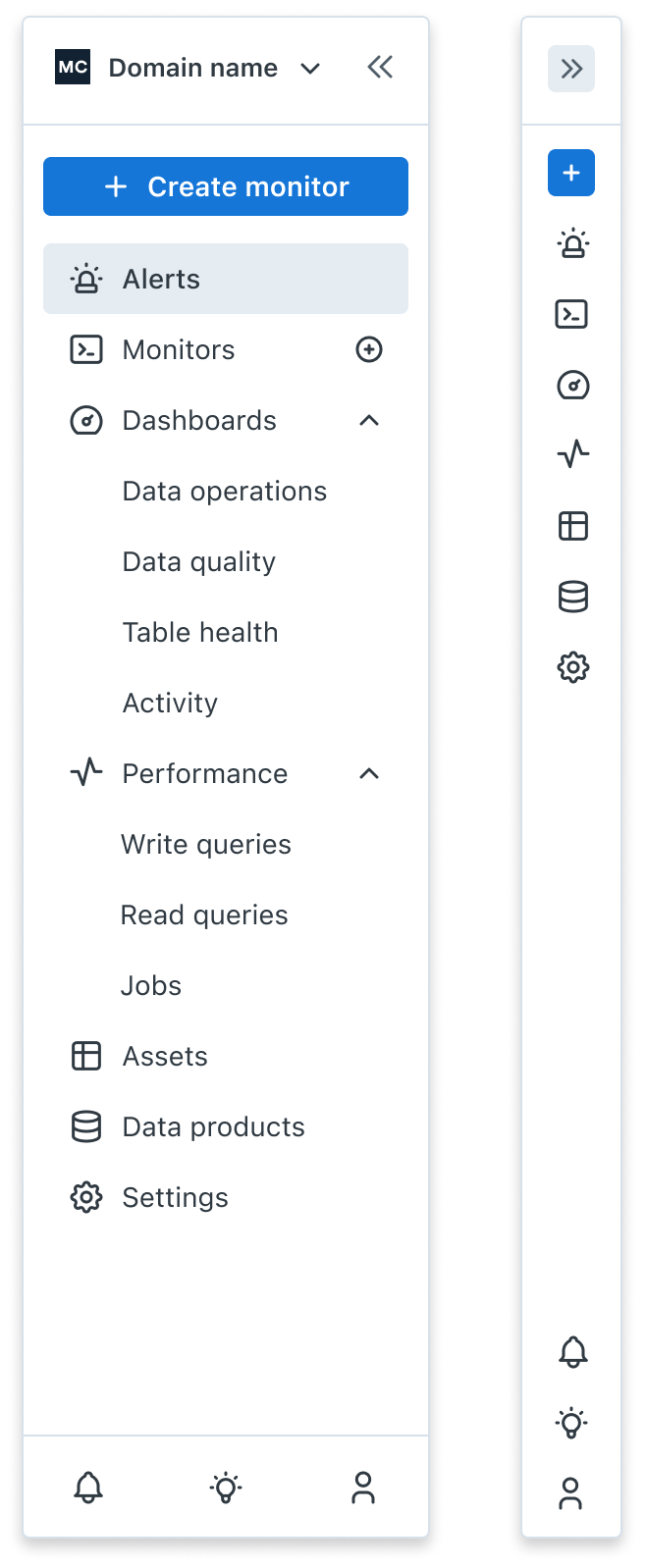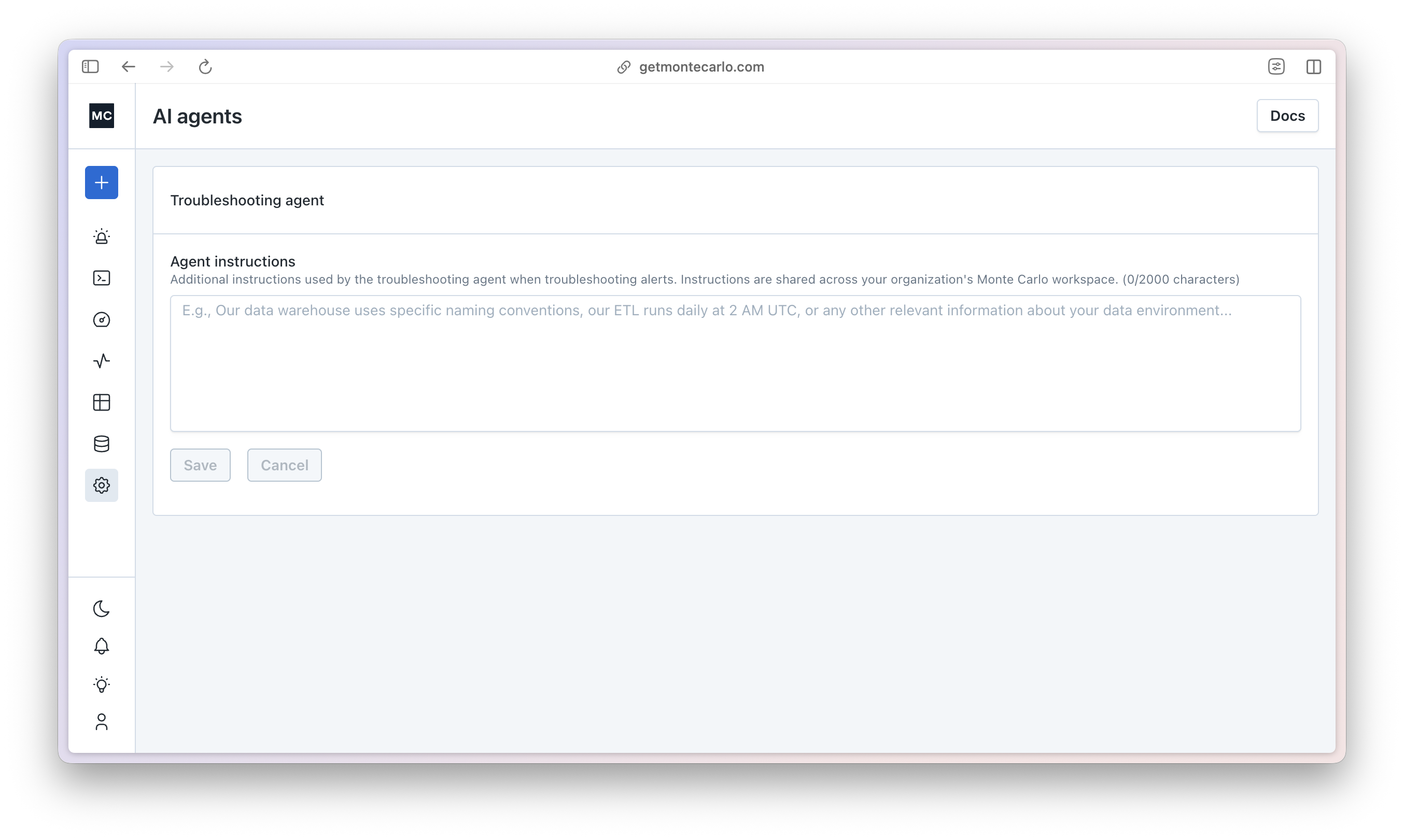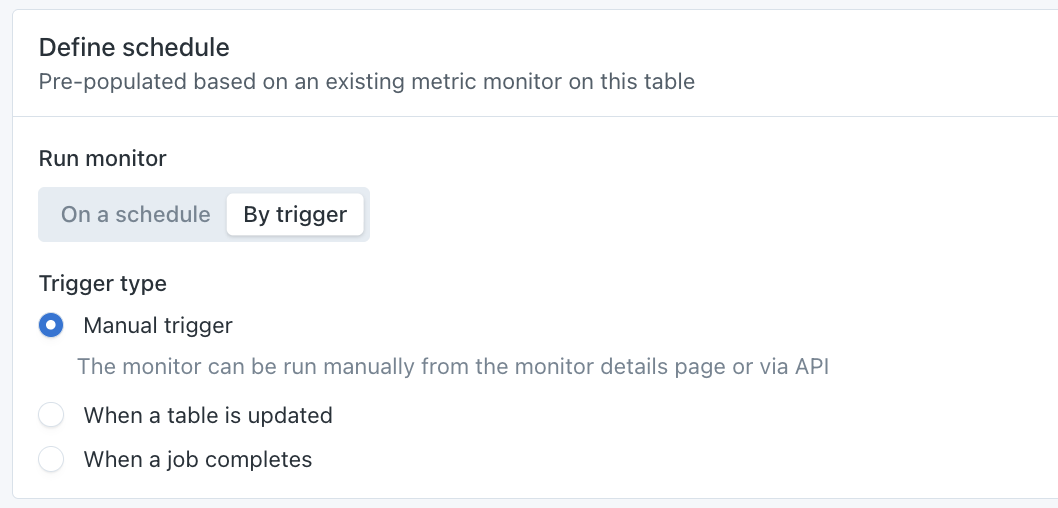A number of customers have called out that volume monitoring in Databricks -- specifically when using byte-count -- is alerting too often. Specifically, there are too many alerts for small size decreases related to optimize/vacuum operations on these tables.
We've shipped some adjustments to dramatically reduce these undesirable alerts. The changes should reduce the false positives by about 75%, while only reducing the overall number of byte-count alerts by about 16%. A very targeted improvement!