Metrics and Custom SQL
Automatic thresholds for custom monitors
SQL Rules
Learn more about creating Custom SQL
Monte Carlo supports SQL rule creation which allow you to set a custom SQL query to run on a schedule and alert you when the value returned crosses a pre defined threshold, either relative or absolute. It is possible to set the returned value to be either the number of rows return or an actual value calculation. In both cases it is also possible under the “Set Threshold” section to set an Automatic threshold.
Choosing this option will cause the values returned by this SQL rules to be tracked by MC’s ML models.
Main advantages:
- Dynamic thresholds which update if your time series behavior changes.
- Takes into account seasonality if present.
- No need to know what the expected “anomalous” values are.
Main disadvantages:
- More conservative than manual thresholds and can miss small changes.
- Takes about 1 week to train.
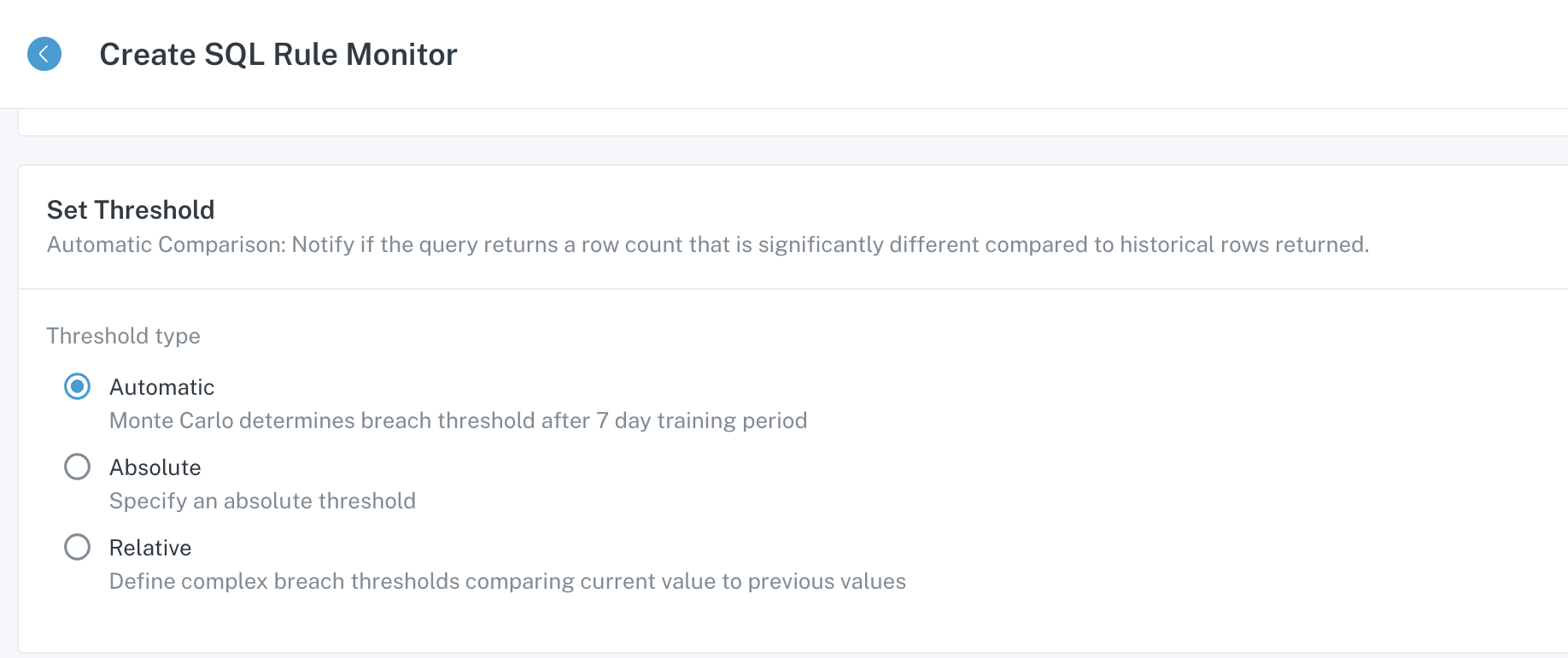
SQL Rule ML Threshold
Metrics
Learn more about Metrics
When configuring a Metric Monitor you have the option to set automated thresholds. Monte Carlo's machine learning will determine an appropriate threshold for the selected metrics.
Please note that this option is only available when a single table is selected.
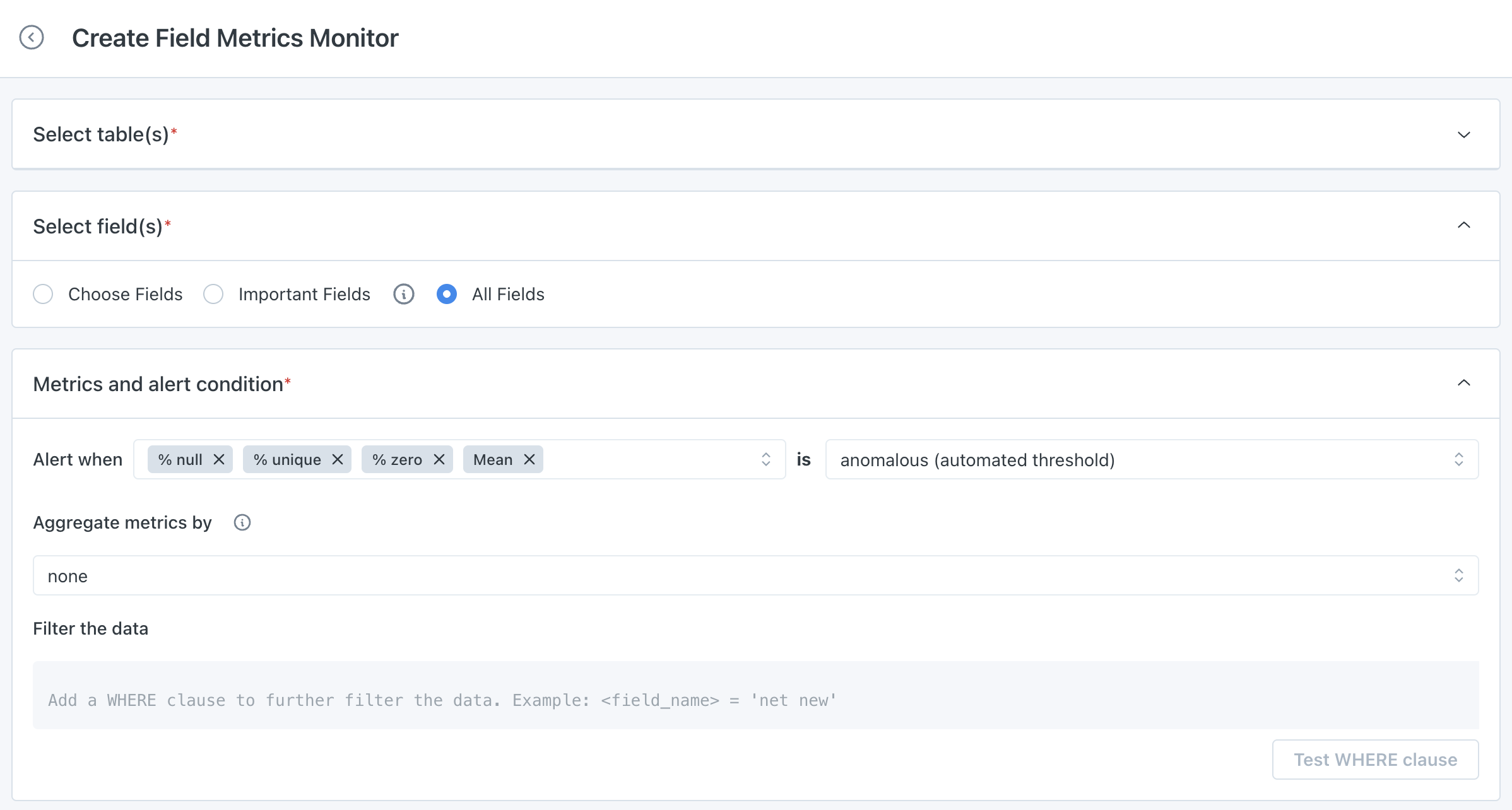
Updated 6 months ago
