Upgrading the Collector
DeprecatedAs of January 2024, the Monte Carlo Data Collector Deployment Model has been deprecated in favor of the Agent and Object Storage Deployment models. Please see Architecture & Deployment Options for more information.
If you host a Data Collector you might need to occasionally upgrade it. Usually this is necessary when infrastructure changes are made, or if you disabled remote upgrades.
These upgrades can be performed via the Monte Carlo UI or CLI.
Upgrading a Data Collector via the UI
To perform an upgrade:
- Navigate to settings/integrations/collectors and select the more options icon (Kebab Menu).
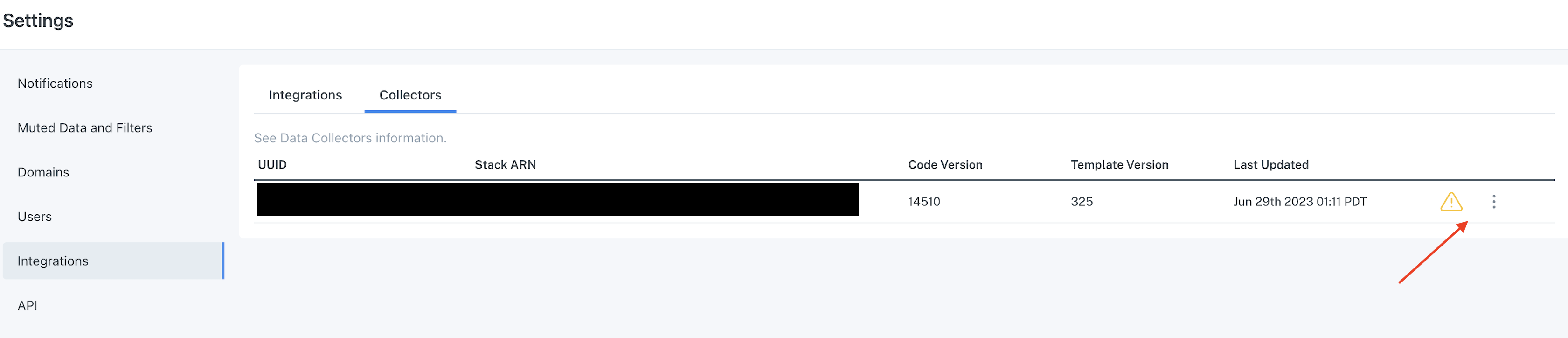
Monte Carlo Settings Tab
- Select the "Upgrade" button and follow the on-screen instructions.
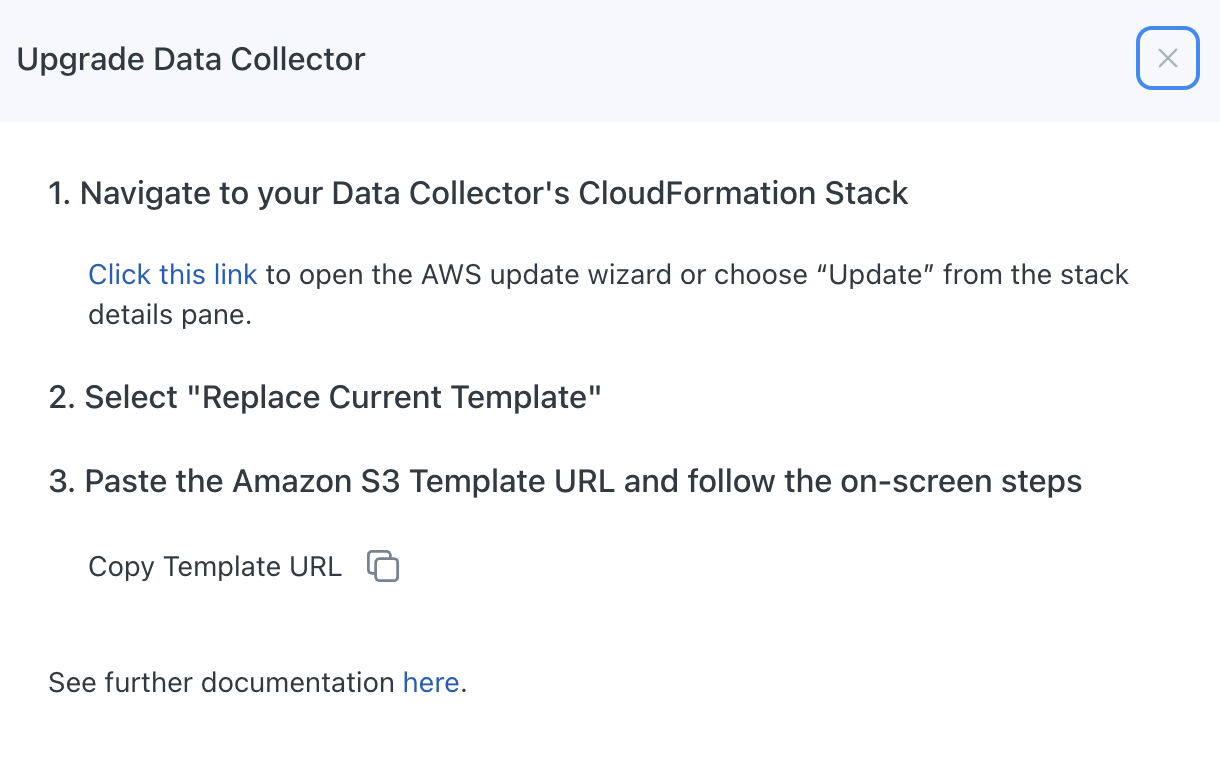
Monte Carlo Upgrade Wizard
And if you'd like to review the latest template you can download it by selecting the "Download Latest Template" button from the menu.
If you don't see a "Kebab Menu" that means your collector is not currently eligible for UI based updates. Please follow the CLI instructions to upgrade. You might also not see this option if you are not an Editor or Owner/Manager.
For more information regarding CloudFormation updates see the here.
As always if you have any questions please let your Monte Carlo representative know or reach out to Support at [email protected], and we'd be happy to work with you to get you up and running!
Upgrading a Data Collector via the CLI
This command performs operations in your AWS account (e.g. stack updates, gateway deployments, etc.)
To perform an upgrade:
- Follow this guide to install and configure the CLI (requires v0.9.0 or greater).
- Use the
upgradecommand to update your collector. See the reference guide here.
And if you'd like to review the latest template this can be done via the get-template command.
If you have more than one collector the IDs and other details can be echoed via the list command.
As always if you have any questions please let your Monte Carlo representative know or reach out to Support at [email protected], and we'd be happy to work with you to get you up and running!
FAQs
What is the difference between the UI and CLI when upgrading?
With the CLI, by default, only the source code of the data collector lambdas will be updated. The UI will provide a template containing both code and infrastructure changes (if any).
If you'd like to apply infrastructure updates via the CLI please pass the --update-infra flag.
Consider that some Monte Carlo features are only available on latest versions of both the infrastructure and code.
Updated 7 months ago
