Overview
Monte Carlo allows developers to programmatically manage its Data + AI Observability service using:
-
API: Monte Carlo exposes a rich GraphQL API. This is the same API that powers Monte Carlo's web-based application and therefore offers a broad range of capabilities.
-
SDK: Developers can also use the python SDK to more conveniently access all of Monte Carlo’s APIs.
-
CLI: To simplify certain onboarding and integration operations, developers can install and use command line interface (CLI).
-
Providers: To use/include Monte Carlo in orchestration tools.
For instance, using Circuit breakers to stop pipelines when data does not meet a set of quality or integrity thresholds. -
Monitors as code (IaC + CLI): To deploy monitors as part of a CI/CD process.
An API key is required to authenticate calls. Consider also checking out the API Explorer to get started.
Creating an API key
In order to use any developer tool you must first create an API key.
To create an API key, please visit the API settings page on your Monte Carlo dashboard and click Create Key.
In addition, you can create an API key from Monte Carlo's onboarding wizard.
Monte Carlo supports both personal and account-level keys, although only users with the Account Owner role can create account-level keys.
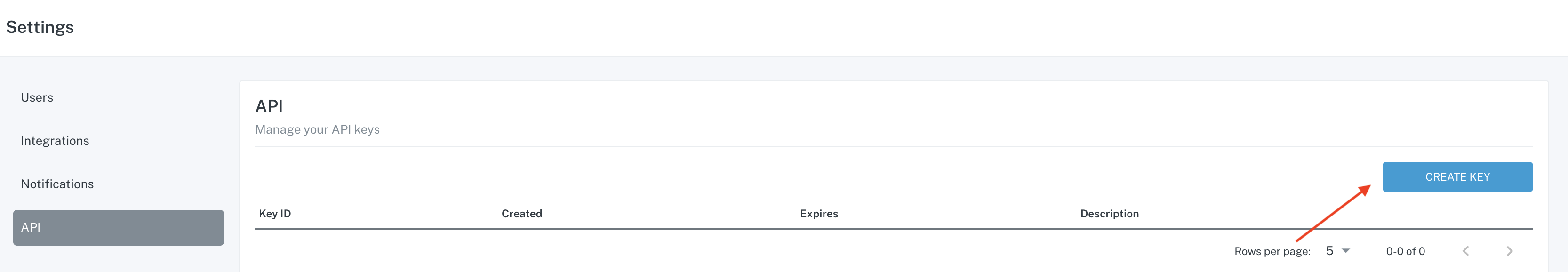
Creating an API key on the Settings page
API keys are generated from 42 cryptographically secure random bytes and base64 encoded, generating a 56 characters long string.
Updated 8 months ago
