Freshness Rules
Freshness Rules are being deprecatedCustomers can no longer create new Freshness Rules through the UI in Monte Carlo. Instead, users can now manage freshness thresholds (whether automatic or manual) in a single place in Assets. See more details here.
Existing Freshness Rules continue to function, and Freshness Rules can continue to be created through Monitors as Code until further notice. However, we discourage new usage, as they will not receive updates or enhancements.
Freshness Rules can be used to define explicit thresholds around how often a table should receive updates.
When a Freshness Rule monitor is set up, Monte Carlo periodically collects metadata of the target table to determine if the table has not received an expected freshness update.
Configure a Freshness Monitor
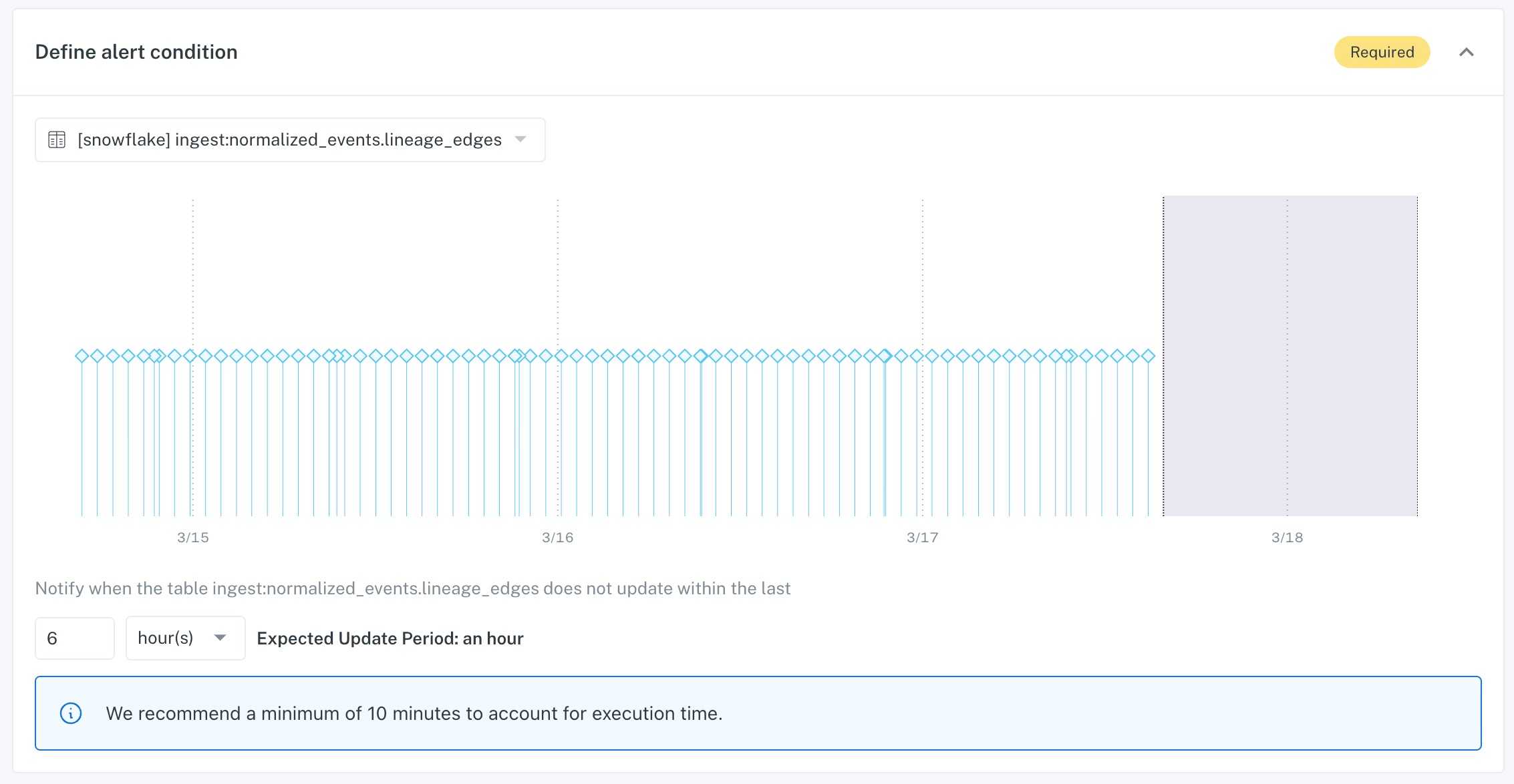
To configure a Freshness Monitor you simply need to select one or more tables and select the lookback range within which you expect the table(s) to receive an update.
Define Schedule and Lookback range
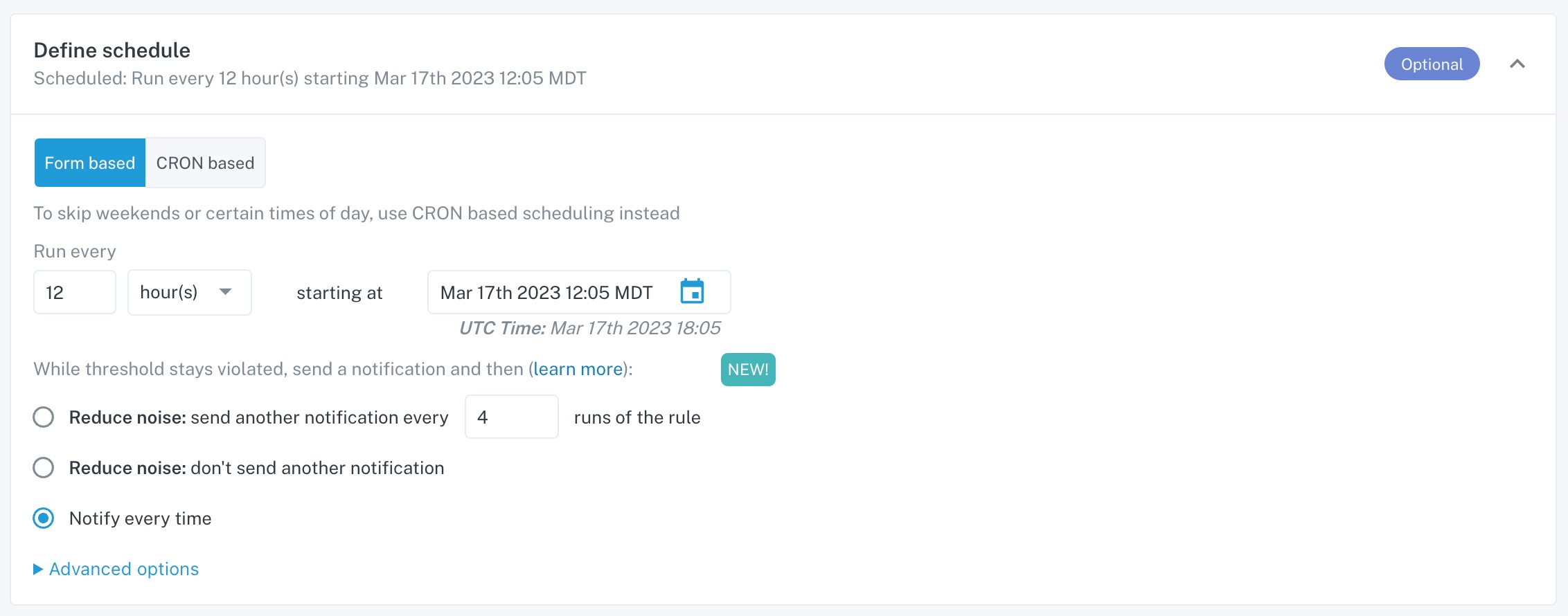
For Freshness Rules to work well, it's critical to closely review the run schedule and lookback range.
We recommend keeping the following pointers in mind:
- For tables that receive regular updates, it's best to match the run schedule (ex. run every 6 hours looking back 6 hours)
- For tables that receive scheduled updates, ensure that the schedule and lookback period match the defined pattern (ex. run at 9am UTC every day looking back 2 hours) - this is often done to check that a scheduled run completed successfully
Updated 5 months ago
