CLI
Monte Carlo's CLI. Reference Guide
This guide explains the basic usage of Monte Carlo's CLI.
You can find the CLI reference guide (documentation on all commands, options, and arguments) here.
Requirements
The CLI requires Python 3.8 or greater.
Installing or updating the CLI
To install or update the CLI, please run:
pip install -U montecarlodataThen, verify the installation using:
montecarlo --versionSetting up the CLI
To configure your CLI with your API key and other settings, please run:
montecarlo configureYou will then be prompted to add your Monte Carlo API key and secret information.
Careful!You are only able to see the Secret once! Save that in a safe place.
You can generate a personal key here or a service account key here by selecting "CREATE KEY". Choose the option you are comfortable with, and then click "CREATE". Then, input these details into the command above.
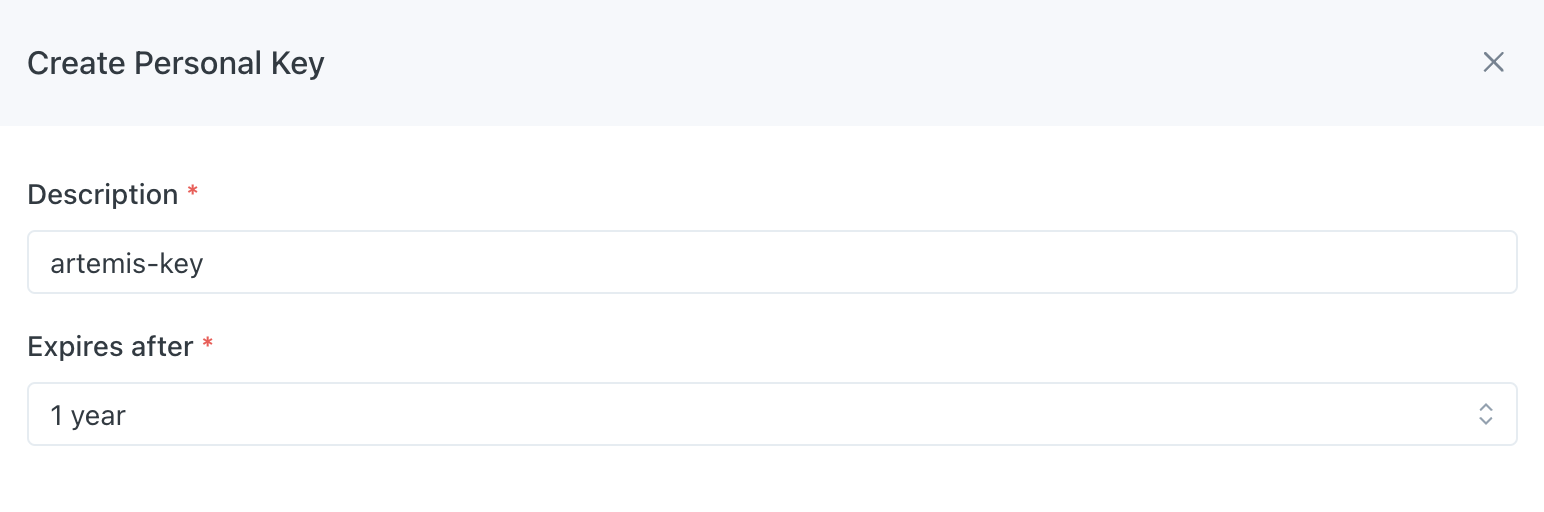
Personal key creation example
After configuring you can validate your connection with:
montecarlo validateDocumentation
Documentation for commands, options, and arguments can be found here.
Otherwise, to get high-level help, please run:
montecarlo --helpSimilarly, you can get help for a specific set of commands:
montecarlo integrations --helpTo retrieve documentation (help text) on all commands, subcommands and options:
montecarlo helpAs an example, this is how you would list all active integrations:
montecarlo integrations listSee here for additional details and examples.
Updated 8 months ago
