Insights (deprecated)
Access Monte Carlo generated metadata
Insights deprecationWe're sunsetting the legacy Insights system in favor of Data exports. Here's what to expect:
- The Insights tab will be removed from the UI
- The “Monitored Tables” insight has been moved to Settings → Table monitors
- Full deprecation will be July 1, 2025. If you have concerns about losing specific insight reports, please reach out to your customer success manager or [email protected].
Migrating from Insights to Data Exports
Legacy Insight | Data Export(s) | Renamed columns | Gaps / no-longer-supported / must-derive |
|---|---|---|---|
Events | Events |
| Per-alert status metrics ( |
Incident History | Alerts |
| Asset & event roll-ups ( |
Misconfigured Monitors | Monitors |
|
|
Key Assets | Assets | Identification: | Some asset metrics (i.e. periodicity, size stats). Must be calculated from warehouse logs or INFORMATION_SCHEMA. |
Coverage Overview | Monitors x Assets | Boolean coverage flags can be recreated by left-joining and flagging monitor presence. | Table Monitors (i.e. |
Notifications by Custom Monitor | Events x Monitors | — | Can be computed by Events and Monitors. |
Table Cleanup Suggestions | Deprecated | — | Dormancy metrics ( |
Field-level Cleanup Suggestions | Deprecated | — | Field-granular lineage / usage counts and |
Field Importance Scores | Deprecated | — | Field-level importance is available in the UI/API. |
Field Health Suggestions | Deprecated | Field-level importance is available in the UI/API. | |
BI Dashboard Analytics | Deprecated | — | Looker dashboard view counts and stale-dashboard heuristics have been deprecated. This information is available still in the Monte Carlo UI/API and natively in Looker. |
Rule Results | Deprecated | — | Not available; tracked on the roadmap. |
We offer multiple mechanisms to access the metadata Monte Carlo collects to support a range of analytical and tracking use cases. Many of our customers today access this data to define and track SLI performance, monitor data asset usage, determine the most important (or least important) data assets, and more.
The following document outlines the different options you have for accessing this data and provides a summary of the available inventory.
Mechanisms
Dashboard
Users can easily download CSV reports right from the UI. Navigate to the "Dashboard" tab and click to download the CSV reports:
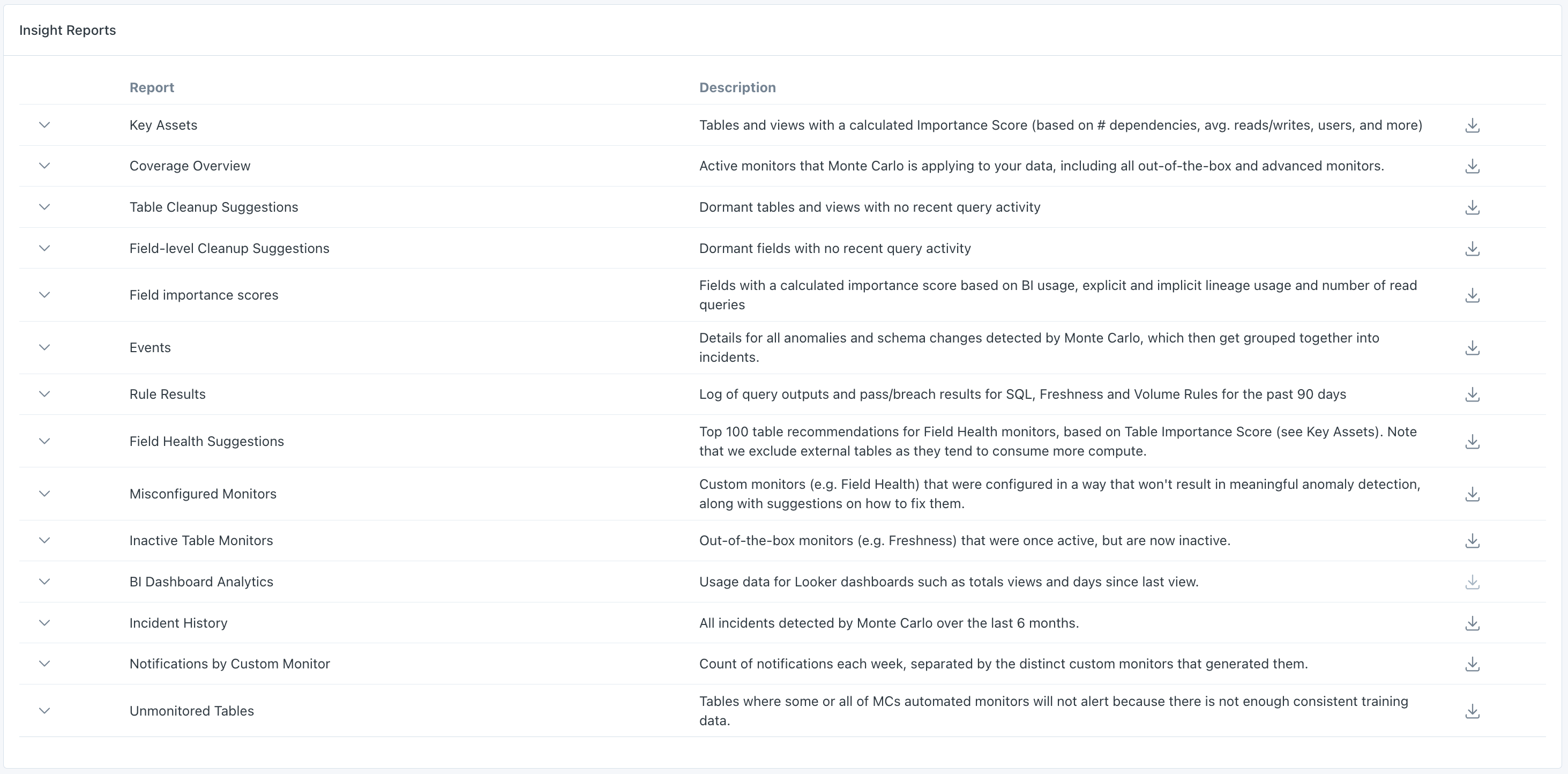
Insight Reports
Snowflake Data Marketplace
For Snowflake users, we offer the ability to get our Insights via Snowflake's Data Sharing capabilities. This allows users to get their Insight reports synced directly into their Snowflake instance and use them in queries/dashboards.
This is an opt-in feature, and is available in the following Snowflake data warehouse regions:
- AWS:
- us-east-1
- us-east-2
- us-west-2
- ca-central-1
- eu-west-1
- eu-central-1
- ap-northeast-1
- ap-southeast-2
- Azure:
- eastus2
- centralus
- westeurope
- australiaeast
- canadacentral
- GCP:
- us-central1
- us-east4
The Insight reports refresh once a day by 21:00 UTC.
Reach out to your CSM or to [email protected] to enable or learn more about this data share feature!
CLI
These commands will overwrite a file if it exists in the path and create any missing directories or prefixes.
Users can also leverage the CLI to programmatically download all CSV reports and/or upload directly to S3.
Follow this guide to install and configure the CLI. For reference, commands, and options see here.
Supported schemas:
file://- save insight locally.s3://- save insight to S3.
Usegetto retrieve an arbitrary insightFor CLI v0.55.0 and greater you can now use montecarlo insights get to fetch any available insight that doesn't have an explicit subcommand.
# Save an insight locally to a directory called 'mc_data' with filename 'assets.csv'
$ montecarlo insights get-key-assets file://mc_data/assets.csv
# Save an insight to S3 bucket called 'bucket' with key 'mc_data/alerts.csv'
$ montecarlo insights get-events s3://bucket/mc_data/alerts.csv
# List all insights details and availability
$ montecarlo insights list
╒══════════════════════════════════════════════════════════════════╤══════════════════════════════════════════════════════════════════════════════════════════════════════╤═════════════╕
│ Insight (Name) │ Description │ Available │
╞══════════════════════════════════════════════════════════════════╪══════════════════════════════════════════════════════════════════════════════════════════════════════╪═════════════╡
│ Key Assets (key_assets) │ Tables and views with a calculated Importance Score (based on # dependencies, avg. reads/writes, │ True │
│ │ users, and more). │ │
├──────────────────────────────────────────────────────────────────┼──────────────────────────────────────────────────────────────────────────────────────────────────────┼─────────────┤
│ Coverage Overview (monitors) │ Active monitors that Monte Carlo is applying to your data, including all table and advanced │ True │
│ │ monitors. │ │
├──────────────────────────────────────────────────────────────────┼──────────────────────────────────────────────────────────────────────────────────────────────────────┼─────────────┤
│ Table Cleanup Suggestions (cleanup_suggestions) │ Dormant tables and views with no recent query activity. │ True │
├──────────────────────────────────────────────────────────────────┼──────────────────────────────────────────────────────────────────────────────────────────────────────┼─────────────┤
│ Field-level Cleanup Suggestions (field_cleanup_suggestions) │ Dormant fields with no recent query activity. │ True │
├──────────────────────────────────────────────────────────────────┼──────────────────────────────────────────────────────────────────────────────────────────────────────┼─────────────┤
│ Field importance scores (field_importance_scores) │ Fields with a calculated importance score based on BI usage, explicit and implicit lineage usage and │ True │
│ │ number of read queries. │ │
├──────────────────────────────────────────────────────────────────┼──────────────────────────────────────────────────────────────────────────────────────────────────────┼─────────────┤
│ Events (events) │ Details for all anomalies and schema changes detected by Monte Carlo, which then get grouped │ True │
│ │ together into alerts. │ │
├──────────────────────────────────────────────────────────────────┼──────────────────────────────────────────────────────────────────────────────────────────────────────┼─────────────┤
│ Rule Results (rule_and_sli_results) │ Log of query outputs and pass/breach results for SQL, Freshness and Volume Rules for the past 90 │ True │
│ │ days. │ │
├──────────────────────────────────────────────────────────────────┼──────────────────────────────────────────────────────────────────────────────────────────────────────┼─────────────┤
│ Field Health Suggestions (insight_monitor_recom_fh_tables) │ Top 100 table recommendations for Field Health monitors, based on Table Importance Score (see Key │ True │
│ │ Assets). Note that we exclude external tables as they tend to consume more compute. │ │
├──────────────────────────────────────────────────────────────────┼──────────────────────────────────────────────────────────────────────────────────────────────────────┼─────────────┤
│ Misconfigured Monitors (insight_monitor_issues_and_solutions) │ Custom monitors (e.g. Field Health) that were configured in a way that won't result in meaningful │ True │
│ │ anomaly detection, along with suggestions on how to fix them. │ │
├──────────────────────────────────────────────────────────────────┼──────────────────────────────────────────────────────────────────────────────────────────────────────┼─────────────┤
│ BI Dashboard Analytics (bi_dashboard_analytics) │ Usage data for Looker dashboards such as totals views and days since last view. │ True │
├──────────────────────────────────────────────────────────────────┼──────────────────────────────────────────────────────────────────────────────────────────────────────┼─────────────┤
│ Alert History (alert_history) │ All incidents detected by Monte Carlo over the last 6 months. │ True │
├──────────────────────────────────────────────────────────────────┼──────────────────────────────────────────────────────────────────────────────────────────────────────┼─────────────┤
│ Notifications by Custom Monitor (custom_monitor_notifications) │ Count of notifications each week, separated by the distinct custom monitors that generated them. │ True │
╘══════════════════════════════════════════════════════════════════╧══════════════════════════════════════════════════════════════════════════════════════════════════════╧═════════════╛
# Save an arbitary arbitrary insight locally to a directory called 'mc_data' with filename 'incident_history.csv
$ montecarlo insights get --name incident_history --destination file://mc_data/incident_history.csv API or SDK
Databricks and BigQuery users can use these cookbooks to help simplify importing insights!
After following this guide to create an access key users can also leverage our API or SDK to retrieve insights:
- Listing all insights: https://apidocs.getmontecarlo.com/#query-getInsights
- Retrieving an insight URL: https://apidocs.getmontecarlo.com/#query-getReportUrl
Insights Inventory
Key Assets
Tables and views with a calculated Importance Score (based on # dependencies, avg. reads/writes, users, and more). The lookback window for this insight is 30 days.
Use this to:
- Identify important tables to add custom monitors to
- Communicate table/view usage to stakeholders
- Prioritise datasets for refactoring or migrations
Coverage Overview
Active monitors that Monte Carlo is applying to your data, including all Table monitors and Advanced monitors.
Use this to:
- Quantify MC monitor coverage across schemas and tables
- Report increase in custom monitor adoption over time
Table Cleanup Suggestions
Dormant tables and views with no recent query activity
Use this to:
- Reduce storage costs by deleting unused tables
- Deprioritize unused datasets and tables during migrations
Field-level Cleanup Suggestions
Dormant fields with no recent query activity.
Use this to:
- Prioritize which tables are most ripe for cleanup
- Simplify tables by removing unused fields
Events
Details for all anomalies and schema changes detected by Monte Carlo, which then get grouped together into alerts. The lookback window for this insight is 90 days.
Use this to:
- Understand the threshold for what triggered an anomaly
- See which tables or views are consistently changing or unreliable
Rule Results
Log of query outputs and pass/breach results for SQL Rules and SLIs for the past 90 days
Use this to:
- Track progress towards SLAs or SLOs by aggregating SLI results over time
- Fine-tune Rules by understanding Rule results over time
Field Health Suggestions
Top 100 table recommendations for Field Health monitors, based on Table Importance Score (see Key Assets). Note that we exclude external tables as they tend to consume more compute.
Use this to:
- Identify tables for Field Health monitors
Misconfigured Monitors
Custom monitors (e.g. Field Health) that were configured in a way that won't result in meaningful anomaly detection, along with suggestions on how to fix them.
Use this to:
- Ensure custom monitors are working as intended
- Clean up outdated custom monitors
BI Dashboard Analytics
Usage data for Looker dashboards such as totals views and days since last view.
Use this to:
- See which dashboards are safe to deprecate or delete
- Prioritise heavily used dashboards in a migration
Alert History
All alerts detected by Monte Carlo over the last 6 months. The lookback window for this insight is 1 year.
Use this to:
- Report on the statuses of your Alerts
- Calculate Alerts Response Rate and Time to First Response
- See trends in your anomalies and schema changes
Field importance scores
Fields with a calculated importance score based on BI usage, explicit and implicit lineage usage and number of read queries.
Use this to:
- Identify important fields to add custom monitors to
- Communicate field usage to stakeholders
- Prioritize fields for refactoring or migrations
Notifications by Custom Monitor
Count of notifications each week, separated by the distinct custom monitors that generated them.
Use this to:
- Identify monitors that may be causing alert fatigue
Updated 2 days ago
