API Authentication
Creating an API key
In order to use any developer tool, you must first create an API key.
To create an API key, please visit the API settings page on your Monte Carlo dashboard and click Add, then select the key type and expiration period for your new key.
In addition, you can create an API key from Monte Carlo's onboarding wizard.
Monte Carlo supports both personal and account-level keys, although only users with the Account Owner role can create account-level keys.
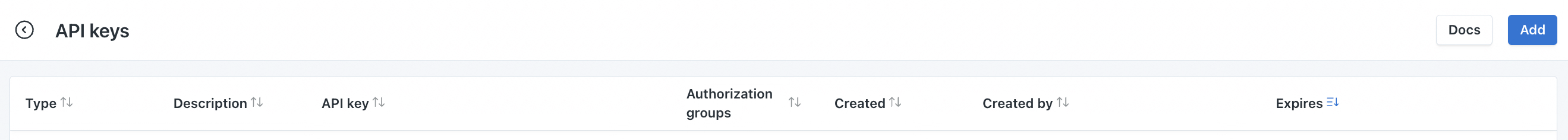
Creating an API Key on the Settings page, click Add to create a new API Key
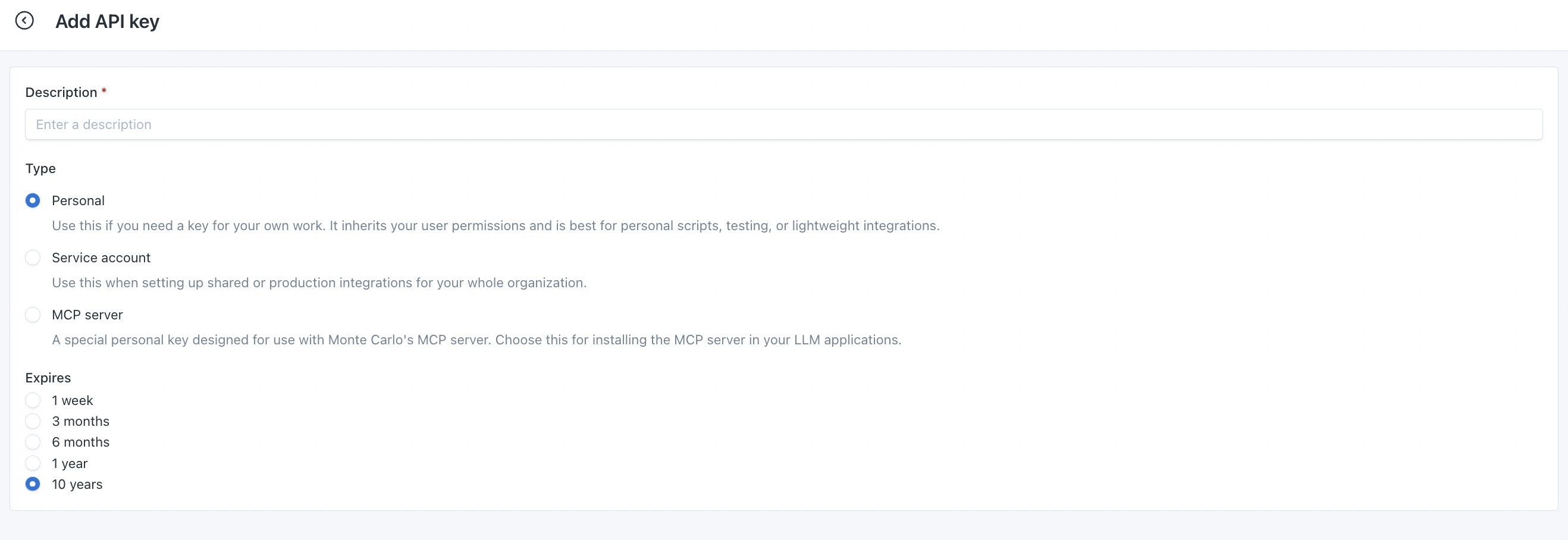
Select the key type and expiration period for your new API key
API keys are generated from 42 cryptographically secure random bytes and base64 encoded, generating a 56 characters long string.
Careful!You are only able to see the Secret once! Save that in a safe place.
To authenticate API calls, you will need to include the following headers in your request:
| Key | Value |
|---|---|
| x-mcd-id | Key ID provided when creating the key |
| x-mcd-token | Secret provided when creating the key |
For example, try running the following command in your terminal to test the API using your API key:
Test Query
curl --location --request POST 'https://api.getmontecarlo.com/graphql' --header 'x-mcd-id: <ID>'
Updated 3 months ago
