Schema Change
Use cases
Schema change monitors alert when fields have been added, removed, or when their type has changed.
Often, these changes are business-as-usual. However, it is valuable to keep an eye on schema changes. Sometimes a well intentioned change can still have a large impact and break the work of others.
To maintain visibility while reducing the number of notifications, some customers choose to consolidate the notifications from schema changes with a schema change daily digest. These can be configured in Settings > Notifications.
Interacting with Schema Change monitors
Schema change monitors do not involve any machine learning. They simply compare the schema of the table hour-over-hour and identify if there are any differences.
For any given table, you can view the history of schema changes from the Schema changes section on the Assets > Summary page. From this section, you can also view the current schema of the table.
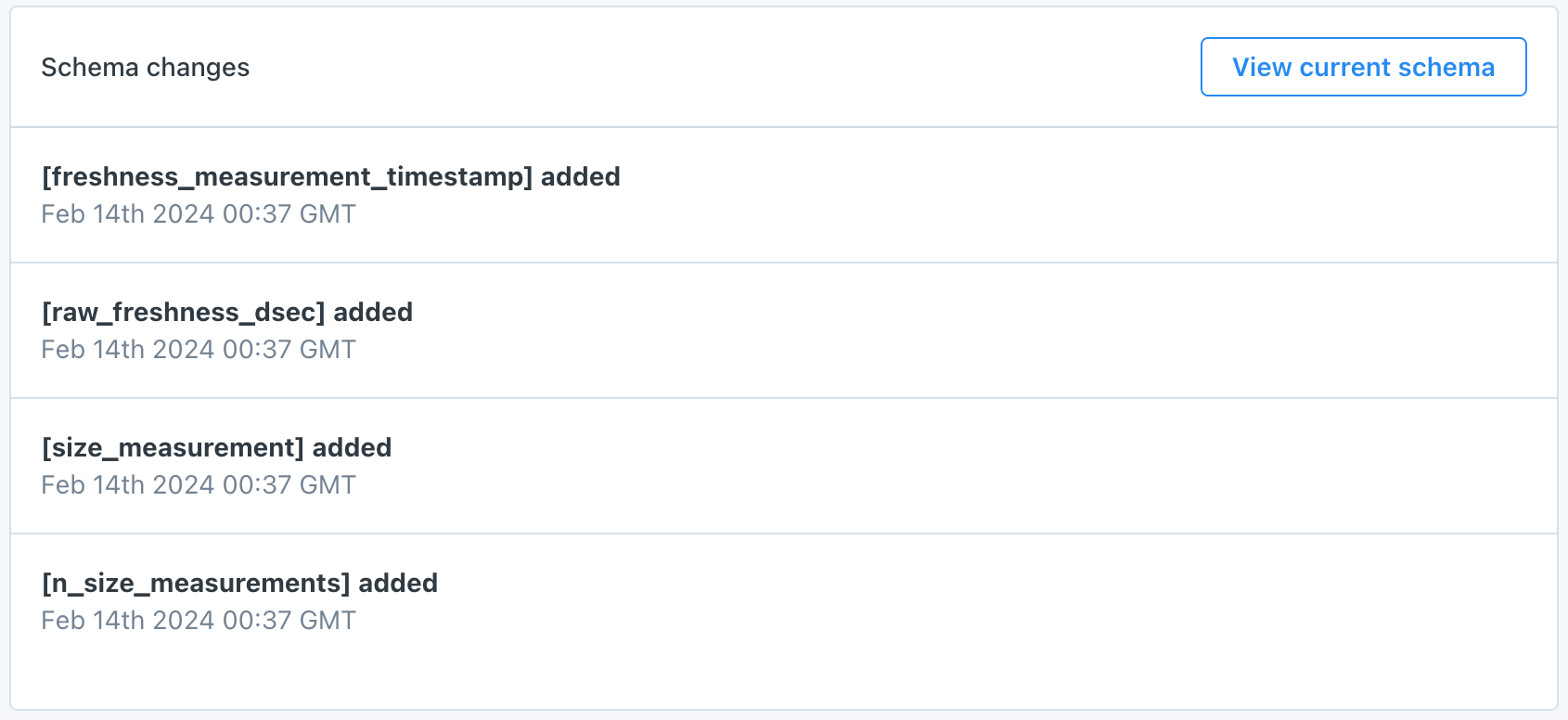
The Schema change section of Assets > Summary, showing the history of fields added, removed, or changed for this table.
Looking to track changes in the frequency of fields in JSON? See this tutorial on setting up JSON Schema Monitors.
Updated 7 months ago
