Airflow
With the Monte Carlo Airflow Integration, you can be alerted of failures, quickly determine what Airflow DAG potentially caused data-level issues, and control Airflow with Rules and Circuit Breakers. Incident investigation and resolution can happen faster than ever when you can get visibility between Airflow and your Data Warehouse in a single pane of glass.
Setup and Getting Started
- Create the Airflow integration at https://getmontecarlo.com/settings/integrations
- Set up Airflow Lineage with the Airflow in Lineage annotation setup documentation.
- Set up Airflow Alerts and Tasks with the Airflow alerts and Task Observability callback setup documentation (strongly recommended)
- Use Circuit Breakers to control Airflow based on Monte Carlo rules with the Circuit breakers setup documentation (optional)
Airflow 3 compatibilityThe
airflow-mcdpackage version 0.3.10 and later supports Airflow 3.0 onwards.
How can I validate Monte Carlo has access to my assets?
After completing the Airflow integration setup, your Airflow assets should appear in the Monte Carlo Assets page within 1 to 5 hours. If you don't see your assets after this time period, you can run a validation test to troubleshoot the connection:
- Navigate to Settings → Integrations
- Select the specific connection you want to test
- Click the Test button from the connection menu
This validation test will help identify any configuration issues that might be preventing your assets from appearing.
When running the validation test, you should see all green checkmarks. If any errors are encountered, the system will provide specific steps to resolve them.
Note: Lineage can take up to 24 hours due to batching.
Airflow DAGs and Tasks in Monte Carlo Lineage
Understand which Airflow Task creates the lineage between two tables in your Data Warehouse. Click into the Airflow icon to see recent DAG & Task Runs for this lineage edge.
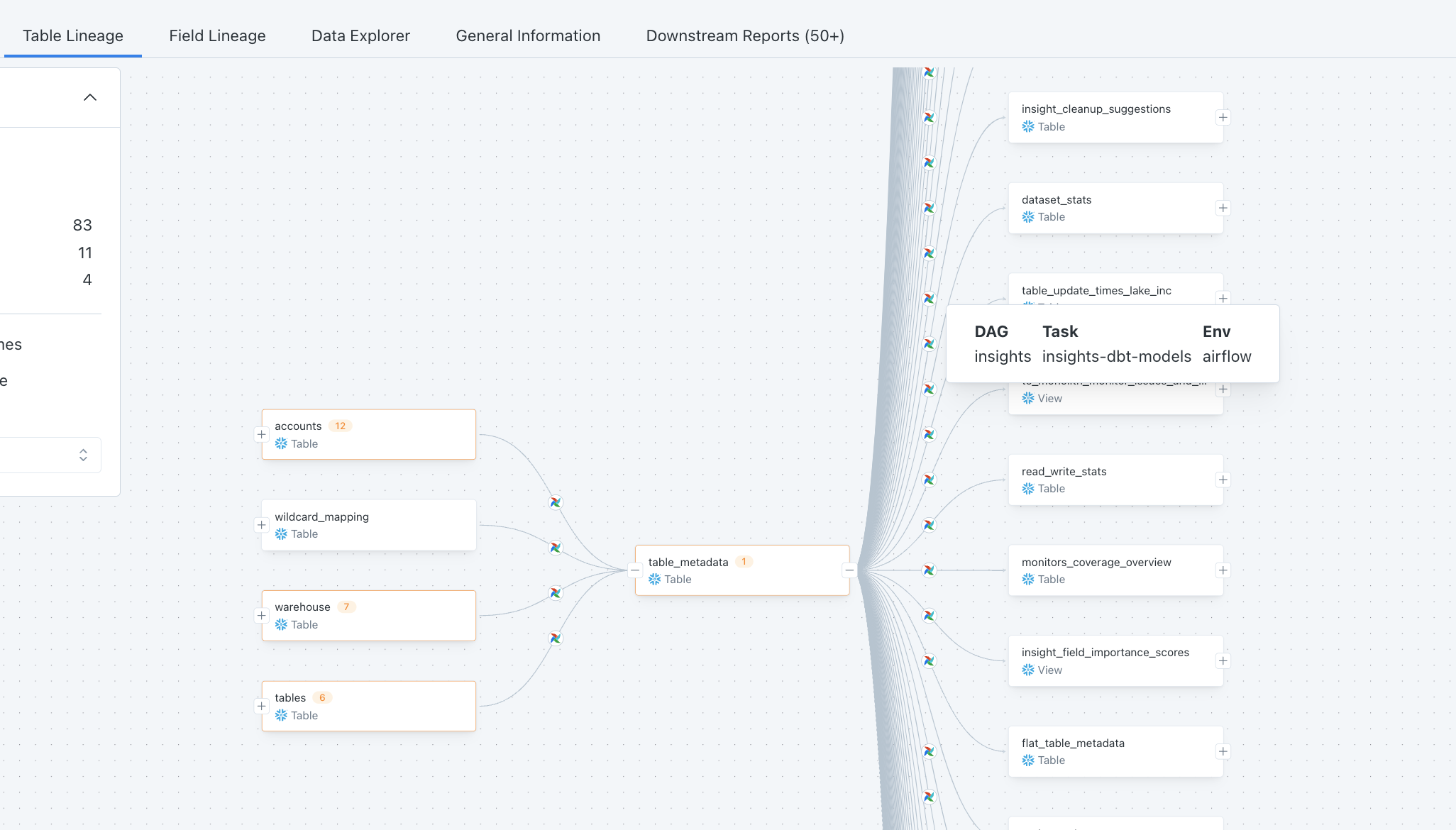
To setup Airflow Lineage, follow the Airflow in Lineage setup documentation.
Airflow DAG and Task Observability - Alerts
Use Monte Carlo as a single pane of glass for all data quality context for each table, including Airflow DAG/task runs. Check the status and duration of recent Airflow DAGs & Tasks relevant to a table of interest.
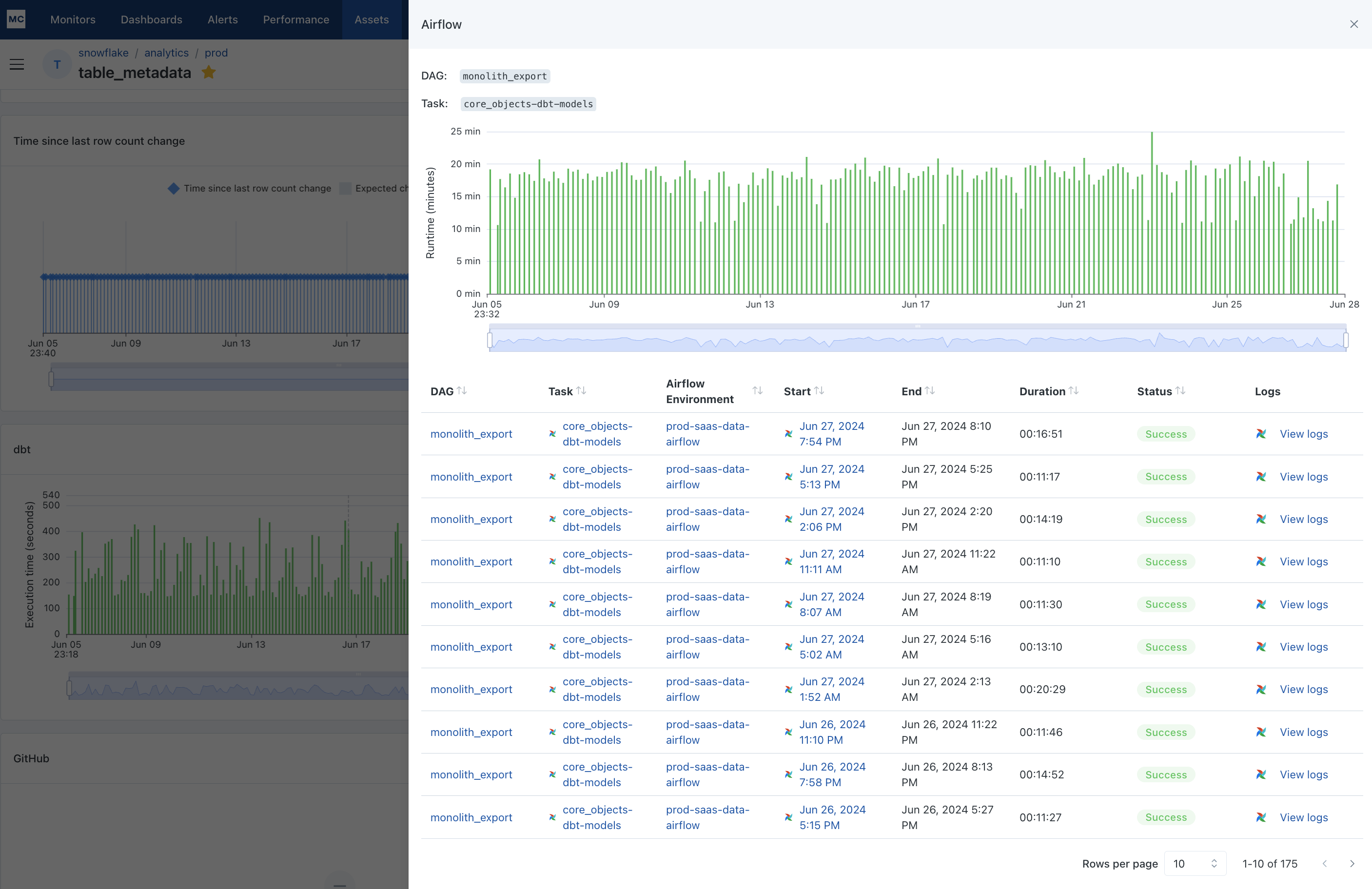
To setup DAG & Task Run Tracking, follow the Airflow DAG & Task Observability setup documentation. It's strongly recommended to also set up the Airflow in Lineage integration in order to properly correlate DAGs with Tables.
RequiredIf you configure Task callbacks, you must also configure DAG callbacks. Without DAG callbacks, Monte Carlo cannot update DAG run status and DAGs may appear stuck in "Running" even after completion or failure.
Monte Carlo Notifications of Airflow Failure Alerts
Monte Carlo allows you to surface Airflow failures and errors as Monte Carlo alerts. Among other things, this will enable you to:
- Route and receive notifications similar to other Monte Carlo alerts
- Analyze the downstream impact of those alerts
- Create holistic incident reporting and tooling for all data issues
To set this up:
- Create an audience that includes an "Other Notification"
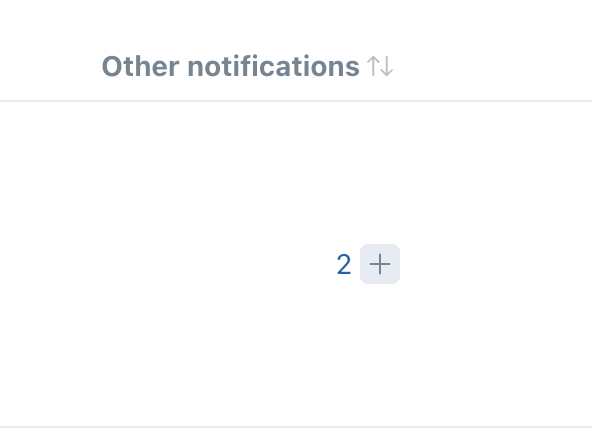
- Select Airflow Job Failures as the alert type
- Under "Affected Data", select "Databases, schemas, tables, jobs, and tags" and add the Airflow DAGs of interest to include in this audience. You can also use tags to include all DAGs with the tag to the audience.
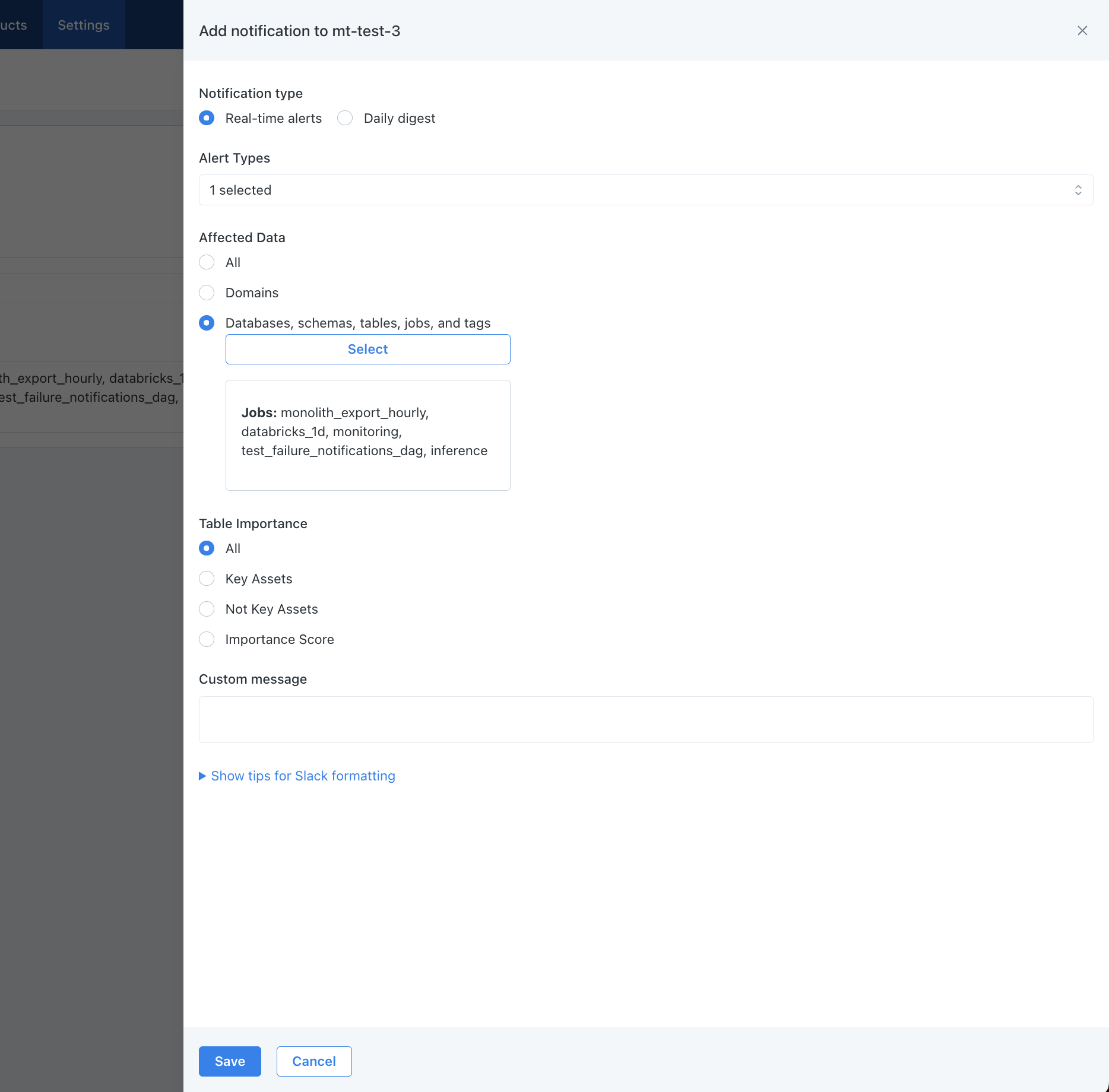
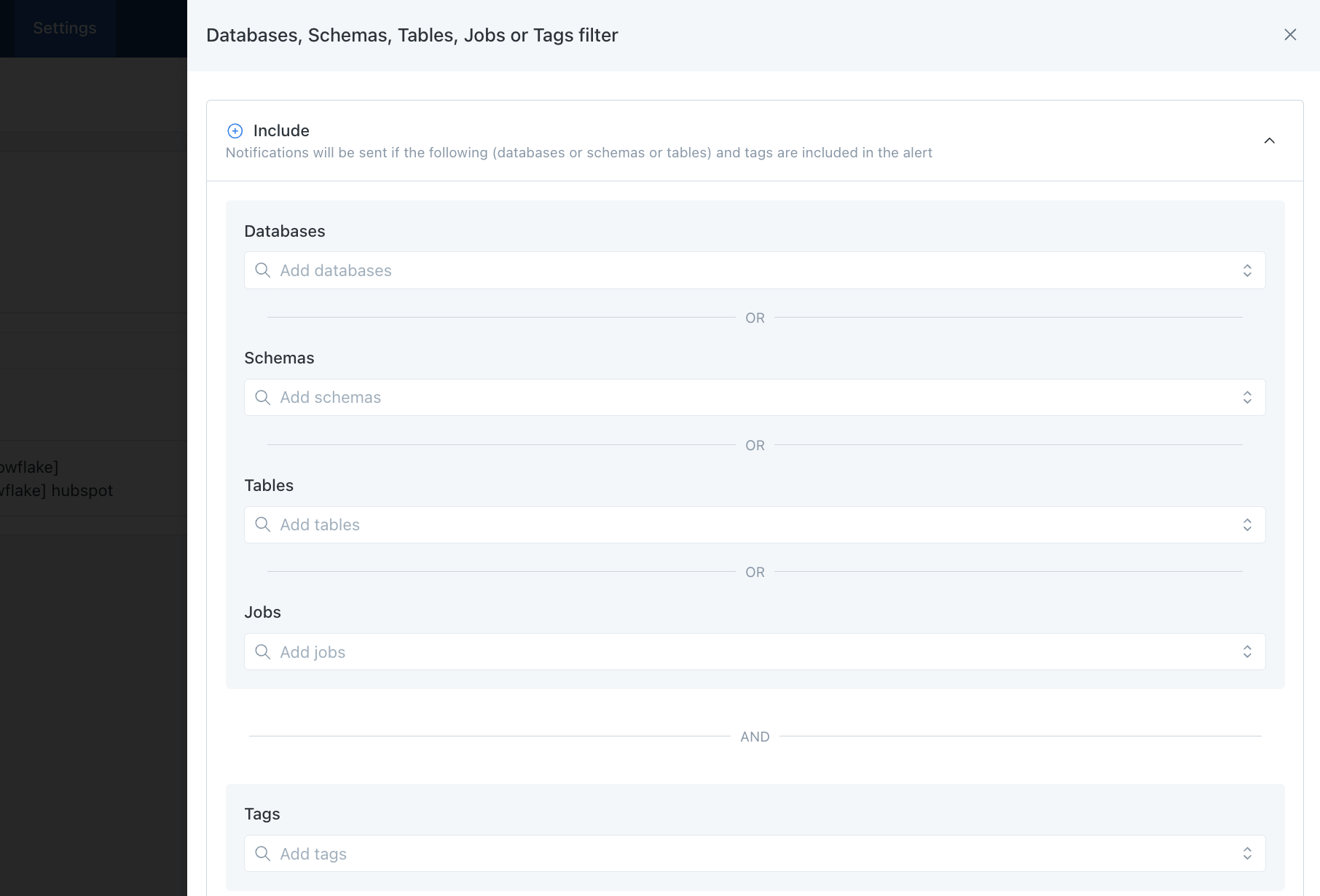
If you have a domain that already selected the desired Airflow DAGs, you can also select that domain as "Affected Data" to include alerts for those DAGs under the audience.
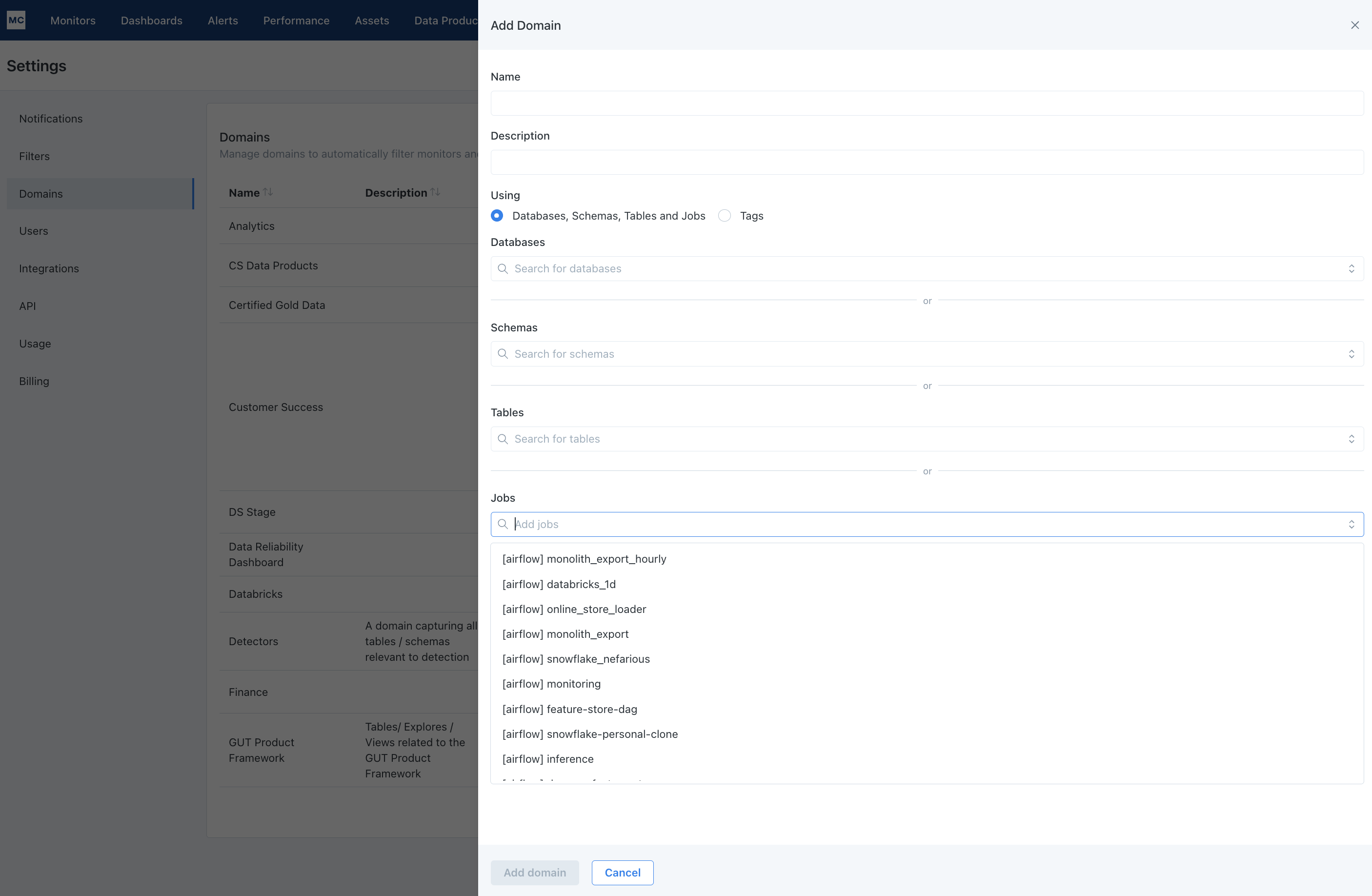
If "All" is selected as "affected data" for an audience, alerts for all Airflow DAGs will be included in this audience.
Airflow DAG tags
Monte Carlo allows you to leverage tags for Airflow DAG to ensure that teams only see the relevant incidents and jobs they need. You can use DAG tags to include only the tagged DAGs in an audience, you can also use tags to include only the tagged DAGs in a domain. Newly added DAGs under the tag are automatically included in the given audience or domain.
Tags from Airflow can be automatically imported into Monte Carlo. The tags will be collected on every DAG callback triggered. Ensure that the airflow-mcd package you are running is version 0.3.6 or above to import the tags.
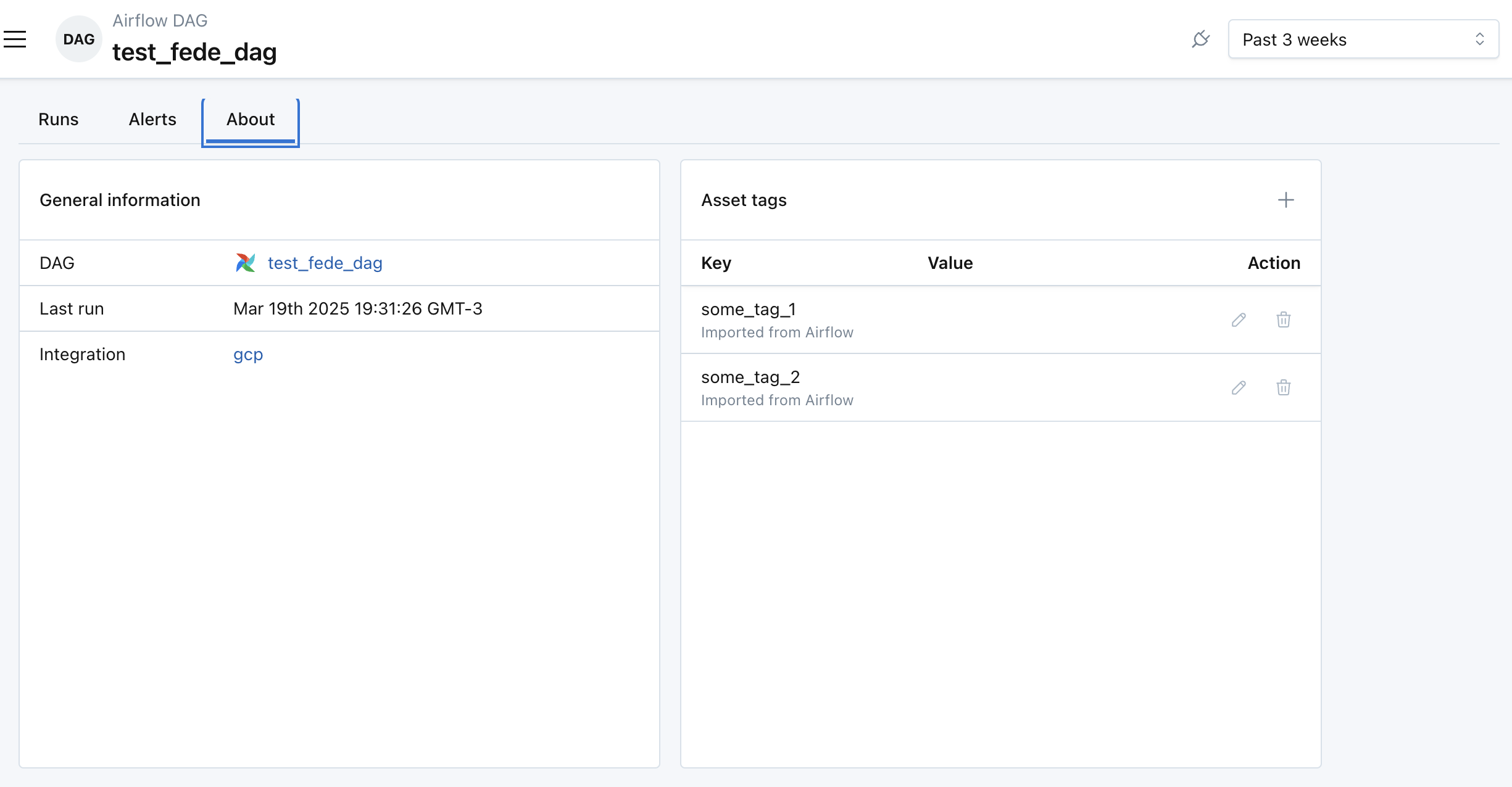
Monte Carlo Airflow Operators for Rules & Circuit Breakers
Run Monte Carlo rules or "circuit break” pipelines when data does not meet a set of quality or integrity thresholds. This can be useful for multiple purposes including, but definitely not limited to, checking if data does not meet your requirements between transformation steps, or after ETL/ELT jobs execute, but before BI dashboards are updated.
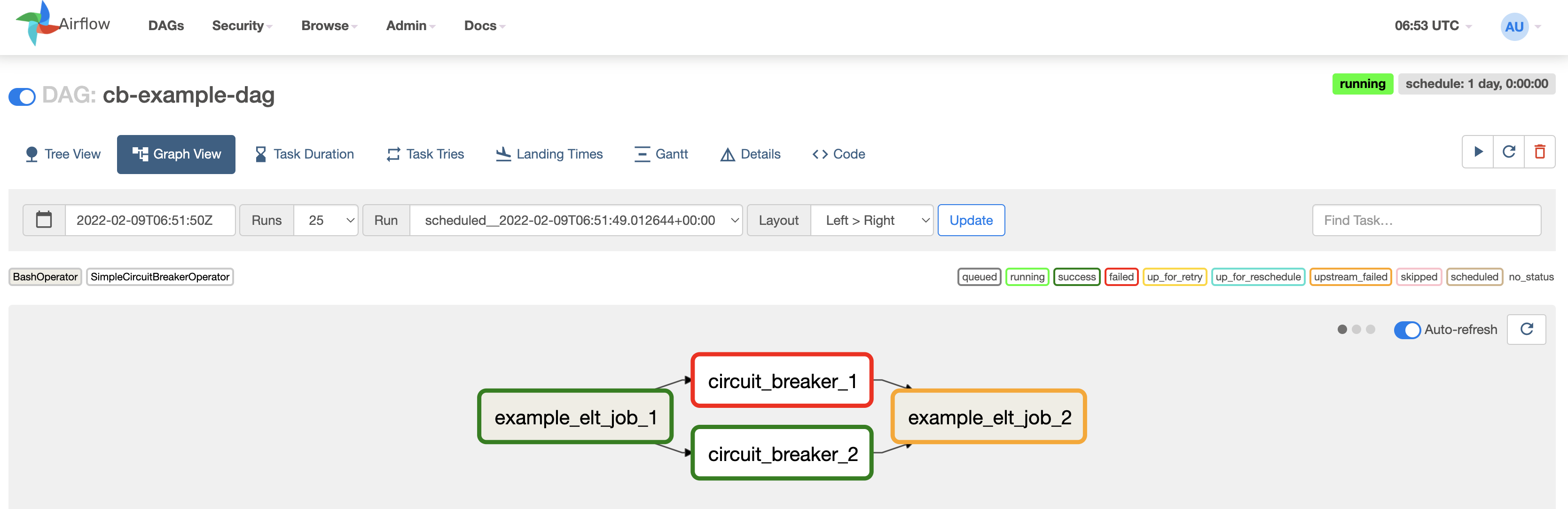
To setup Airflow Operators or Circuit Breakers, follow the Circuit breakers setup documentation.
Having issues?Make sure your
airflow-mcdlibrary is up to date: https://pypi.org/project/airflow-mcd/
FAQs
Why don't I have to give my Airflow credentials, as with other integrations?
Monte Carlo observes Airflow through existing query log integrations and when callbacks from Airflow report status to Monte Carlo. Monte Carlo does not reach out to gather Airflow information
Are multiple airflow instances supported?
Yes! See here for information on how to support lineage for multiple airflow environments https://docs.getmontecarlo.com/docs/airflow-in-lineage#multiple-airflow-environments
Which Airflow providers are supported?
All providers are supported, including MWAA (AWS), Cloud Composer (GCP) and Astronomer, as well as self-managed installations.
Does Monte Carlo support alerting or observability for SLA misses?
Currently, Monte Carlo does not support alerting or observability for SLA misses. If you are interested in having this functionality, please let your Monte Carlo representative know, or contact [email protected].
Whatairflow-mcd version supports tags importing?
Version 0.3.6is the version that supports tags importing.
Is something missing? Request more functionality for the Monte Carlo Airflow Integration here.
How long do Airflow jobs stay visible on the Assets page if they don’t have new runs?
Jobs will remain listed on the Assets page as long as they have at least one run in the past seven days. If a job has had no runs for more than seven days, it will still be stored in our database—but it won’t appear on the Assets page until a new run occurs. Once you trigger a new run, the job and all of its past runs will automatically reappear.
Why does my DAG show as “running” or “in progress” in the Assets > Runs tab or Job Performance view, even though it has already completed?
This typically indicates that DAG-level callbacks are not properly configured in your Airflow environment. In many cases, only task-level callbacks are enabled, which means Monte Carlo never receives the signal that the DAG has finished — whether successfully or not.
When DAG callbacks are misconfigured or missing, it can lead to the following issues:
- DAG runs remain in a “running” state indefinitely.
- No alerts are triggered — Monte Carlo cannot detect DAG failures, so notifications are not sent.
- Job performance metrics appear as a steadily declining performance chart in the Jobs Performance view.
To resolve this, ensure both task and DAG callbacks are correctly implemented. You can refer to our Airflow integration guide for detailed instructions, or reach out to us at [email protected] if you need assistance.
Is theairflow-mcd package compatible with all Airflow versions? What if I see a setuptools/package name mismatch error?
The airflow-mcd package is not compatible with Airflow versions between 2.4.3 and 2.6.0. In these versions, Airflow removed package name normalizion, which causes the following error installing airflow-mcd:
Exception: The package 'airflow_mcd' from setuptools and airflow-mcd do not match. Please make sure they are alignedTo fix this, the recommended solution is to upgrade Airflow to 2.6.1 or later, which resolves this compatibility issue.
Airflow 3 compatibility
The airflow-mcd package version 0.3.10 and later supports Airflow 3.0 onwards.
If upgrading is not possible, run the following to install the package with a different name:
- Install
airflow-mcdchanging the package name:
mkdir airflow_mcd # not the official package name
cd airflow_mcd
pip download airflow-mcd # the official package name, downloads the code from pip but does not install
cd ..
pip install airflow_mcd # not the official package name- Verify the installation:
pip freeze | grep mcd # Should show airflow_mcd==<version>Can I use Monte Carlo with third-party orchestration tools (for example, Astronomer, Docker, or other DBT runners)?
Yes, but when using third-party tools, you are responsible for ensuring that Monte Carlo’s required request headers (API ID and API token) are passed through unchanged to Monte Carlo and that request formatting remains the same.
In practice, this usually means configuring your tool to inject the following environment variables at runtime:
MCD_DEFAULT_API_ID=<your_api_id>
MCD_DEFAULT_API_TOKEN=<your_api_token>Most orchestration and container tools (such as Astronomer, Docker, and similar platforms) support secret or environment variable management that can be used for this purpose. Because configuration details vary by tool, setup questions are best handled by the support or documentation for the specific third-party platform you’re using.
Can I use AWS Private Link for Airflow?
We don’t support Private Link for Airflow at this time.
Monte Carlo fully supports integration with AWS Managed Workflows for Apache Airflow (MWAA) without requiring an agent. https://docs.getmontecarlo.com/docs/airflow-in-lineage#/|Lineage is automatically built by parsing DAG and task metadata (e.g., dag_id, task_id) from queries collected by Monte Carlo from your integrated warehouse. These tags are generated by Airflow and captured through the warehouse’s query logs.
Reach out to us at [email protected] if you need assistance.
Updated 26 days ago
