dbt Failures As Monte Carlo Alerts
Monte Carlo allows you to surface dbt model / test / snapshot / seed failures and test warnings as Monte Carlo alerts. Among other things, this will enable you to:
- Route and receive notifications similar to other Monte Carlo alerts
- Analyze the downstream impact of those alerts
- Create wholistic alert reporting and tooling for all data issues
To enable this feature, follow the instructions below:
- Go to Settings page and click on "Integrations": https://getmontecarlo.com/settings/integrations
- Locate your dbt connection under the orchestration tool connections section, and "Edit"
- Configure the alerts options available for each dbt project. You can also choose to group each type of repetitive alerts to reduce notifications for all dbt projects.
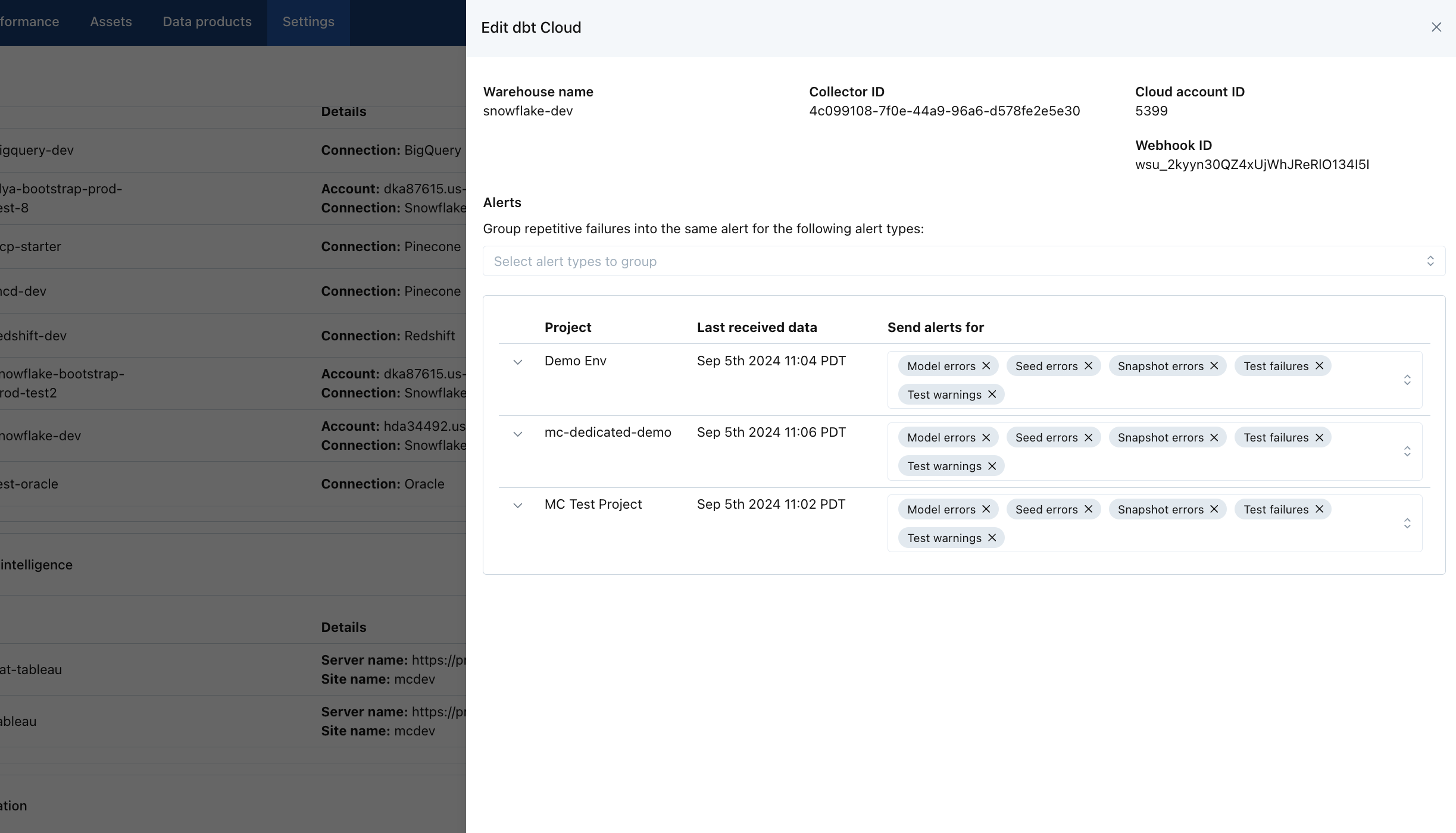
After enabling the feature, Monte Carlo will route notifications and display dbt failures, warnings, and errors similarly to other Monte Carlo alerts for all tables that are ingested/collected into Monte Carlo.
You can configure specific audiences to receive dbt errors in the Audience settings: https://getmontecarlo.com/settings/notifications
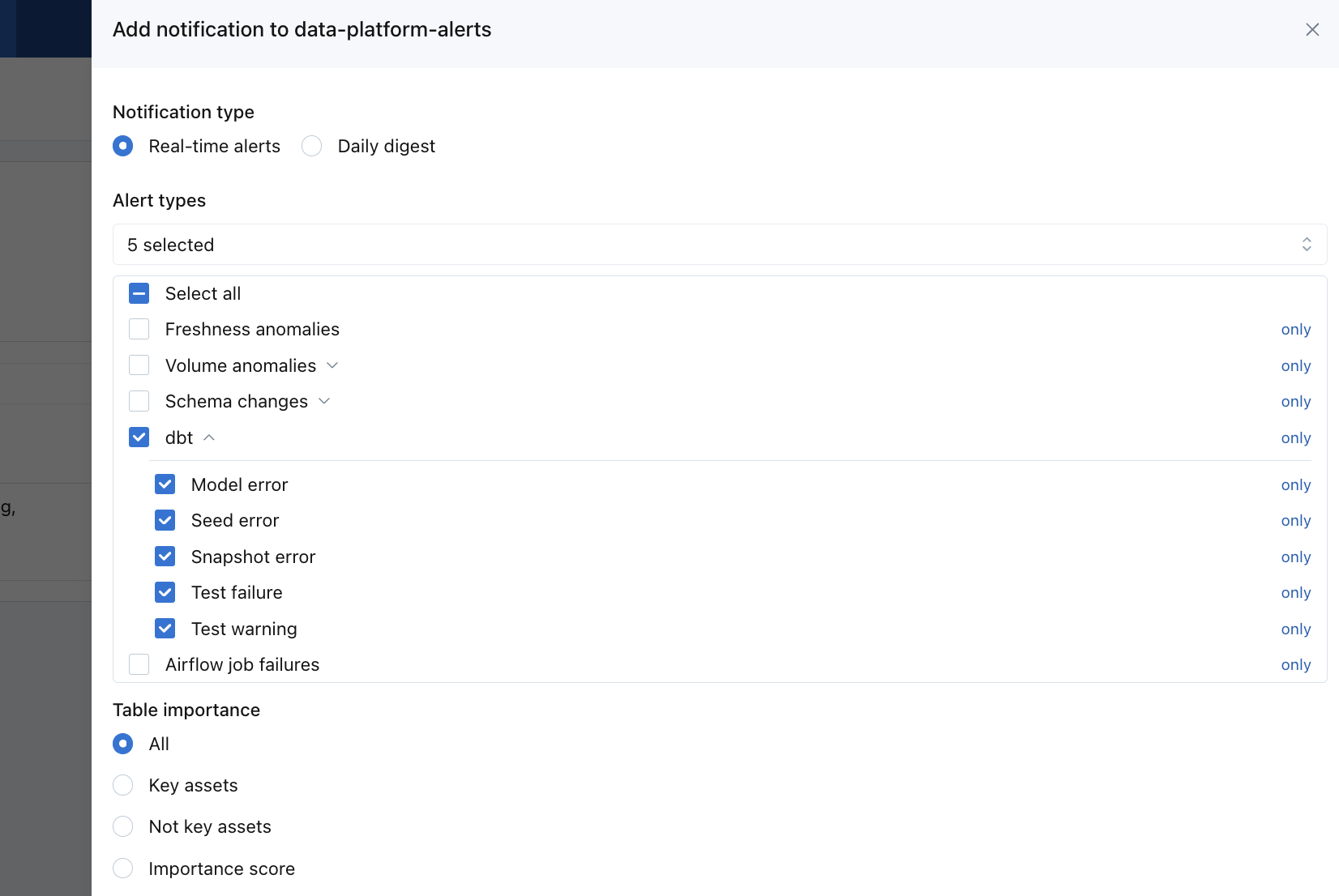
You can route dbt alerts to an audience by either including dbt alert type for the associated tables (screenshot above), or including dbt alert type for the relevant dbt jobs (screenshot below).
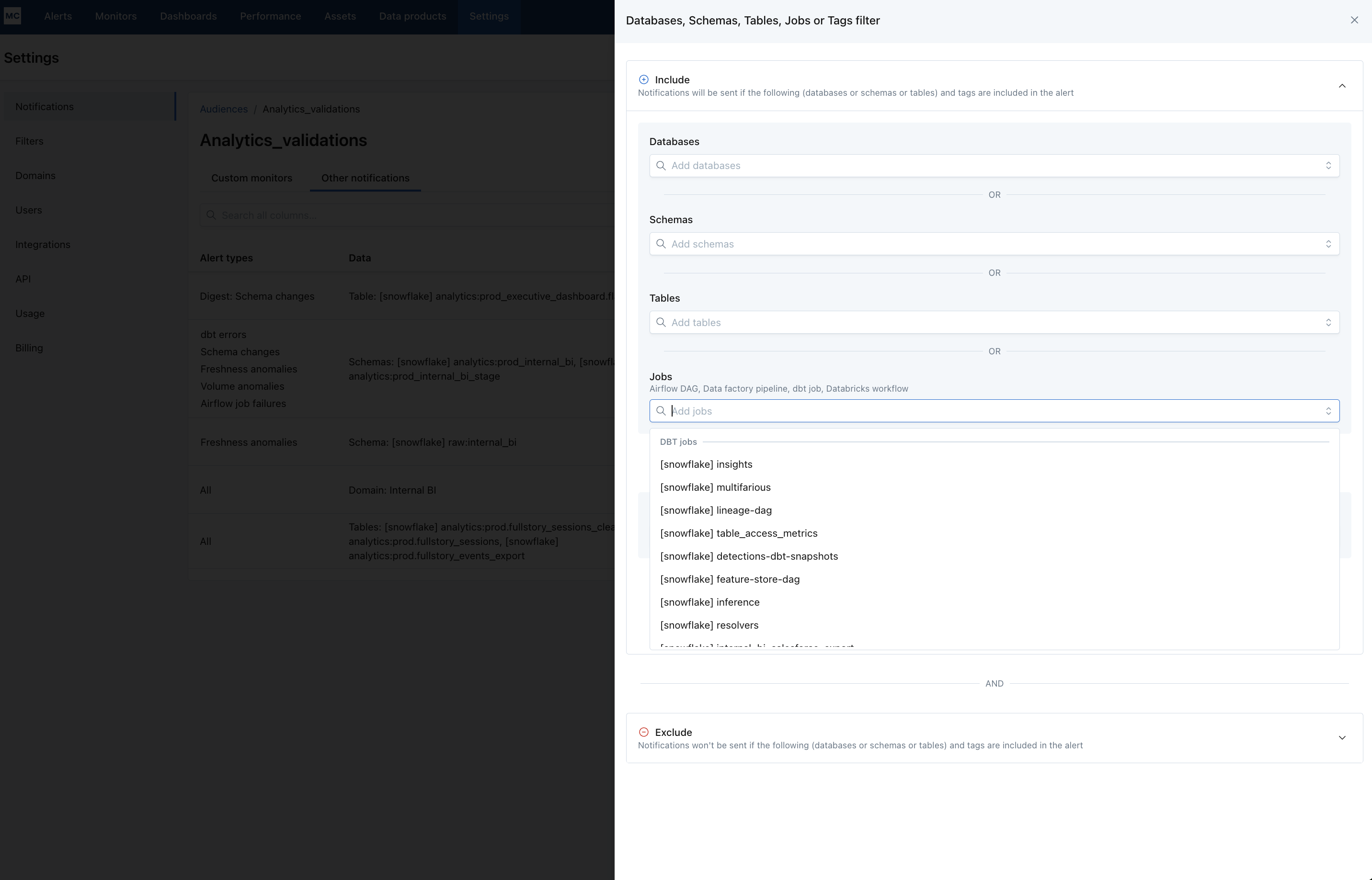
Grouping Repetitive Failures into the same alert
Under a dbt integration on the integrations page there is a setting to "Group repetitive failures into the same alert":
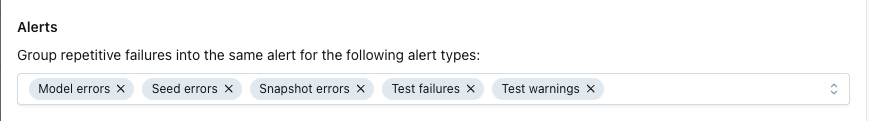
When this setting is enabled, dbt Alerts are grouped as follows:
- The event status is not in the resolved states
- The event type is the same
- The error message is the same
- The event time is within 24 hours
In summary the model or table is ignored if the setting is ON, and we group by error message and event type within 24 hours. If this setting is not turned on, we will group by the Run ID, and Event Type of the alerts.
Updated 6 months ago
