Asset tags
Overview
As part of a data governance strategy, tags may be used to organize and classify data assets. Tags are typically key-value pairs that are used to attach information, like metadata, to an asset. Tags can be used to logically group assets in a way that is meaningful to your organization.
Tags can be applied directly in Monte Carlo from an Asset page using the UI, or via the API. They can also be applied to data assets within the source systems, for example see the Snowflake documentation around tags.
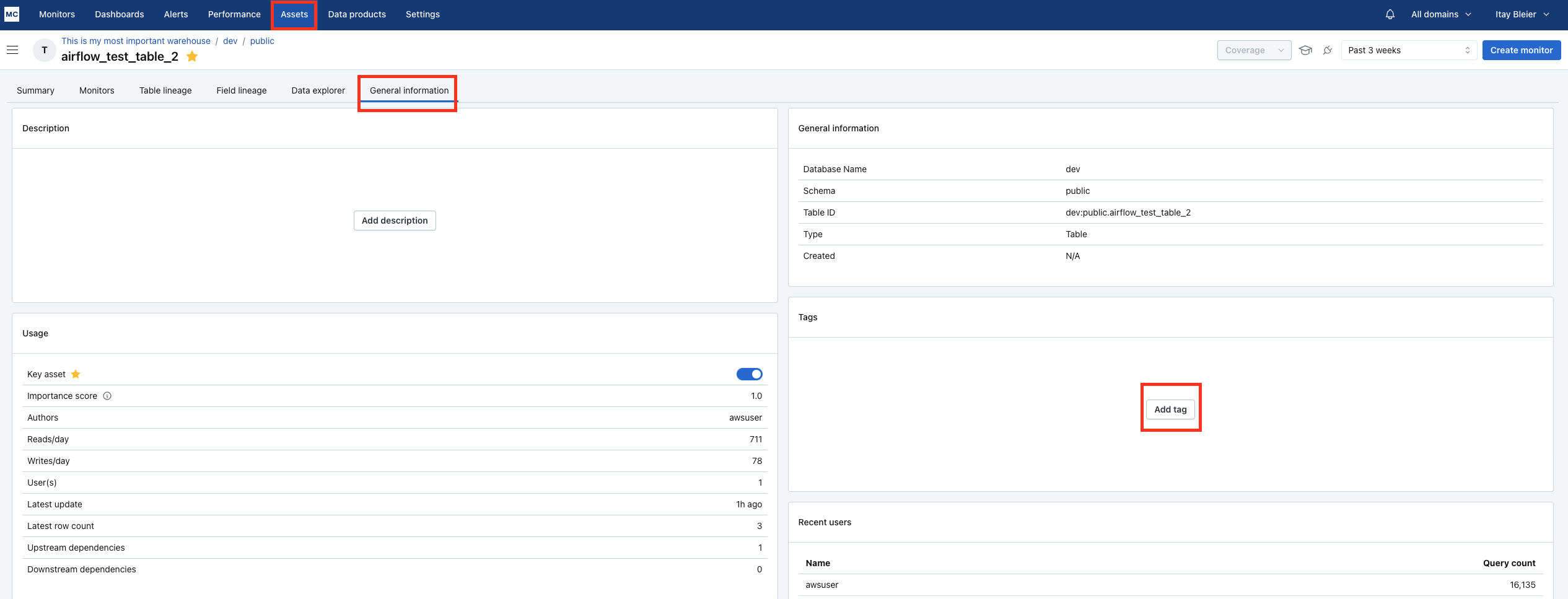
Tag Import
Tag Import is available from the following sources:
Snowflake
Snowflake requires tag importation to be enabled. Please reach out to your Monte Carlo support or your representative to enable this. After being enabled it can take up to 24 hours for tags to start showing in Monte Carlo.
Monte Carlo retrieves tags from the SNOWFLAKE.ACCOUNT_USAGE.TAG_REFERENCES table in Snowflake.
Big Query Tags
We ingest Big Query tags (called labels in Big Query) by default. Please note that in BQ we pull in table level descriptions, table level labels, and column level descriptions from the BQ API. We do not import column level labels
dbt Tags
Monte Carlo will automatically collect tags from dbt from the manifest file. If new tags are added, the dbt job will need to be run again to have the updated tags show in Monte Carlo.
When a tag has been imported from a source system, it will be indicated on the tag.

Tag imported from dbt
Frequently Asked Questions
How long does it take for a tag that was added to a data asset in the data source, to show up in Monte Carlo catalog?
Metadata collection happens hourly, so if you add a new tag to a data asset, it could take some time to see the new tag in the Monte Carlo catalog.
Where are tags retrieved from in Snowflake?
The data collector retrieves tags from the SNOWFLAKE.ACCOUNT_USAGE.TAG_REFERENCES table in Snowflake.
Will tags that have been added to Monte Carlo directly be overwritten by tags that are imported from a data source?
No, tags imported from a data source are appended to the tags added directly to Monte Carlo. If a tag exists in a data source with the same KEY name of a tag that has been added directly to Monte Carlo, the one added to Monte Carlo directly will take precedence.
If I delete a tag from a table in the data source, will it be removed from Monte Carlo?
Yes! If a tag that has been imported from a data source into Monte Carlo is removed, the change will be synced to Monte Carlo and the tag will be removed.
Updated 8 months ago
