Overview
Architecture
Monte Carlo operates as a software-as-a-service with options to extend components of the platform into the customer environment for security and compliance requirements.
Components
Cloud Service
Monte Carlo operates a cloud service to support the user interface, data monitoring system, reliability dashboards, and notification routing. This term is used interchangeably with the Monte Carlo Platform.
Data Store
Object storage bucket for a small sample of individual values or data records from the customer environment that are associated with a data reliability alert/incident detected by Monte Carlo.
Agent
An Agent is used as a bridge between the Monte Carlo Cloud Service and customer resources.
Deployments
Options Overview
Monte Carlo offers three different deployment models that vary based on where components of the architecture are deployed. Generally, for best-in-class support and minimal-to-no overhead, we recommend either Cloud or Cloud with Customer-hosted Data Store deployment models.
Cloud Deployment
Monte Carlo operates completely as a software-as-a-service (SaaS). A customer-dedicated Object Storage is deployed in Monte Carlo's cloud for any customer data. The Monte Carlo cloud service connects to customer resources.
Hybrid: Cloud with Customer-hosted Data Store Deployment
Monte Carlo operates completely as a software-as-a-service (SaaS), with the exception of the Data Store being hosted by the customer. The Monte Carlo cloud service connects to customer resources.
This deployment model allows customers to never store record-level data with Monte Carlo while minimizing hosting maintenance and overhead.
Available for AWS, Google Cloud, and Azure.
Hybrid: Customer-hosted Agent & Data Store Deployment
The Monte Carlo Agent and Data Store are deployed in the customer environment.
This deployment model allows the most control but requires the most maintenance and hosting for customers.
Available for AWS, Google Cloud, and Azure.
Options Comparison
The following matrix compares what each deployment model means from an infrastructure perspective (i.e., the resources you host), a network perspective (i.e., how to establish reachability between Monte Carlo and an integration), an object storage/data store perspective (i.e., where troubleshooting and temporary data is stored), and a maintenance perspective (e.g., any required upgrades or management).
Option | Deployment Type | Infrastructure | Networking * | Storage | Maintenance |
|---|---|---|---|---|---|
Cloud | Cloud | None. Monte Carlo hosts everything for you. | You can connect by allowlisting IP addresses (all clouds), or PrivateLink between Monte Carlo's cloud and your cloud (AWS, Azure only). | Troubleshooting data is stored in customer-dedicated object storage in Monte Carlo's cloud. | None required. |
Cloud w/ Customer-hosted Data Storage (AWS) | Hybrid | You host an S3 bucket. | You can connect by allowlisting IP addresses (all clouds) or PrivateLink. | Troubleshooting data is stored in an S3 bucket hosted in customer AWS cloud. | None required. |
Cloud w/ Customer-hosted Data Storage (GCP) | Hybrid | You host a GCS bucket. | You can connect by allowlisting IP addresses (all clouds) | Troubleshooting data is stored in the GCS bucket hosted in customer GCP cloud. | None required. |
Cloud w/ Customer-hosted Data Storage (Azure) | Hybrid | You host an Azure blob storage account and container | You can connect by allowlisting IP addresses (all clouds) or Private Link. | Troubleshooting data is stored in the Azure blob storage account (container) hosted in customer Azure cloud. | None required. |
Customer-hosted Agent & Data Storage (AWS) | Hybrid | You host an Agent. This includes a Lambda Function, Storage Bucket, etc. | You can connect by deploying the agent into your own VPC (or a new VPC) and allowlisting the dedicated IP address, or Peering / PrivateLinking between the agent and your resource on AWS. | Troubleshooting data is stored in an S3 bucket hosted in customer AWS cloud. | Upgrades and monitoring are required. |
Customer-hosted Agent & Data Storage Deployment (GCP) | Hybrid | You host an Agent. This includes a Cloud Run Service, Storage Bucket, etc. | You can connect directly or by allowlisting / using VPC service controls between the Agent and your resource in GCP. | Troubleshooting data is stored in the GCS bucket hosted in customer GCP cloud. | Upgrades and monitoring are required. |
Customer-hosted Agent & Data Storage Deployment (Azure) | Hybrid | You host an Agent. This includes a Function, Storage Account + Container, etc. | You can connect directly or by allowlisting, using VNet outbound traffic configuration (e.g., PrivateLink) between the agent and your resource in Azure. | Troubleshooting data is stored in the Azure storage account and container hosted in customer Azure cloud. | Upgrades and monitoring are required. |
*Networking in this table refers to the connectivity between the Monte Carlo Platform and your integration, or the Agent and your integration. You can learn more about connectivity and support here.
Note that Metadata, Metrics, Query logs, and Aggregated / anonymized statistics are always stored in Monte Carlo's Cloud. Troubleshooting data refers to a small sample of individual values or data records to make it easier for you to investigate, root cause, and resolve an incident or data issue. You can always opt out of storing any troubleshooting data, per integration, regardless of the option you select. See security docs and data sampling docs for more information.
Also note that if you are using the Data Profiler feature, a signed URL from your data store is served directly to the UI. See additional details on this capability in the Data Profiler documentation. There also may be some additional configuration required for certain deployments.
Options Flow Charts
To help determine the most suitable deployment for your needs, you can refer to the following two flowcharts.
Please note that these charts do not cover every possible scenario, but they can serve as a good starting point by evaluating both connectivity and storage perspectives.
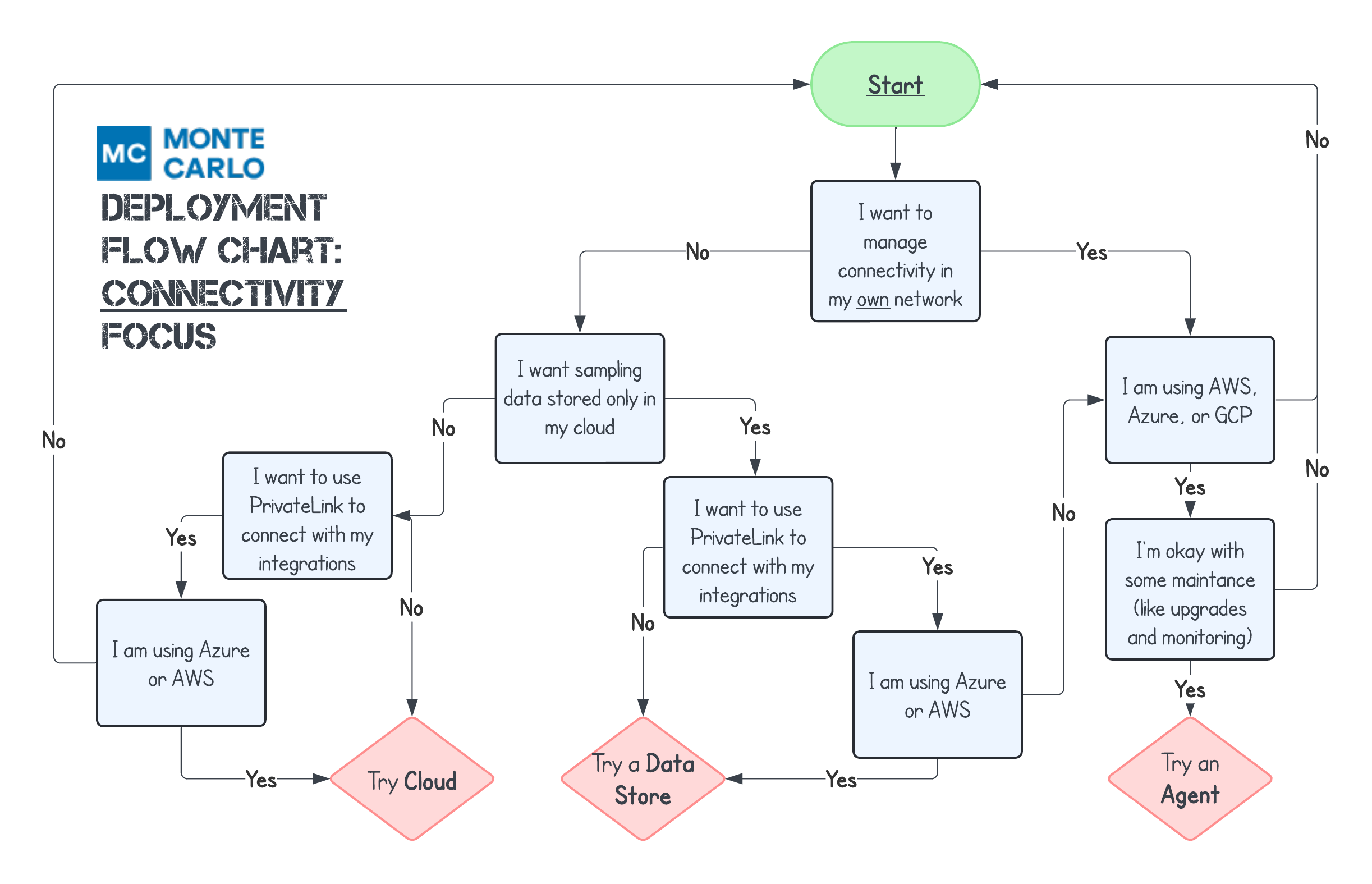
Connectivity Sample Flow Chart
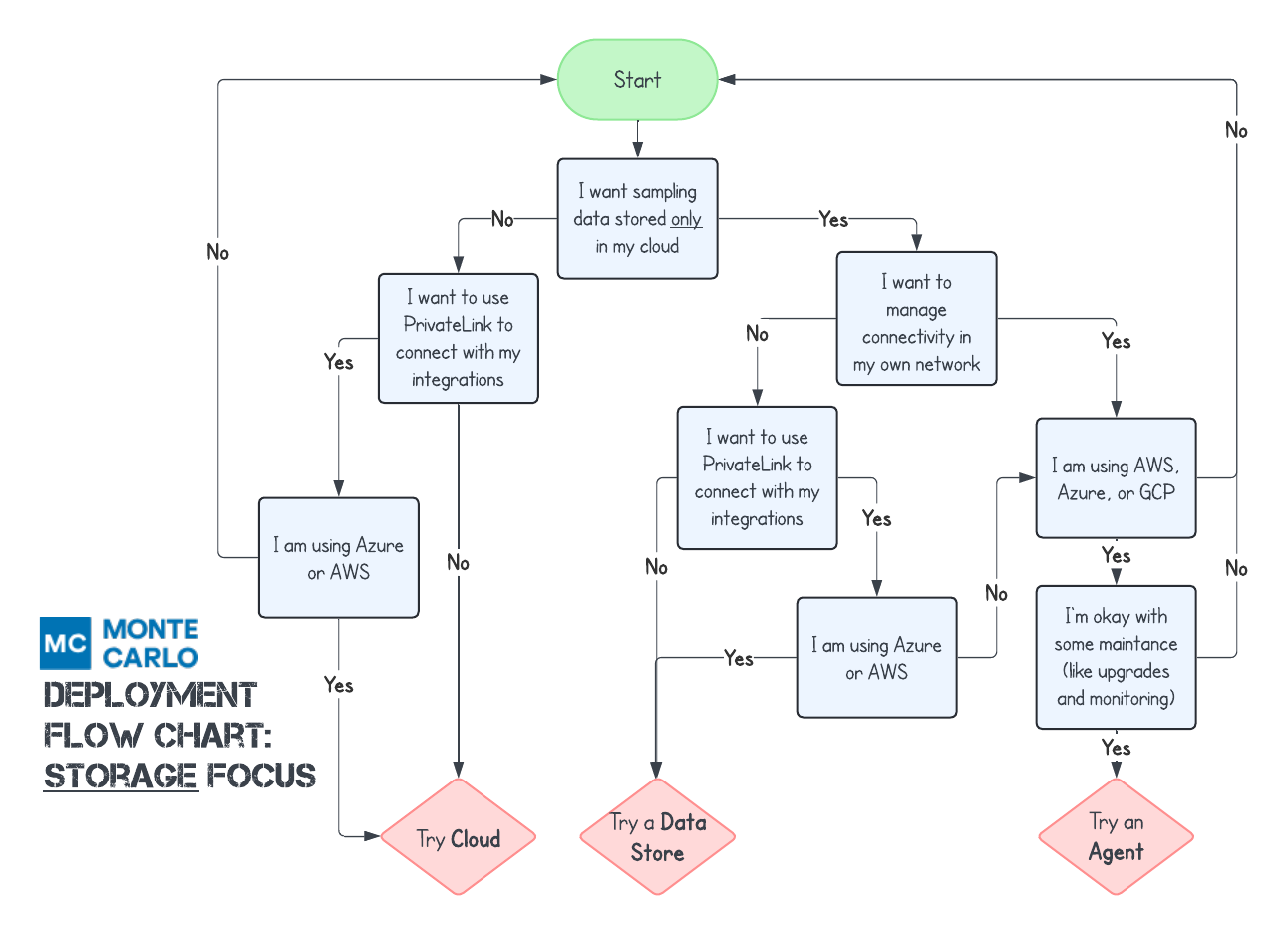
Storage Sample Flow Chart
Updated 6 months ago
