Backfill History
When a Metric Monitor is created, it backfills historical data in order to quickly generate a threshold and understand any daily, weekly, or monthly seasonality. It is also used to define certain "features" of the data that are used to guardrail thresholds; for example, that at no point the metric has gone below X.
The amount of historical data that is backfilled depends on how the data is bucketed in the Choose data section of the monitor. By default, when data is bucketed by:
- Hour: 3 months is backfilled
- Day: 1 year is backfilled
- Week: 3 years is backfilled
- Month: 10 years is backfilled
The backfill happens through a series of queries that are executed shortly after the monitor is created. Thresholds will typically show in the Results tab once the backfill is complete AND the monitor has completed at least one scheduled run.
Backfills do not occur if the user has selected "Group rows by none" in the Choose data section. This is because a time field is needed to group the historical data into a meaningful time series.
Backfill statuses
Progress of the backfill is shown in the 'Backfill' section on the Monitor Details page. One of five states will be shown:
- In progress: the backfill queries are currently running, and a % progress will be shown.
- Incomplete: the backfill queries have errored or timed out. The user has the option to "Retry" the backfill.
- Complete: the backfill completed successfully
- Queued: when there are several other monitors backfilling at the same time, others will be queued to avoid overloading the warehouse. Specifically, no more than 4 monitors will be backfilling at the same time.
- Skipped: the backfill was not attempted, though the user can click to "try anyway". This state exists as a guardrail against excessively large queries. A reason for skipping will be displayed for the user, such as:
- Backfills are not automatically run for tables larger than 1 TB
- Backfills are not automatically run for monitors with more than 1,000 field-metric-segment combinations
- Backfills are not automatically run for monitors with transformations to avoid excessive LLM function calls on large volumes of historical data
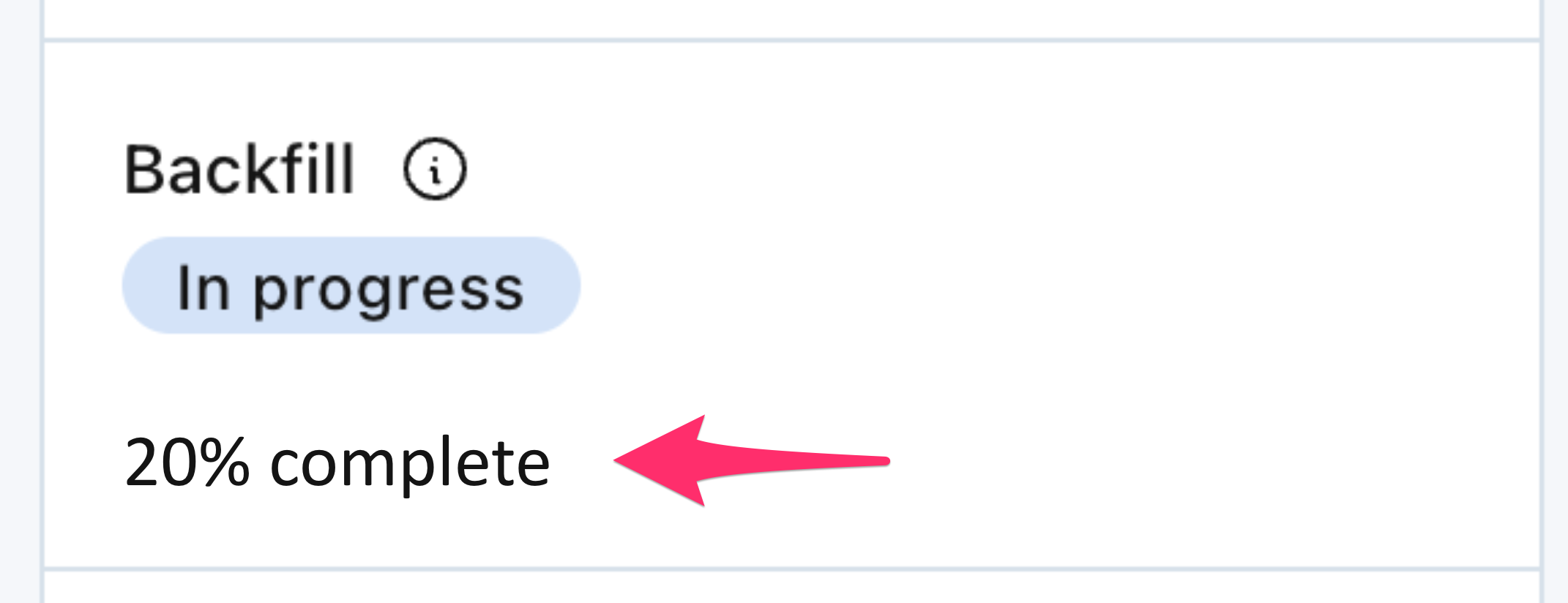
"In progress" backfill, as seen from the Monitor Details page
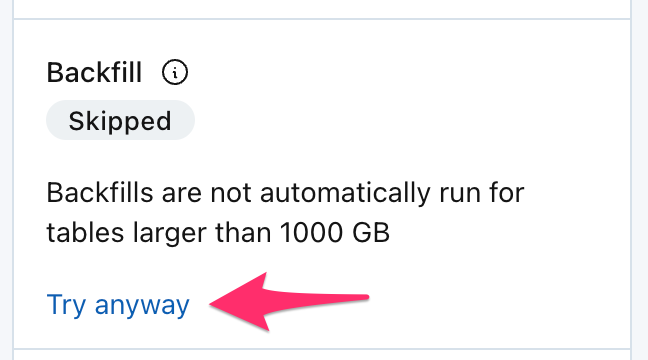
"Skipped" backfill due to the table being larger than 1 TB, with an option to "Try anyway".
Backfill limits
Some metric monitors are used to track many thousands of combinations of fields, metrics, and segments. How far into the past the monitor will backfill depends on two factors:
- The maximum allowable combinations of fields, metrics, and segments that a monitor in the account is permitted to track. This is an account-level limit that is defaulted to 10,000.
- If data in the monitor is bucketed by hour, day, week, or month.
The higher the limit for the account, the less history that will be backfilled. This is to limit consumption of resources following monitor creation, while still collecting sufficient history to quickly generate an accurate threshold.
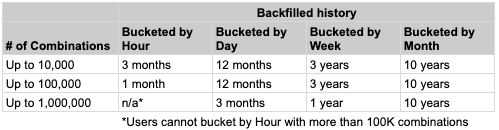
Updated 9 days ago
