API Explorer
In order to use this feature you must either be an Account Owner or Editor. Learn more about roles here.
Monte Carlo's API Explorer is an in-browser tool powered by GraphiQL that can be used to quickly get started experimenting or testing any Monte Carlo APIs. These are the same APIs that power Monte Carlo's web-based application, CLI, Airflow provider, and SDK.
Head over to https://getmontecarlo.com/graphiql or open up the API tab to give it a try.
Basic usage
The API Explorer lets you run any queries and mutations with syntax highlighting, auto-completion, error highlighting, sharing, and a persisted local history. You can find a full API reference guide here or in the explorer.
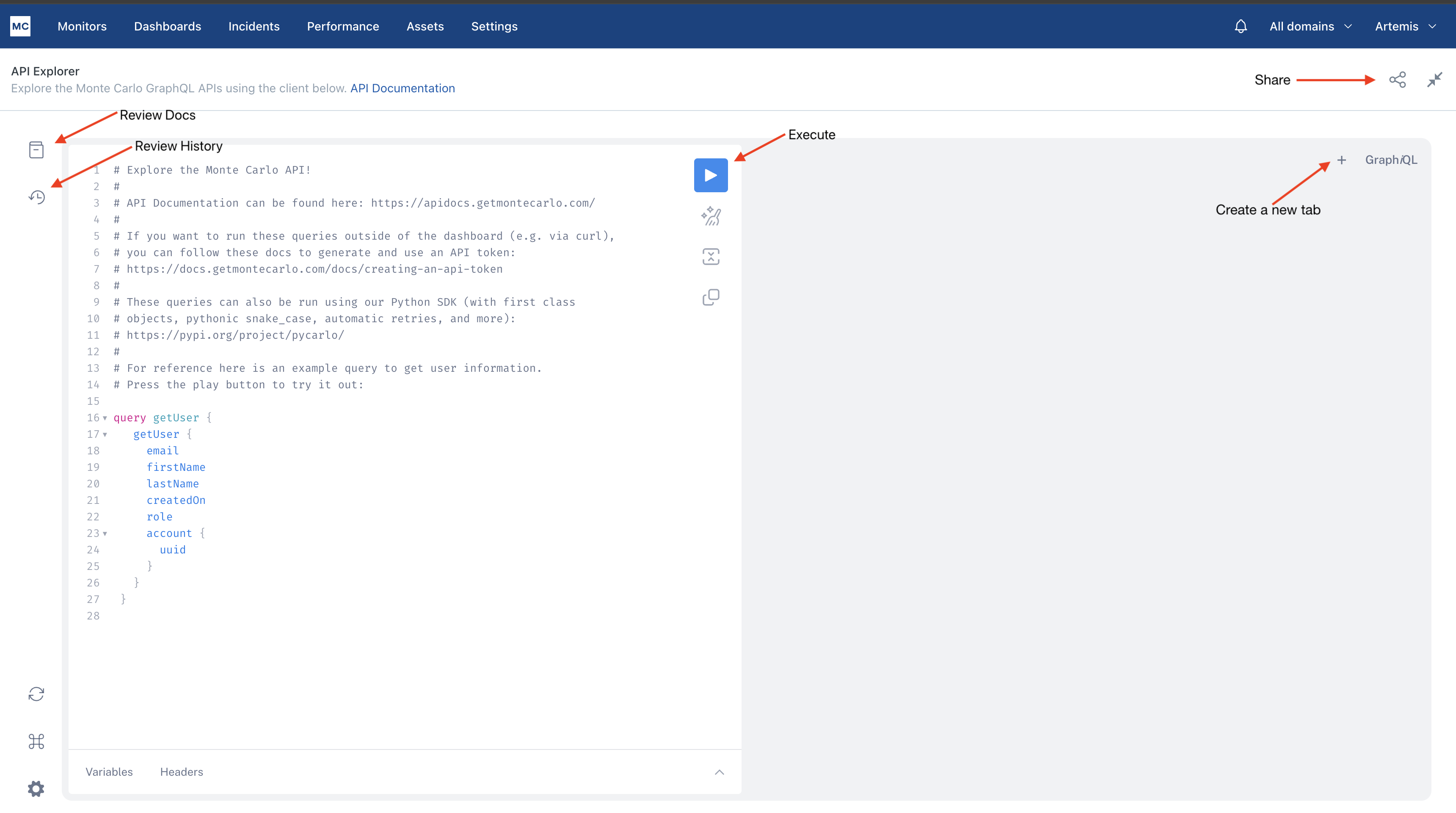
Explorer Example
If you press Control+Space when filling in parameters or result fields, an autofill dropdown will appear with all of the possible fields that can be entered.
Sharing
Sharing an operation
To share an API query or mutation select the share icon in the upper right-hand corner of the Explorer and then follow the onscreen wizard to select an expiration and if you want to include variables.
This link will be copied to your clipboard and can be opened by anyone with the link.
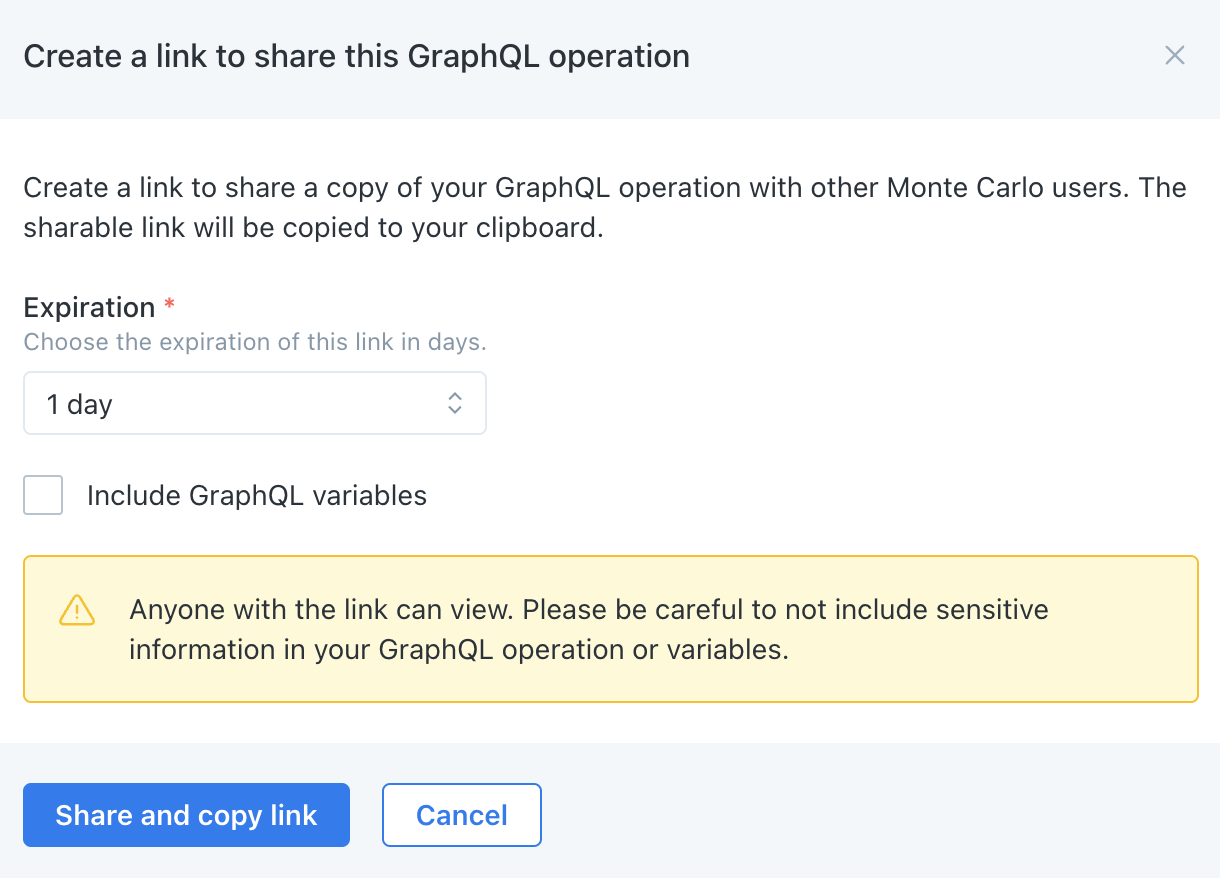
Sharing Wizard Example
Receiving a shared operation
If you receive a shared operation you can paste it into your browser's address bar and it will automatically load into the explorer. Try it out here with a getTables query example:
Updated 8 months ago
