Weekly Data Reliability Summary Email
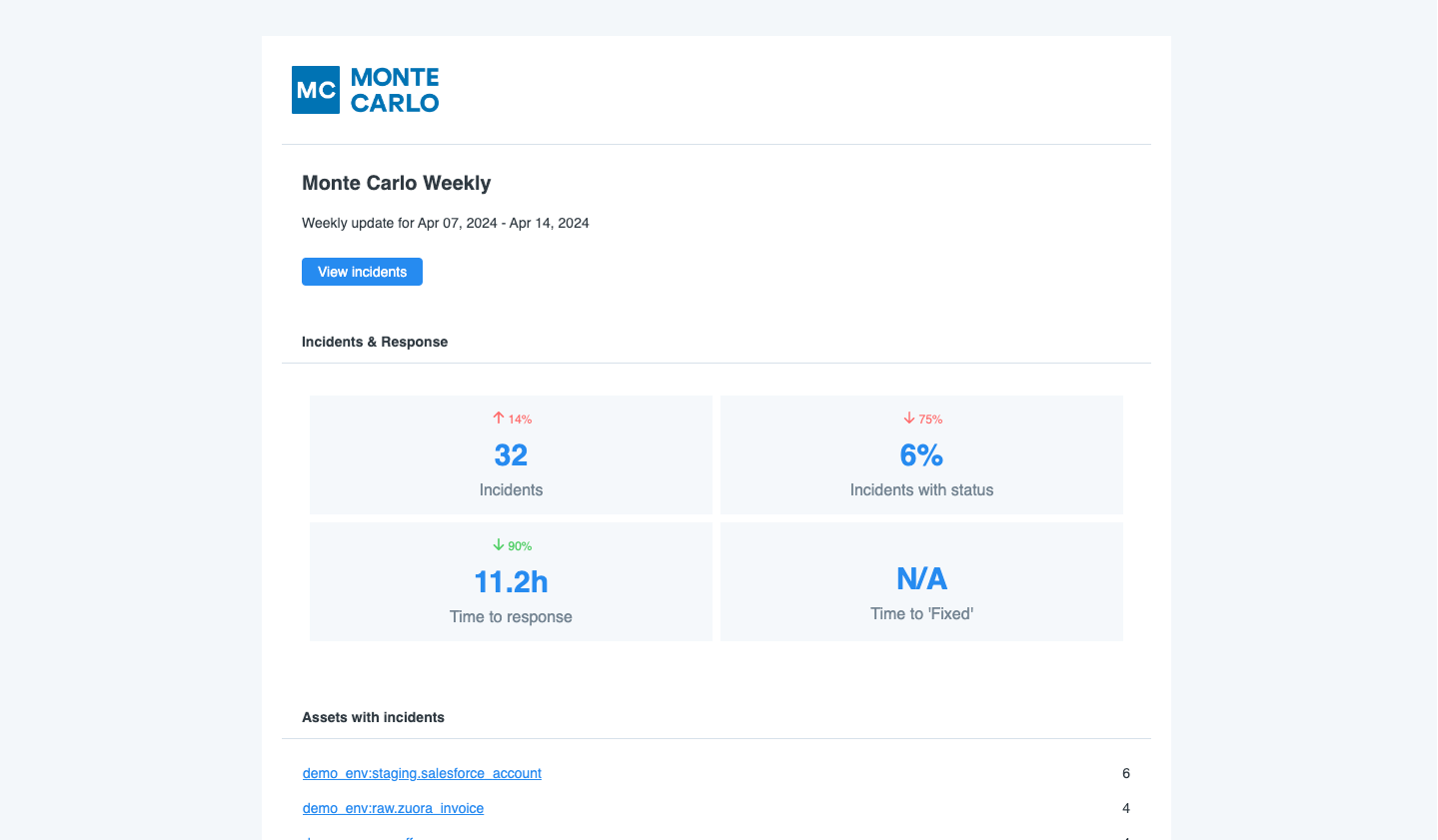
The Weekly Data Reliability Summary from Monte Carlo is a personalize email digest sent out once at the beginning of the week with a summary of what happened in the past week across Monte Carlo.
Each section is limited in scope to what the recipient user has access to view in Monte Carlo.
Sections
View incidents
A quick link into the Incident Feed for incidents raised in the past week.
Incidents assigned to you
The 5 most recent Incidents by creation date, raised in the past week that are currently assigned to the digest recipient.
Incidents & Response
These numbers provide a summary of key metrics around Incidents raised by Monte Carlo and how they were responded to. These numbers are a roll up across all Domains that the digest recipient has access to.
Each metric is accompanied by a trend indicator that compared the week that the digest is for, compared to the previous week (i.e 2 weeks ago)
- Incidents- the number of incidents raised in the past week.
- Incidents with status - of the incidents that were raised in the past week, the percent of those incidents had an Incident Status set.
- Time to response - for incidents with a status, the median time from incident created to the time of first status update
- Time to Fixed - for Incidents with Incident Status = Fixed, the median time from incident created to the time of status marked Fixed.
Top 5 assets with incidents
The 5 assets with the most incidents raised against it over the past week, sorted by total incidents raised for that period
Top 5 monitors with most incidents
The 5 monitors with the most incidents raised over the past week, sorted by total incidents raised for that period.
5 most recent new monitors added
The 5 newly created monitors over the past week, sorted by creation date.
User Access
This digest is only available to users in Account Owner, Domains Manager, or Editor Managed Role
Managing email preferences
You can opt in or out of the Weekly Email digest under your User Profile.
-
Start by logging into Monte Carlo.
-
Click your name in the top right corner
-
From the dropdown, select "User Profile".
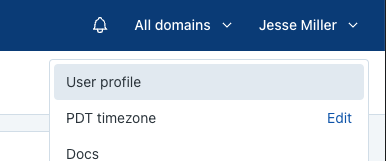
-
Under Email preferences, toggle the "Weekly Email digest" to your chosen setting.
Updated 8 months ago
