Data Warehouses
Integrate Monte Carlo with your Data Warehouse
Overview
Integrating Monte Carlo with a data warehouse allows Monte Carlo to track health of tables and pipelines. By automatically pulling metadata, query logs and metrics, from the warehouse, Monte Carlo can provide end-to-end data + AI observability.
To integrate a data warehouse, you will:
- Enable network connectivity between the warehouse and Monte Carlo if the warehouse is not publicly accessible.
- Create a read-only service account with the appropriate permissions on your data warehouse. See detailed guides for specific warehouse like Snowflake, Redshift, BigQuery, Teradata and more nested under this page.
- Provide service account credentials on your Monte Carlo onboarding wizard to validate and complete the integration.
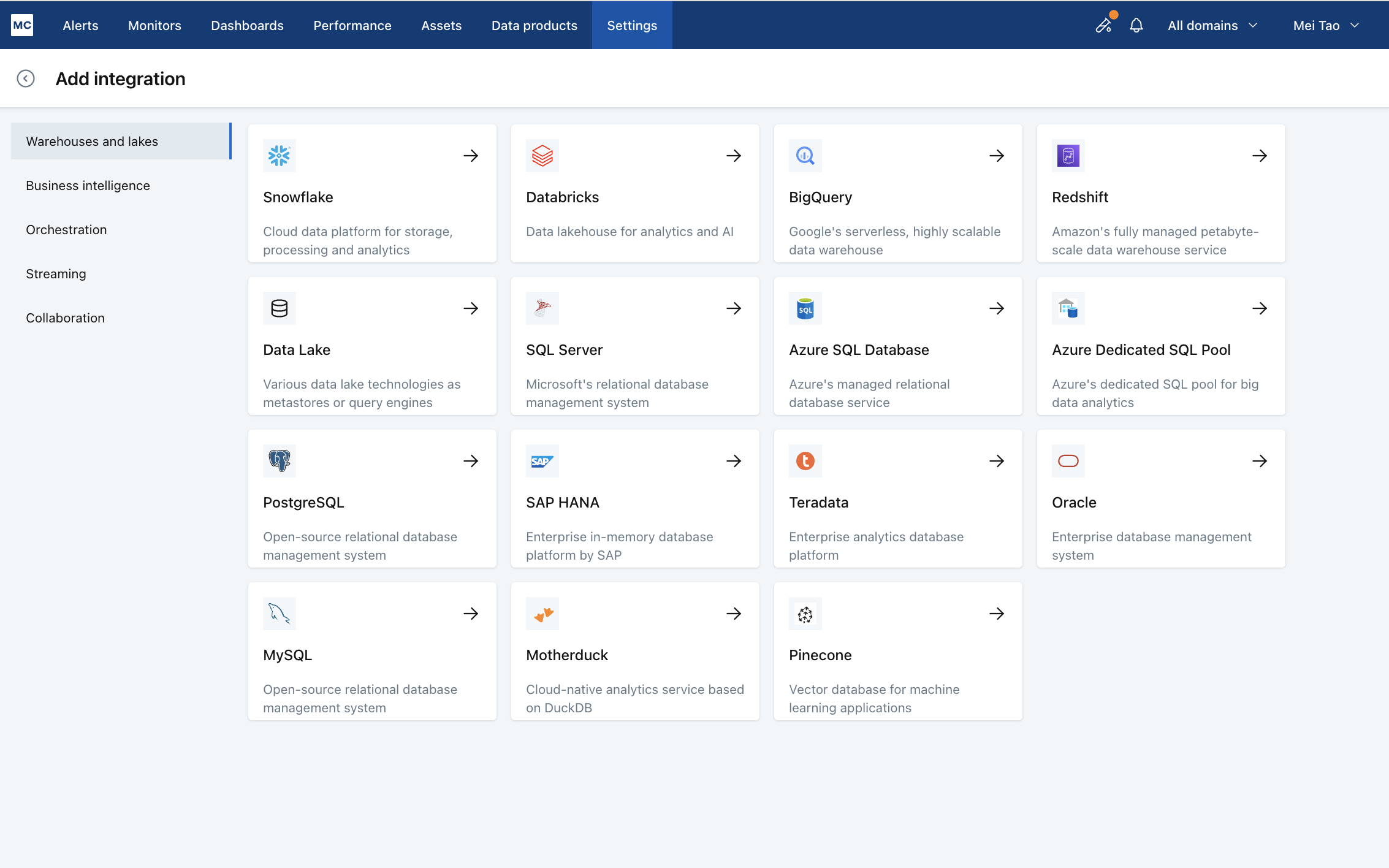
FAQs
I have an advanced monitor that keeps timing out; how can I make sure MC runs as needed while keeping my resource consumption and costs low?
For advanced users of custom monitors, we support multiple query connections of the same type via the API/SDK. For example, you can now setup multiple Snowflake warehouse connections with varying config to optimize for performance and cost. See API docs here for details, usage examples, and any limitations on this feature. Reach out to your Monte Carlo representative or click on the chat bot in the lower right hand corner if you have additional questions.
How can I limit which schemas Monte Carlo attempts to collect metadata from?
Monte Carlo attempts to collect metadata for all objects that are visible to the configured service account. If you want to exclude certain schemas from collection, remove the service account’s access to those schemas at the database level so they are not visible to Monte Carlo. By removing permissions at the source, those schemas will not be visible to Monte Carlo and will be automatically excluded from collection.
Updated 4 months ago
