Self-Hosted Kafka (public preview)
Kafka Clusters
Monte Carlo relies on a REST Proxy to integrate with your Kafka Cluster.
Self-Hosted Kafka
If you have self hosted Kafka, please setup a Rest Proxy for your Cluster.
Popular Proxies includes:
- Confluent Rest Proxy
- Kapa Rest Proxy (open sourced by Aiven)
- Or any other ones you'd like to choose.
Authentication: Monte Carlo supports Bearer or Basic API tokens over https.
Authorization/Access Scope: Monte Carlo needs access to the list topics API only.
Please let your Monte Carlo representative know, or contact [email protected] for supporting other types of authentication methods.
Kafka Connect Options
Self-Hosted Kafka Connect Clusters
Kafka Connect is intended to be run as a service, it supports a Rest API endpoint for interacting with the Connect Cluster.
Authentication: Monte Carlo supports Bearer or Basic API tokens over https.
Authorization/Access Scope: Monte Carlo needs access to the list connectors API only.
Create Self-Hosted Integration in Monte Carlo
Please get the API token and the token type ready for rest Access.
-
Navigate to the integration settings and the Streaming Connections section.
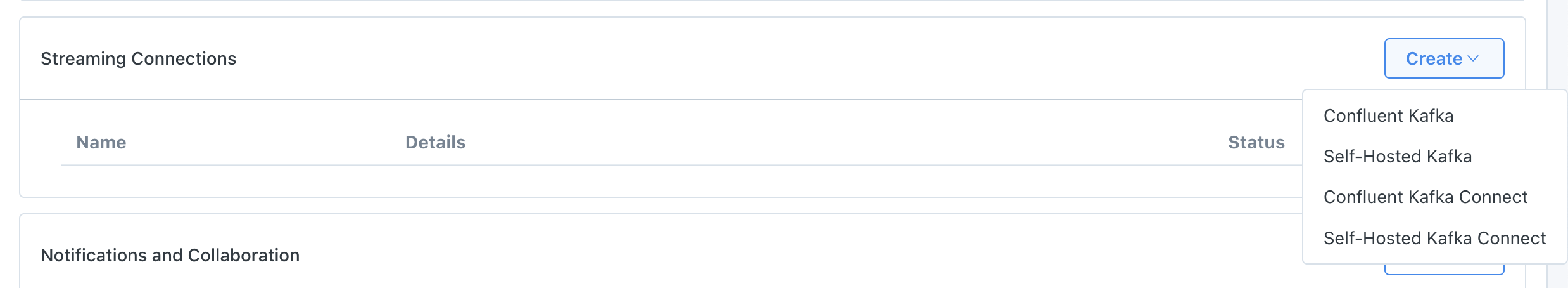
-
Connect a Self-Hosted Kafka Cluster:
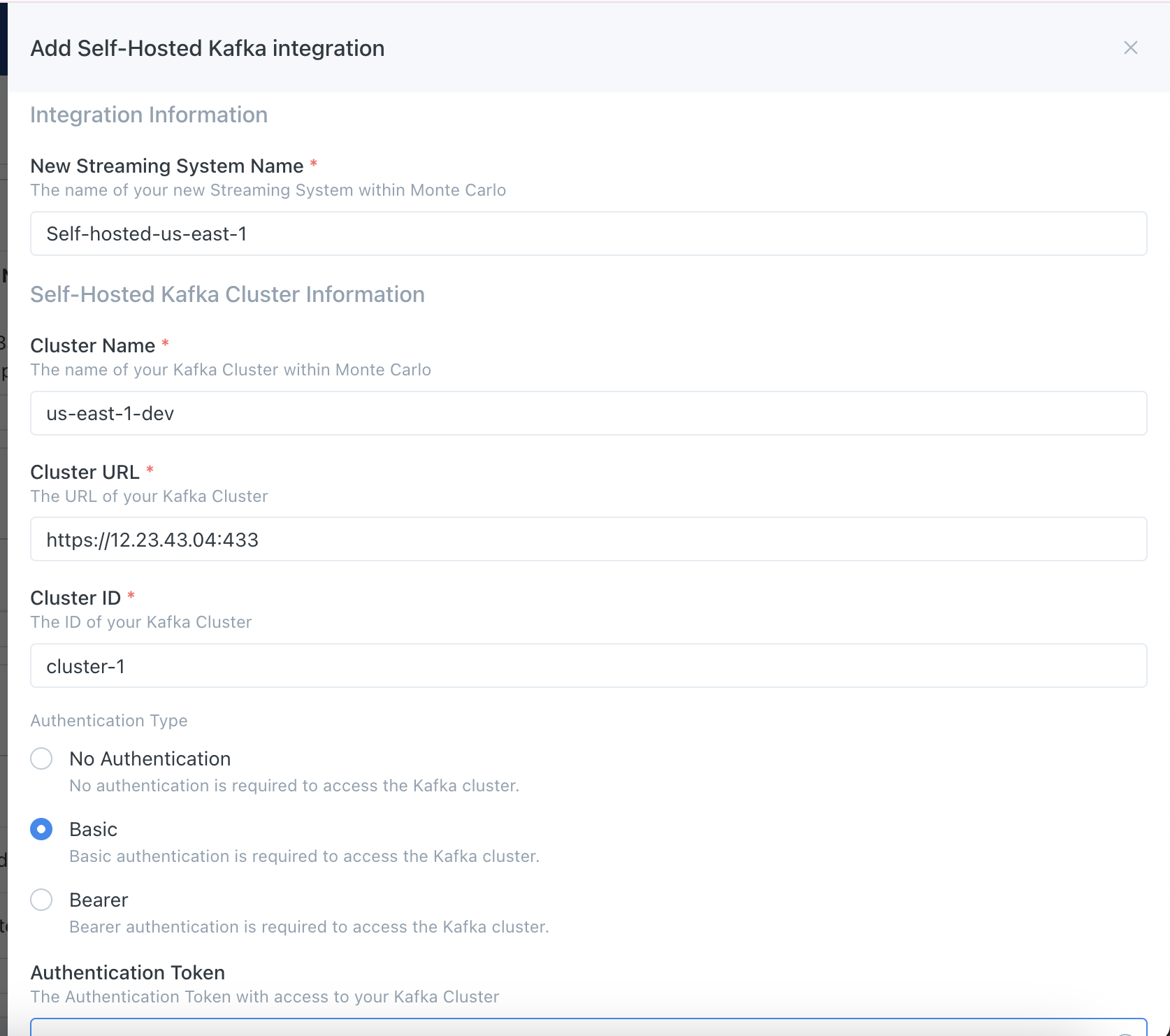
- Enter a Streaming System Name: this is a container/grouping for multiple clusters.
- Specify the Cluster Name (e.g., MyKafkaCluster).
- Specify the Cluster ID that uniquely identify the cluster at your environment.
- Specify the rest URL.
- Choose the auth token type, and specify the API token.
- Save the integration details.Test the integration to ensure successful connectivity.
-
Connect a Self-Hosted Kafka Connect Cluster:
- Enter the Streaming System Name, that also contains the Kafka Cluster(s) this connect cluster associate with.
- Specify the Cluster Name (e.g., MyKafkaCluster).
- Specify the Cluster ID that uniquely identify the cluster at your environment.
- Specify the connect Rest Endpoint.
- Choose the auth token type, and specify the API token.
- Save the integration details.
- Test the integration to ensure successful connectivity.
Troubleshooting
If you encounter any issues during the integration process, refer to the following troubleshooting tips:
- Check the access permissions for the provided API Token.
- Ensure that the Clusters are reachable from Monte Carlo.
For additional assistance, contact Monte Carlo support.
Updated 7 months ago
