Managing Holidays
For many businesses, incoming data looks very different during major holidays. Maybe there is more or less data than normal, or the profile of that data is much different. For example, a financial technology firm may see less new data than normal on July 4, because markets are closed in the United States. Or an e-commerce company based in the United States may see more new data than normal on Black Friday, because it's one of the busiest shopping days of the year.
To better manage this unusual behavior in data, users can proactively set exclusion windows for holidays in order to:
- Avoid receiving unwanted alerts
- Remove the unusual holiday data from influencing machine learning thresholds.
Available holidays include the 11 Federal Holidays within the United States, all NYSE Market Holidays, and a few other holidays that often influence data (e.g. Black Friday, Christmas Eve).
Setting exclusion windows for holidays
- Go to Settings > Filters > Exclusion Windows and click
Add Exclusion Window. - Select Type = Holiday
- Select the desired holidays to exclude
- Select for how many years into the future to apply the exclusion windows. Note, this is expressed in calendar years. For example, if you select "10 years" it will apply windows for all selected holidays in the current calendar year plus the next 9 calendar years.
- Select the warehouses, databases, schemas, or tables to apply the exclusion windows to.
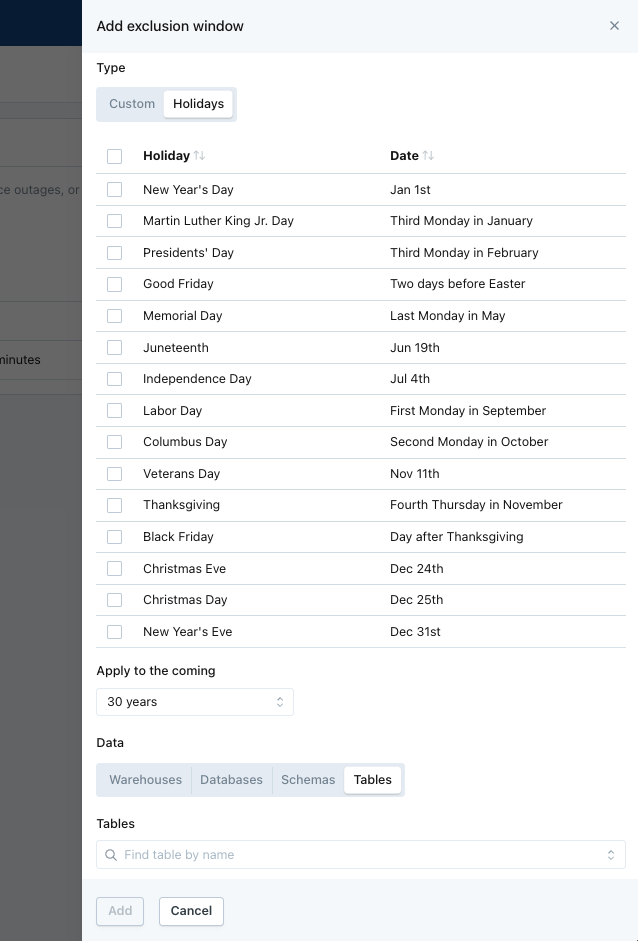
The panel in Settings for creating Exclusion Windows for holidays
Updated 8 months ago
