Alation
Integrate Monte Carlo with Alation
Monte Carlo can set warning flags on the corresponding tables in Alation when it detects a data quality incident. The warning flags link to the source incident in Monte Carlo. This guide explains how to receive warning flags from Monte Carlo in Alation.
Alation only allows one warning flag per table, so to avoid overwriting warnings from other sources, Monte Carlo will only set a warning flag if there is no prior flag or the prior flag was created by Monte Carlo.
Integrating with Alation
- Follow the steps to create a new service account in Alation to use for the Monte Carlo integration.
- The service account must have a role with
COMPOSERpermissions or higher since it needs permissions to set and delete flags. - The display name of this service account will be shown on the warning flags in the Alation UI, so we suggest using
Monte Carlo.
- The service account must have a role with
- Go to the Monte Carlo notification settings page and add a new notification.
- Select
Alationfrom theChanneldropdown. - Enter the domain for your Alation instance (just the base domain, do not include the URL scheme
https://). - Enter the username and password from the service account created in Step 1.
- Select
Important noticeIf you host Alation in a VPC in your own cloud, please add to your allow list the SaaS public IP addresses provided in the Account information page to enable connectivity from Monte Carlo.
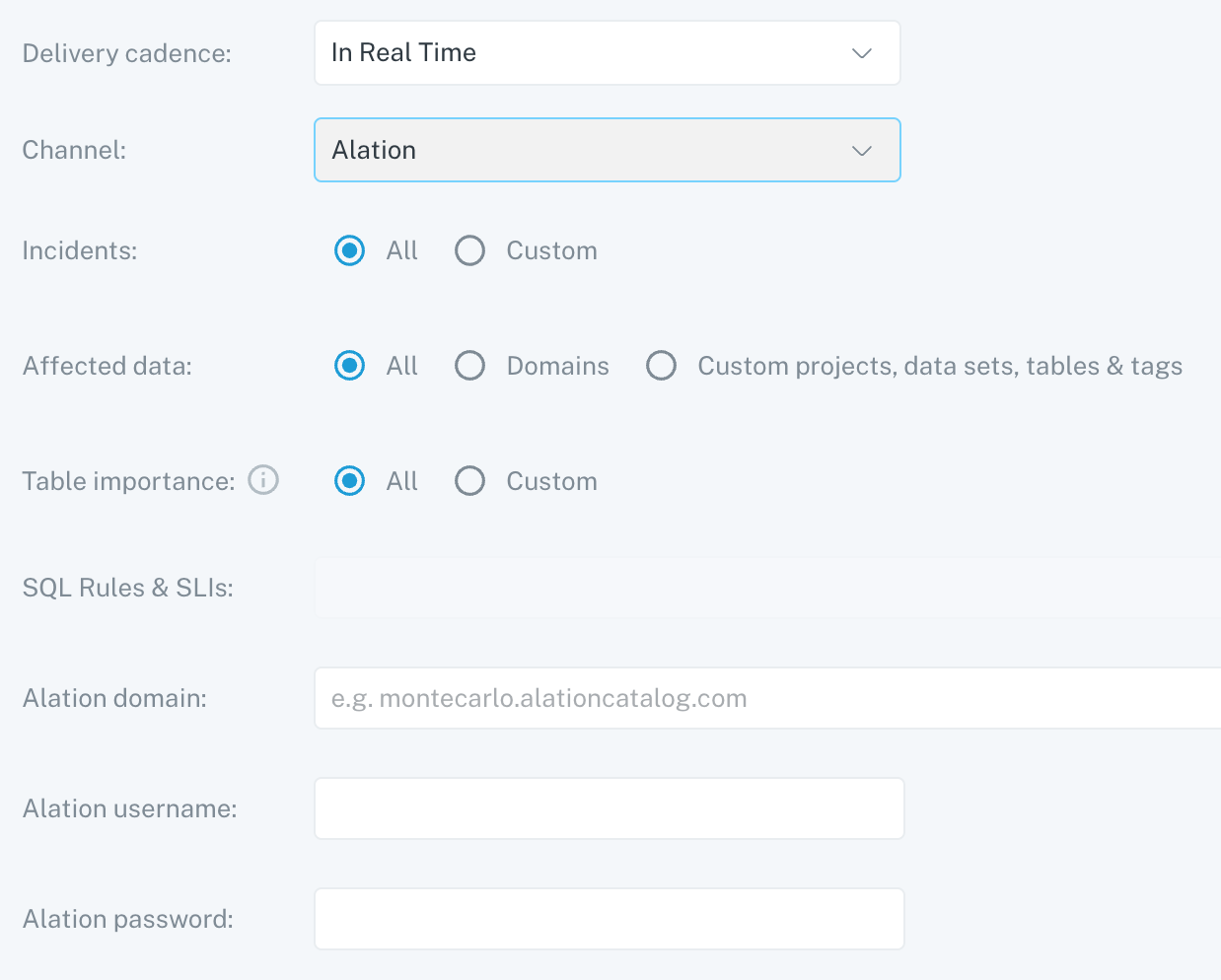
The
Test Notificationbutton is disabled for Alation since sending a notification would modify flag state on a table. Instead, the provided service account credentials will be validated automatically when the notification settings are created or updated.
Updated about 1 month ago
