Share Feedback
Our machine learning (ML) models use your feedback to learn and improve. We are continually working to enhance these models, and customer feedback assists us in making further improvements.
The Advantages of Providing Feedback
"Share Feedback" allows you to indicate if an incident was helpful or not.
Monte Carlo uses this information, along with other signals, to train our models and adjust thresholds for improved learning. Marking an incident as "Helpful" removes its data point from the training set, ensuring thresholds do not change after helpful incidents. The same effect occurs when an incident is marked as "Fixed".
On the other hand, marking an incident as "unhelpful" with the "Seen this too many times" option initiates pattern matching on our training set to eliminate identical incidents.
How to Provide Feedback?
There are three ways to provide feedback for incidents:
- Select "Share Feedback" from the three-dot menu for each incident
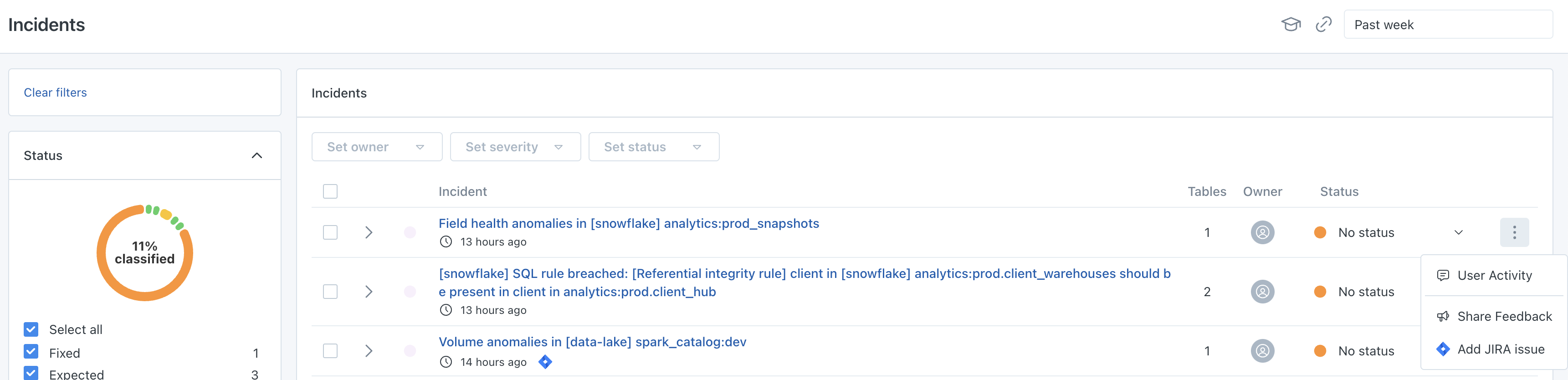
"Share Feedback" button in Incident page
- Click the 📢 emoji on the Incident IIQ page
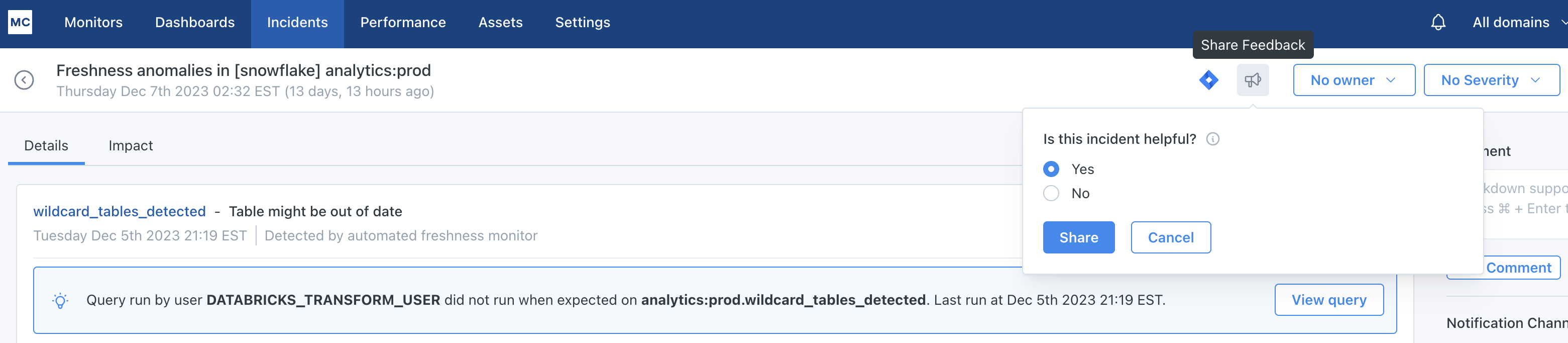
"Share feedback" button in Incident IIQ page
- Directly through Slack
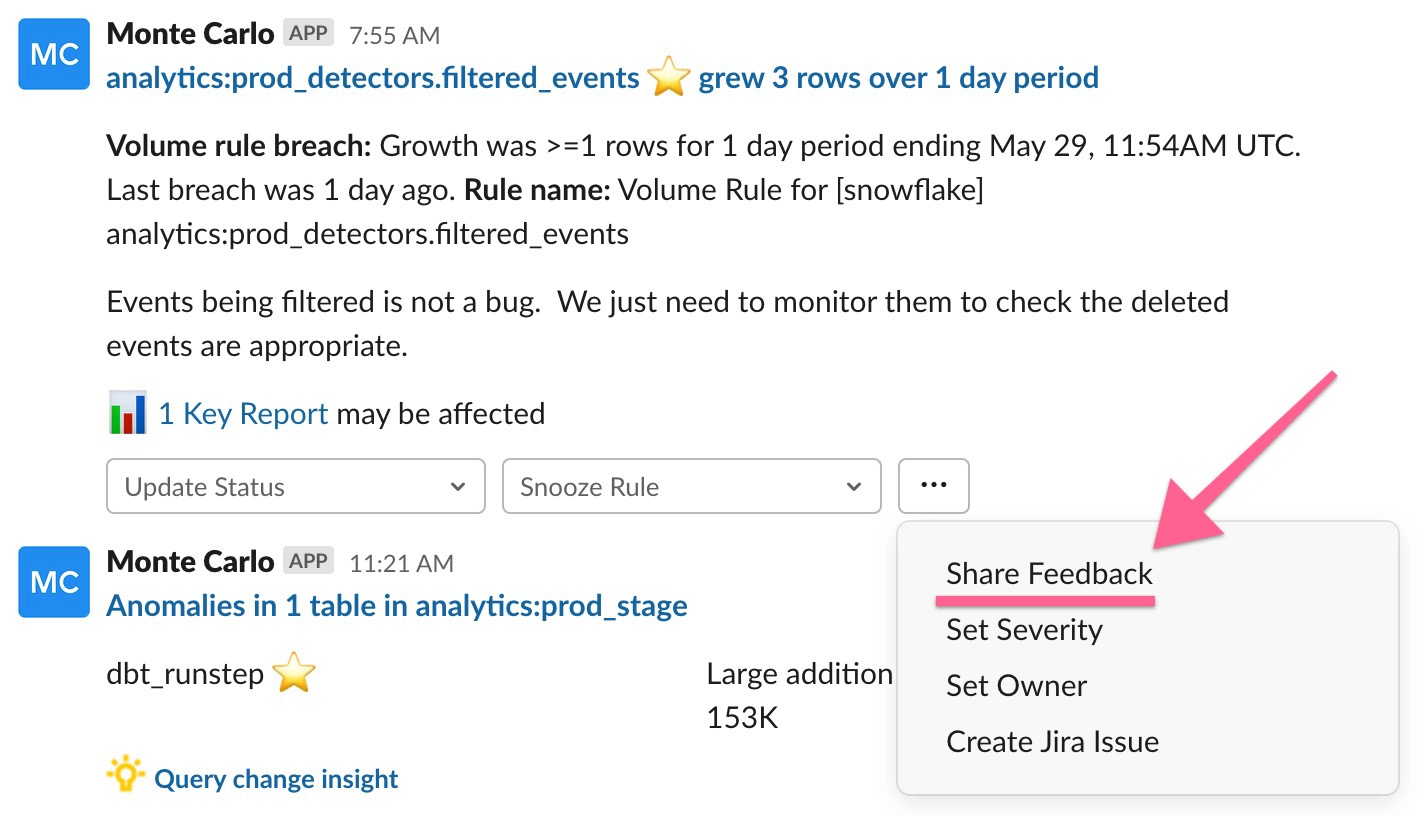
"Share Feedback" button in Slack
Updated 6 months ago
