Unity Catalog
Alpha / early access
PrerequisitesTo complete this guide, you will need admin rights in your Databricks workspace.
To connect Monte Carlo to the Databricks Unity Catalog (UC), follow these steps:
- Create a cluster in your Databricks workspace.
- Create an API key in your Databricks workspace.
- Provide service account credentials to Monte Carlo.
Create a Databricks cluster
Monte Carlo requires a Databricks runtime version with Spark >=
3.0, and at least one worker.
Are you also using an external metastore?If you are using the built-in (i.e. central) Databricks Hive metastore this is automatically supported when you provision a UC cluster. If you want to use UC with either the Glue Catalog or an external hive metastore instead please follow the guides below for additional cluster requirements:
-
Follow these steps to create an UC compatible all-purpose cluster in your workspace. For environments with 10,000 tables or fewer Monte Carlo recommends using an
i3.2xlargenode type. Otherwise please reach out to your account representative for help right-sizing. -
Follow this guide to retrieve the cluster ID and start the cluster.
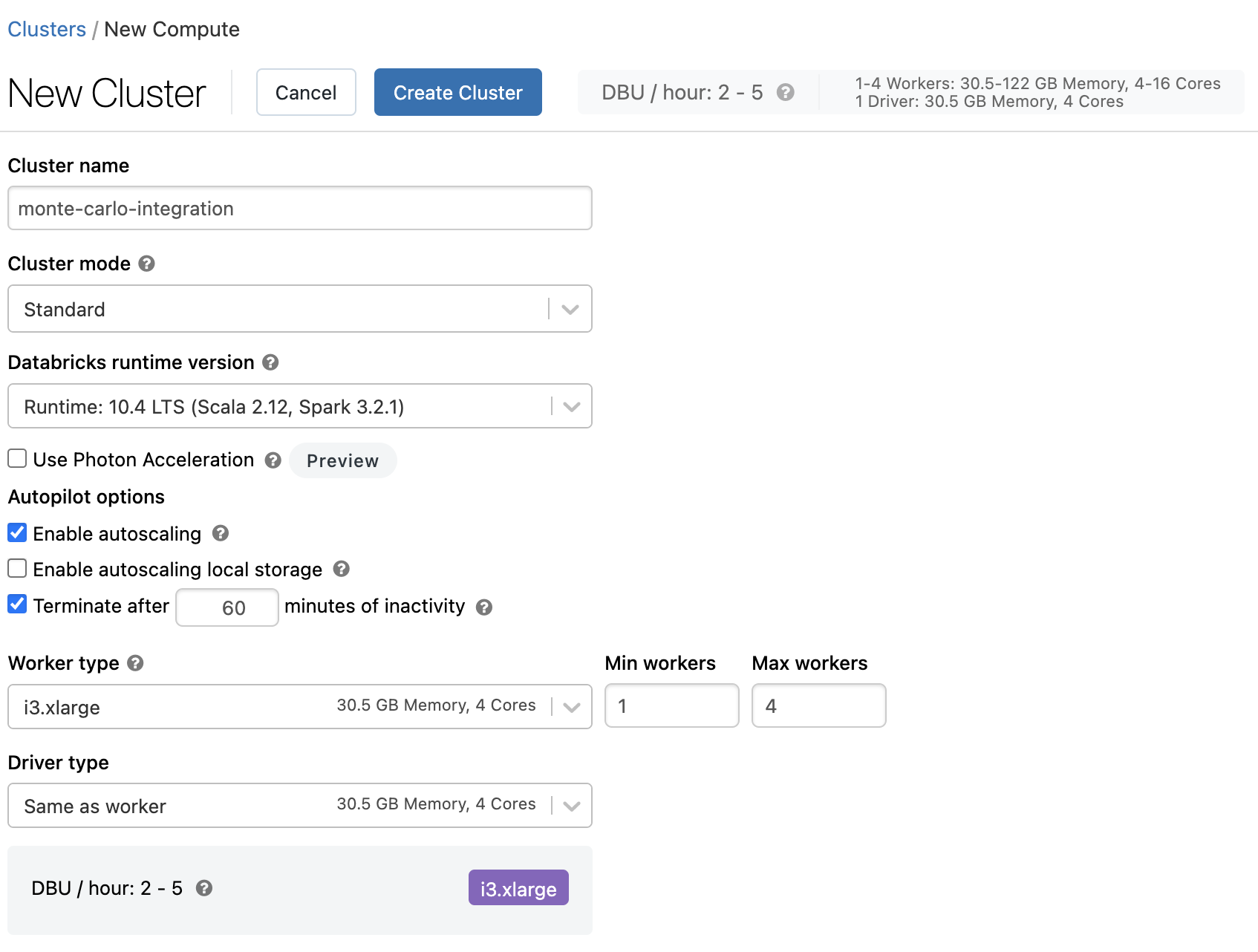
Cluster creation wizard example
Updated 8 months ago
