VPC Peering using CloudFormation
DeprecatedAs of January 2024, the Monte Carlo Data Collector Deployment Model has been deprecated in favor of the Agent and Object Storage Deployment models. Please see Architecture & Deployment Options for more information.
For resources (e.g. Redshift, Tableau, etc.) that require peering to connect with the Data Collector, the following CloudFormation templates can be used to automate the process and help manage resources as code.
In order to peer the requester (Data Collector) and accepter (Your Resource), follow these steps -
- Create Peering Cross Account assumable role CloudFormation stack.
- Create Requester CloudFormation stack.
- Create Accepter CloudFormation stack.
Check if the resource you want to peer with is publicly accessiblePeering might not be necessary in this scenario. See here for more details.
Check for any CIDR block overlaps between the Data Collector and your resourceVPC peering is not possible when the peered VPCs use overlapping CIDR blocks. If this case emerges, you may choose to use a custom CIDR block for your Monte Carlo data collector. See here for details.
Step 1: Create Peering Cross Account assumable role CloudFormation stack
This step might not be requiredThis step is only necessary if the requester (Data Collector) and accepter (Your Resource) are not in the same AWS account.
- Download and review the CloudFormation template.
https://prod-us-east-1-mcd-data-collector.s3.amazonaws.com/peering/v1/mcd-cross-account-role.yaml - Deploy the stack in the same AWS account / region as your resource. Fill in the parameter.
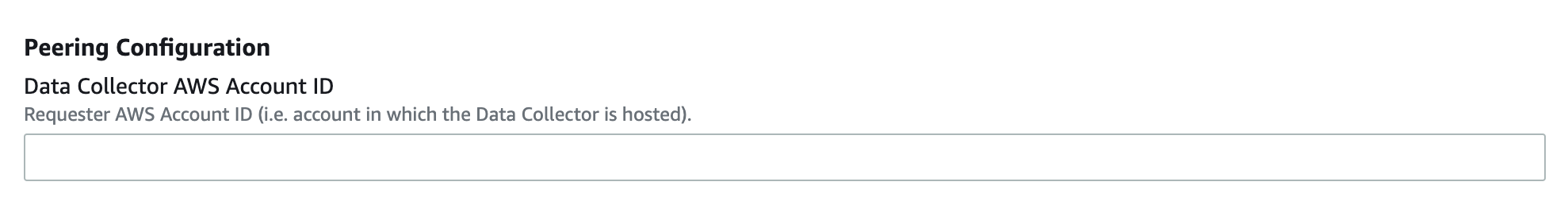
Parameters Wizard
- Retrieve the
PeeringRolefrom the stack outputs. This will be used in the next step.
Step 2: Create Requester CloudFormation stack
If you deployed your Data Collector in an existing (customer managed) VPC with subnets that have more than one route table please reach out to your Monte Carlo representative.
- Download and review the CloudFormation template.
https://prod-us-east-1-mcd-data-collector.s3.amazonaws.com/peering/v1/mcd-requester.yaml - Deploy the stack in the same AWS account / region as the requester (Data Collector). Fill in the parameters from the Data Collector and Your Resource.
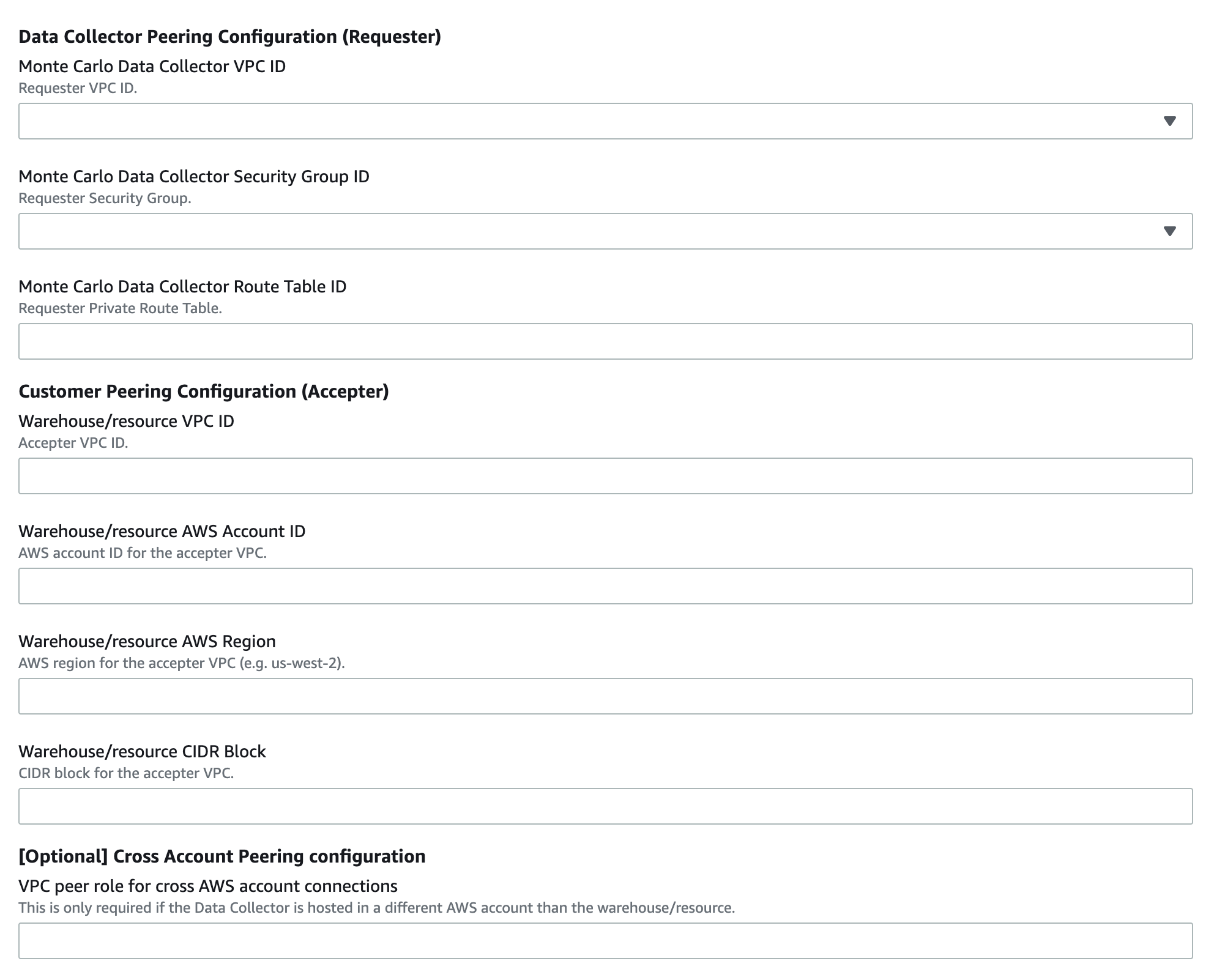
Parameters Wizard
- Retrieve the
PeeringConnectionfrom the stack outputs. This will be used in the next step.
Step 3: Create Accepter CloudFormation stack
If your Resource's subnets use more than three route tables please reach out to your Monte Carlo representative.
- Download and review the CloudFormation template.
https://prod-us-east-1-mcd-data-collector.s3.amazonaws.com/peering/v1/mcd-accepter.yaml - Deploy the stack in the same AWS account / region as the accepter (Your Resource). Fill in the parameters from the Data Collector and your Resource.
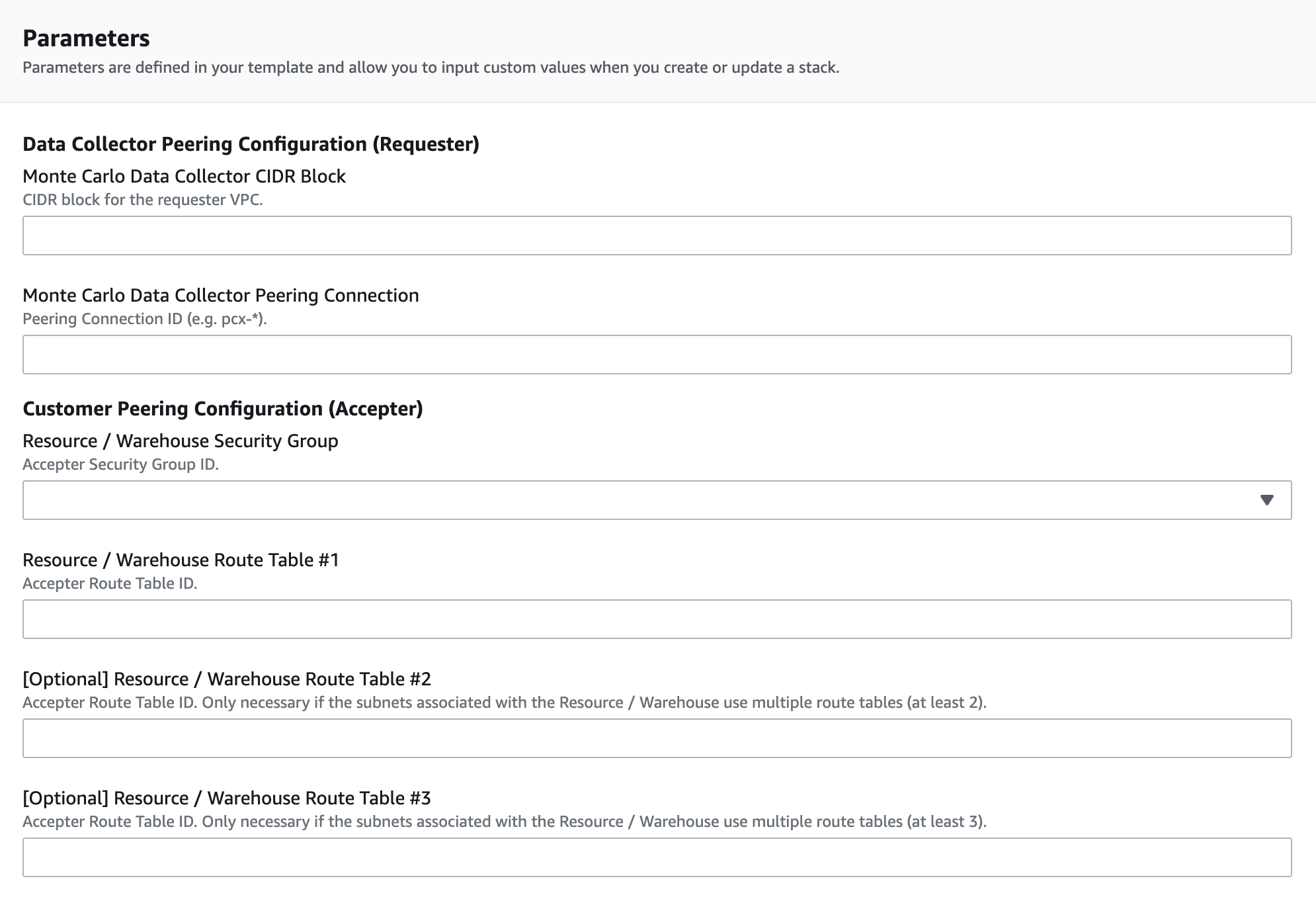
Parameters Wizard
Updated 6 months ago
