Sensitivity
Monte Carlo allows you to change the sensitivity of our models to increase or decrease the likelihood of generating an incident based on anomalous behavior. By default all thresholds are set to Medium sensitivity.
What are the effects of each sensitivity level?
Changing sensitivity only changes what relative change from the historical distribution is required to generate an incident. Remember that regardless of sensitivity you set, our detectors set baseline thresholds based on the historical distribution values.
- High - This setting lowers the thresholds, leading to more alerts. It generates more incidents and is best suited for your most important tables.
- Medium (Default option) - This is the default state.
- Low - This setting raises the thresholds, resulting in fewer alerts. It generates fewer incidents, making it ideal for less important tables or tables that have historically produced noisy incidents.
How to change the model’s sensitivity?
The sensitivity of a model can be changed directly from the asset page.
It may take up to 12 hours to propagate the sensitivity changes to our monitors.
-
Freshness - By clicking the
View Detailsbutton, followed by theEdit threshold sensitivitybutton you will be able to change the model’s sensitivity which will either increase or decrease the confidence interval.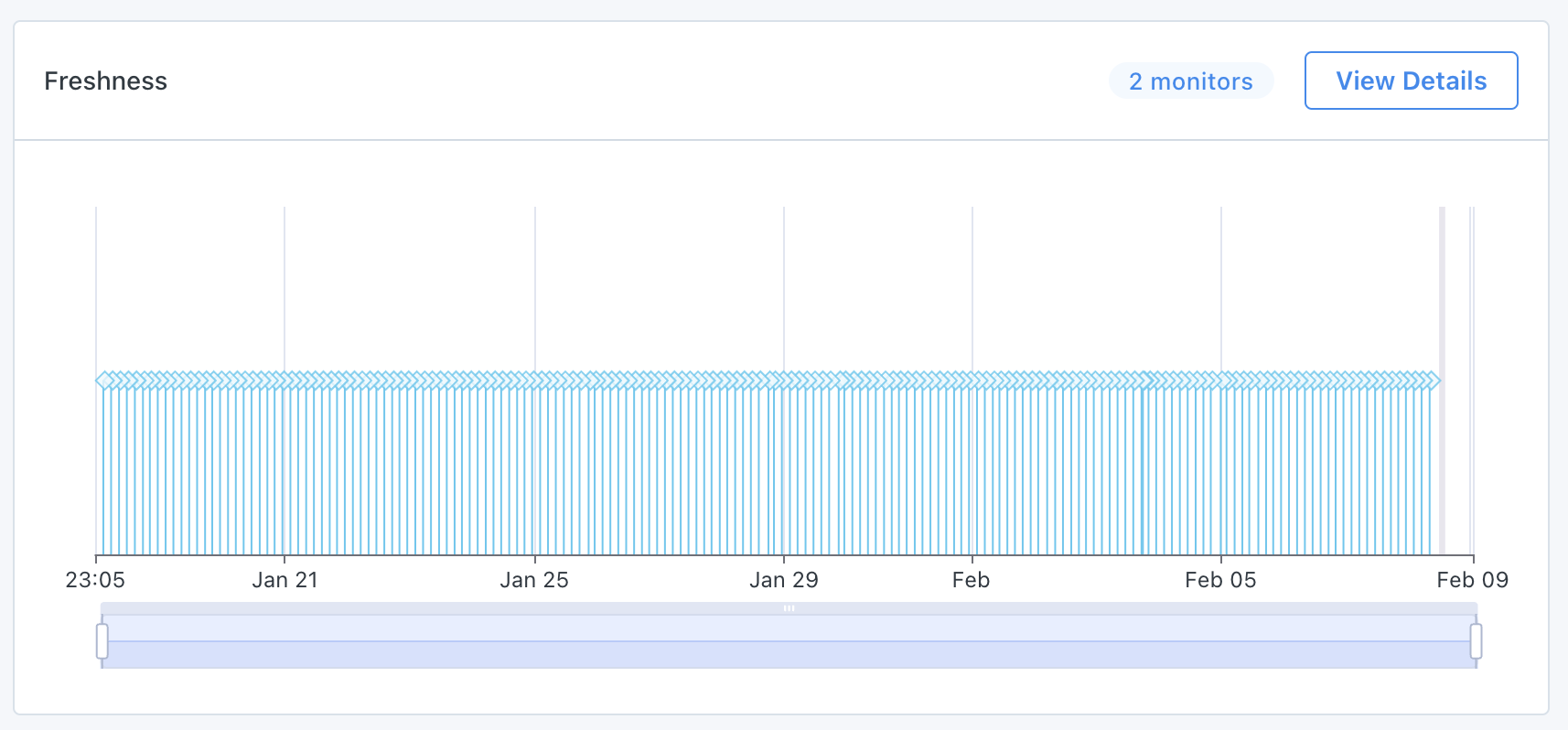
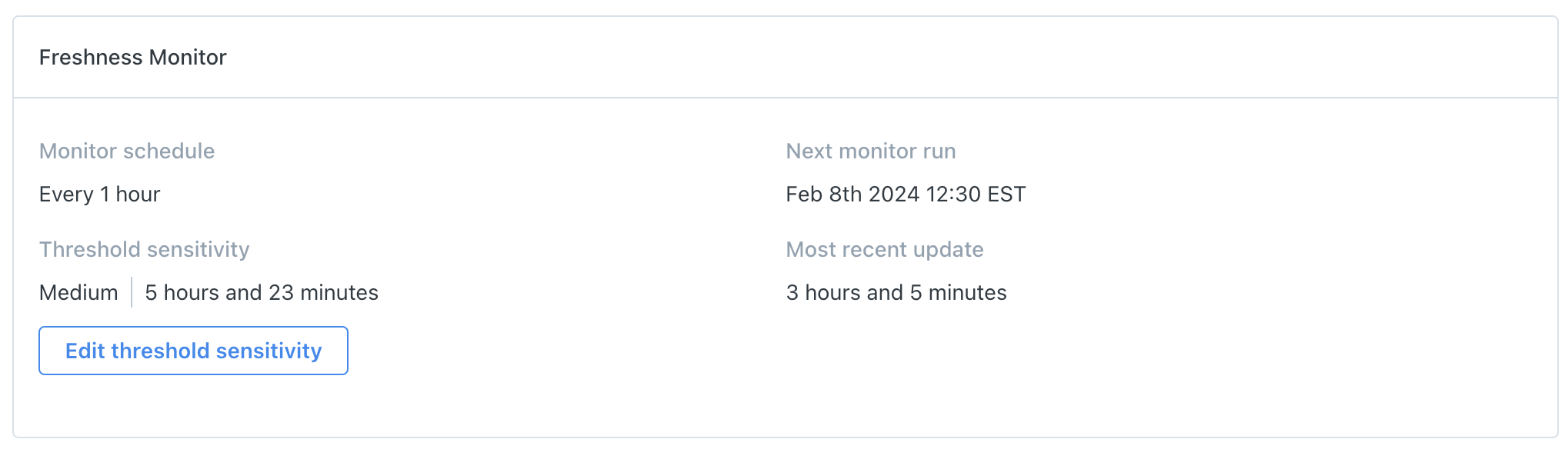
-
Volume and Unchanged Size - By clicking the
View Detailsbutton, followed by theEdit threshold sensitivitybutton you will be able to change the model’s sensitivity which will either increase or decrease the confidence interval.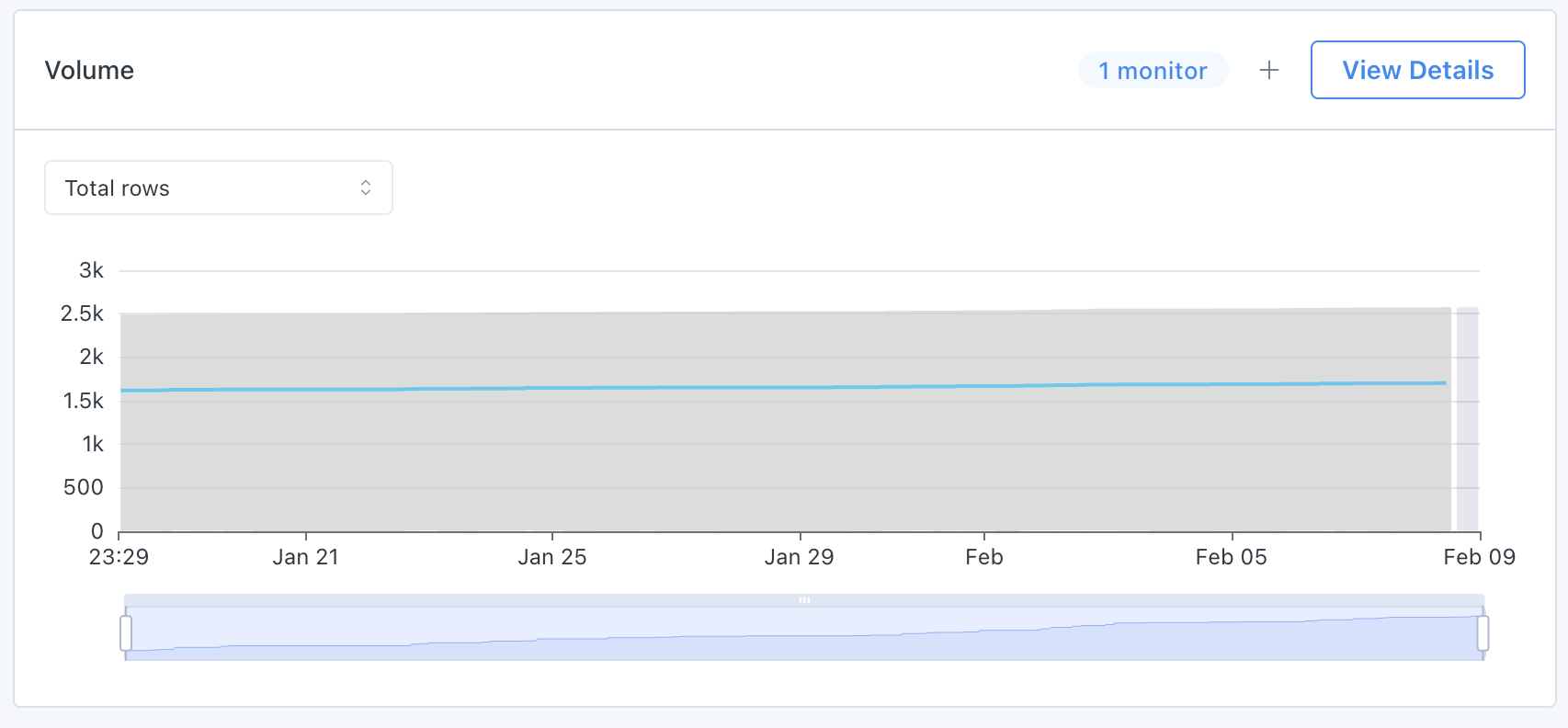
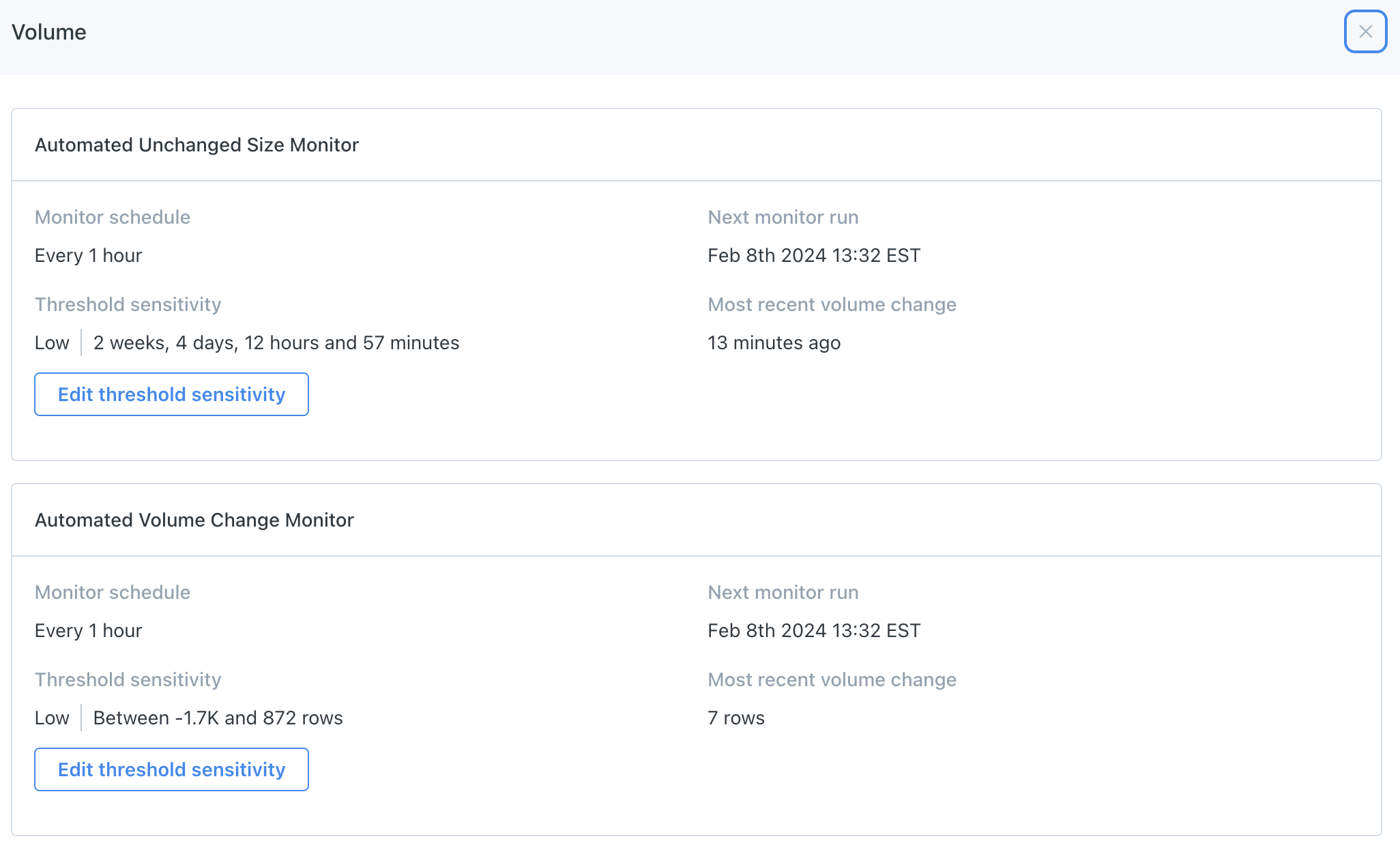
-
Advanced monitors - We also allow you to modify the sensitivity on advanced monitors, such as Field Health. The current thresholds for Monte Carlo's Field Health detector can be seen in the monitor page for each monitor as a dotted line on the values graph. The current sensitivity can be seen in the monitor configuration section.
Updated 8 months ago
