Mattermost
Integrate Monte Carlo with Mattermost
Monte Carlo integrates directly into Mattermost so anomaly detections can be sent to any public channel in your workspace for quick triaging and collaboration. This guide explains how to receive mattermost notifications from Monte Carlo.
Integrating with Mattermost
- In Mattermost, go to Main Menu > Integrations > Incoming Webhook > Add Incoming Webhook
- Specify a name (e.g. "Monte Carlo Alerts") and description for the webhook
- Ensure Mattermost Incoming Webhooks are enabled and integrations are able to override profile picture icons
- Select a Mattermost channel for notification routing (dedicated channels are recommended)
- Add the webhook and copy/paste the webhook url into the MC UI:
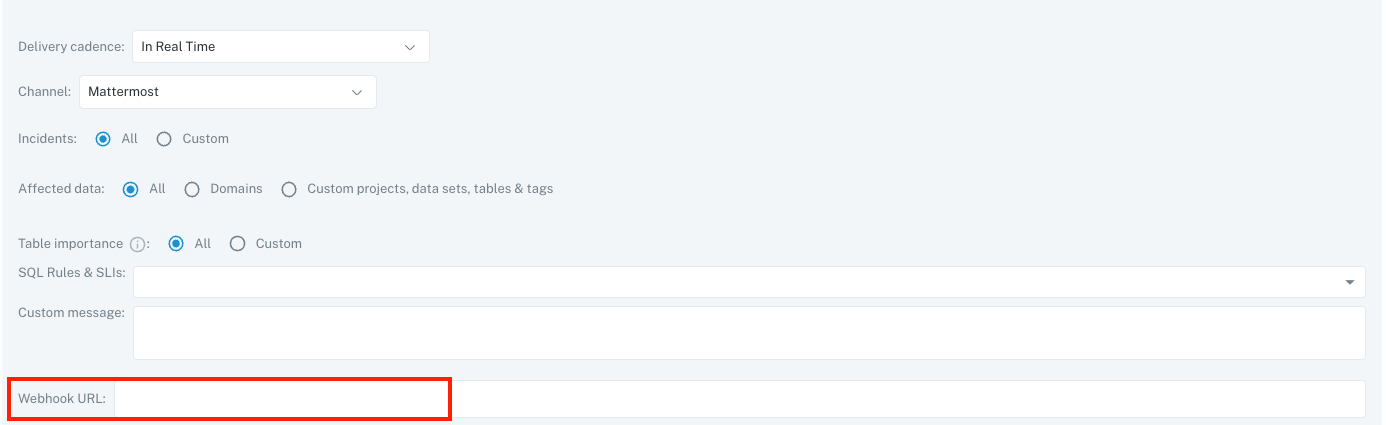
To notify different channels for different types of Incidents/Datasets, create multiple webhooks
Updated 6 months ago
