Consumption of Monte Carlo credits
For customers on consumption pricing plans, attributing the consumption of Monte Carlo credits back to the appropriate lines of business is managed using Data Exports, which are available through the UI, via API/CLI, or through Snowflake data shares.
Specifically, the Consumption data export should be used to see granular consumption of credits, by monitor, for the last 30 days.
Using MONITOR_ID, the Consumption data export can be joined to the Monitors data export, which contains detailed metadata about each monitor in your environment. This can be used to attribute credit consumption back to particular users, domains, audiences, and more. The Monitors data export retains any deleted monitors for 30 days.
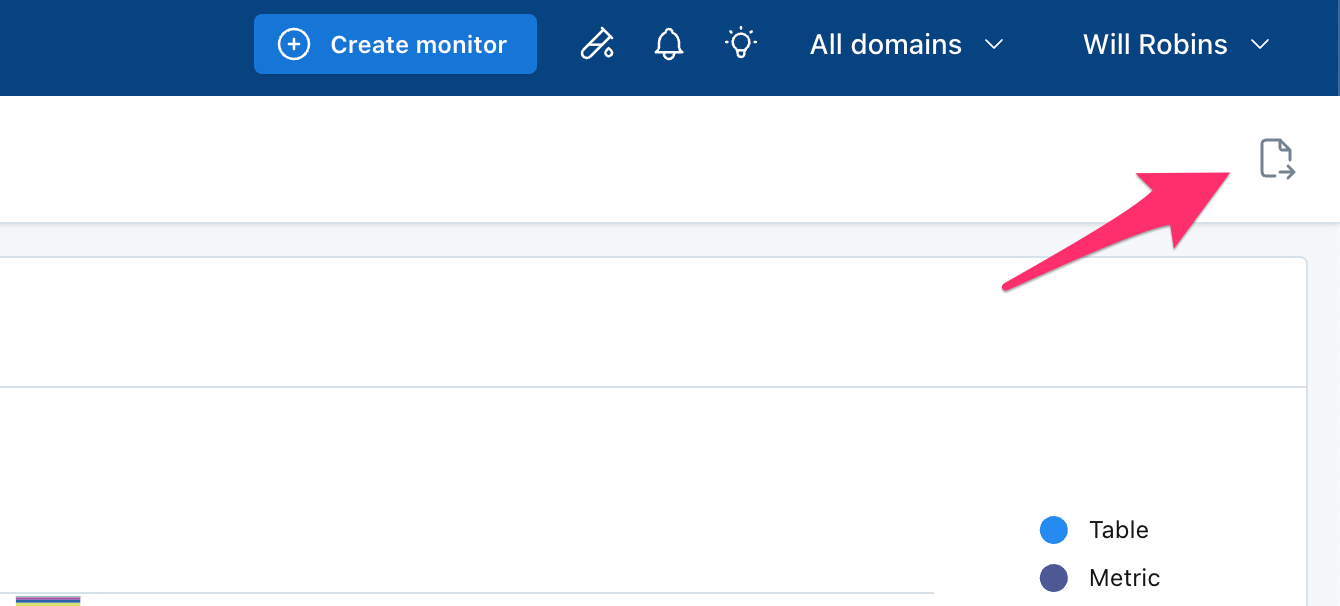
To download the Consumption data export from the UI, look in the top-right of the Settings > Billing page. The Monitors export has similar placement, but on the Monitors page.
Limitations
The Consumption data export is only available to customers who meet both of the following conditions:
- Are on a consumption pricing plan.
- Are on the new version of Table Monitors. You are on the new version if your account was created after July 2, 2025 or if Table is a monitor type available to you in the Monitor Menu.
Fractional allocation of credits
A table can be included in more than one Table Monitor. When this happens, the cost of that table is distributed evenly across the Table Monitors that include it. For example, if a table is included in 3 different table monitors, then one-third of the credits are attributed to each Table Monitor in the Consumption data export.
Because a Table Monitor often includes many tables, and an account's Table Monitors will often overlap, this fractional attribution of credits is important to accurately charge back the right amount of consumption to the respective lines of business.
Updated 3 months ago
